
Arduino Bootcamp for Teachers Classroom Resources
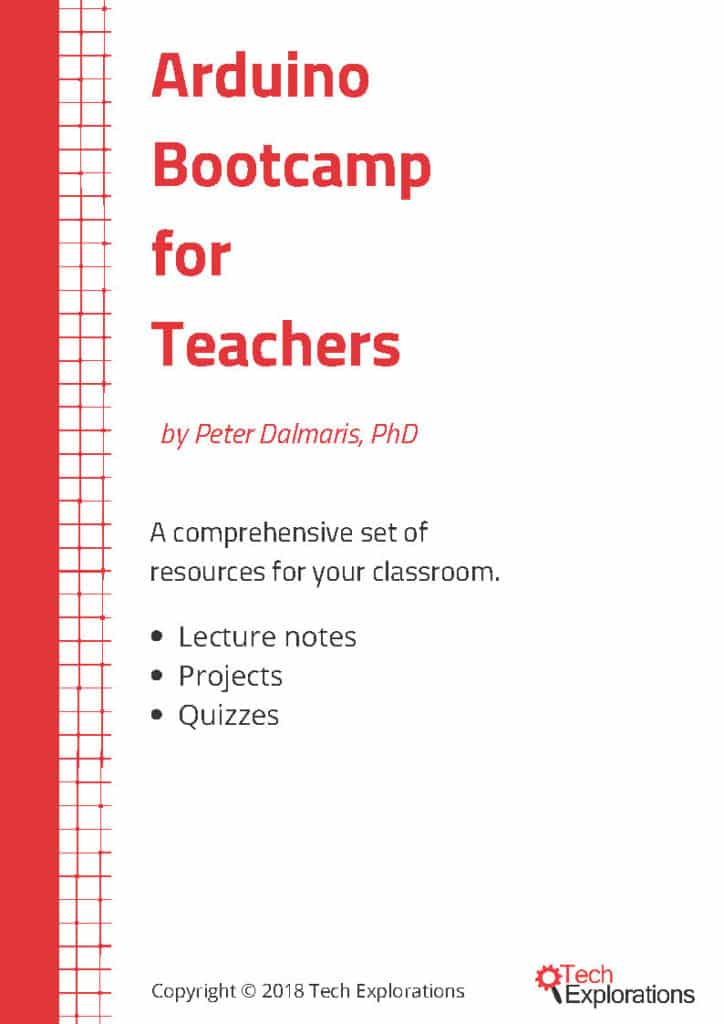
All of the learning resources included in the Tech Explorations Arduino Bootcamp for Teachers, licensed to you so that you can use it in your own classroom.
This book contains all of the learning resources included in the Tech Explorations Arduino Bootcamp for Teachers, licensed to you so that you can utilise it in your own classroom.
In its almost 300 pages, you will find:
- A comprehensive set of lecture notes that will help you and your class to start using the Arduino as a STEM educational platform,
- A set of mini and larger projects to apply and consolidate your learning by doing,
- A set of quizzes to test your comprehension of facts and figures.
If you purchase this book prior to enrolling in one of our Bootcamps, you will be entitled to a discount in the admission fee.
This book comes with access to the Tech Explorations Teachers Club where you can discuss how to best use its contents in your class, help desk support, and special offers on Tech Explorations educational products.
The book is provided free of charge to participants of the Bootcamp.
This eBook will help you:
- Develop the necessary skills so that you can integrate the Arduino in your existing STEM curriculum
- Train yourself so that you can deliver this exact curriculum to your class
- Achieve a solid understanding of the fundamental programming concepts and skills.
- Achieve a solid understanding of the Arduino board and its capabilities.
- Develop of practical skills in the use of the Arduino as a teaching tool.
- Learn fundamental programming skills, valid across many programming languages.
- Learn how to use common components with the Arduino, such as buttons, LEDs (lights) and potentiometers.
- Practice your knowledge on 16 mini projects and 2 graduation projects. These projects will surely stretch your brain.
- Test your comprehension through 8 quizzes.
- Understand how to use other people's programs to speed up your project prototyping.
- Become awesome at teaching Arduino to your students.
Table of contents
PART 1: LECTURE NOTES
A TOUR OF THE ARDUINO UNO BOARD
1. The Arduino Uno
2. The USB interface
3. Headers
4. Shields
5. Connectors
6. The Reset button and the crystal oscillator
INPUTS AND OUTPUTS
1. Digital pins
2. Digital output
3. Digital input
4. Analog output
5. Analog input
PROTOTYPING BASICS
1. The breadboard
2. Jumper wires
BASIC TOOLS
3. Screwdrivers
4. Tweezers
5. Wire cutters
THE ARDUINO IDE
1. Measuring voltage
2. Measuring current
3. Measuring resistance
4. Measuring continuity
WALKTHROUGH
PROGRAMMING THE ARDUINO
1. Uploading the “Blink” sketch
2. The Serial Monitor and the Serial Plotter
3. Creating a sketch from scratch
ABOUT THE ARDUINO LANGUAGE
FUNCTIONS
1. Creating a custom function
2. The return data type
VARIABLES
1. Data types
2. The variable scope
3. Constants
CONTROL STRUCTURES
1. The “if” statement
2. The “while” loop
3. The “for” loop
4. The “switch” statement
DIGITAL INPUTS AND OUTPUTS
1. Digital output
2. Digital input
ANALOG INPUTS
ANALOG OUTPUT PWM
THE RGB LED AND LIBRARIES
1. What is an RGB LED?
2. How to set up a circuit for an RGB LED
3. Creating more colors
4. Using libraries
THE PHOTORESISTOR
1. How to select the appropriate fixed resistor
TEMPERATURE AND HUMIDITY, DHT22
THERMISTOR
1. How does a thermistor work
2. Wiring the thermistor
3. How did we get to the conversion formula
4. Getting a temperature using a library
5. How to improve the accuracy of analog readings with AREF
ULTRASONIC DISTANCE
1. Principal Operation
2. Wiring
3. How to calculate distance
ACCELERATION
1. Wiring the accelerometer using a breadboard
2. Plugging the accelerometer directly on the Arduino
3. Detecting orientation
PASSIVE BUZZER
1. Wiring
2. Producing melodies
3. Controlling the volume
700. CHARACTER DISPLAY, SERIAL
1. LCD wiring in 4-bit parallel mode
2. The sketch
3. Displaying sensor data on the LCD
4. Connect LCD using the I2C adaptor
PART 2: PROJECTS
GRADUATION PROJECTS
GRADUATION PROJECT 1
GRADUATION PROJECT 2
LEARN BY DOING
LEARN BY DOING 1
LEARN BY DOING 2
LEARN BY DOING 3
LEARN BY DOING 4
LEARN BY DOING 5
LEARN BY DOING 6
LEARN BY DOING 7
LEARN BY DOING 8
LEARN BY DOING 9
PART 3: QUIZZES
QUIZ – INCLUDES ANSWERS KEY
SECTION 1: KNOW YOUR ARDUINO
SECTION 2: PROTOTYPING BASICS
SECTION 3: THE ARDUINO IDE
SECTION 4: ARDUINO PROGRAMMING - SKETCHES, FUNCTIONS AND VARIABLES
QUIZ – DOES NOT INCLUDES ANSWERS KEY
SECTION 1: KNOW YOUR ARDUINO
SECTION 2: PROTOTYPING BASICS
SECTION 3: THE ARDUINO IDE
SECTION 4: ARDUINO PROGRAMMING - SKETCHES, FUNCTIONS AND VARIABLES
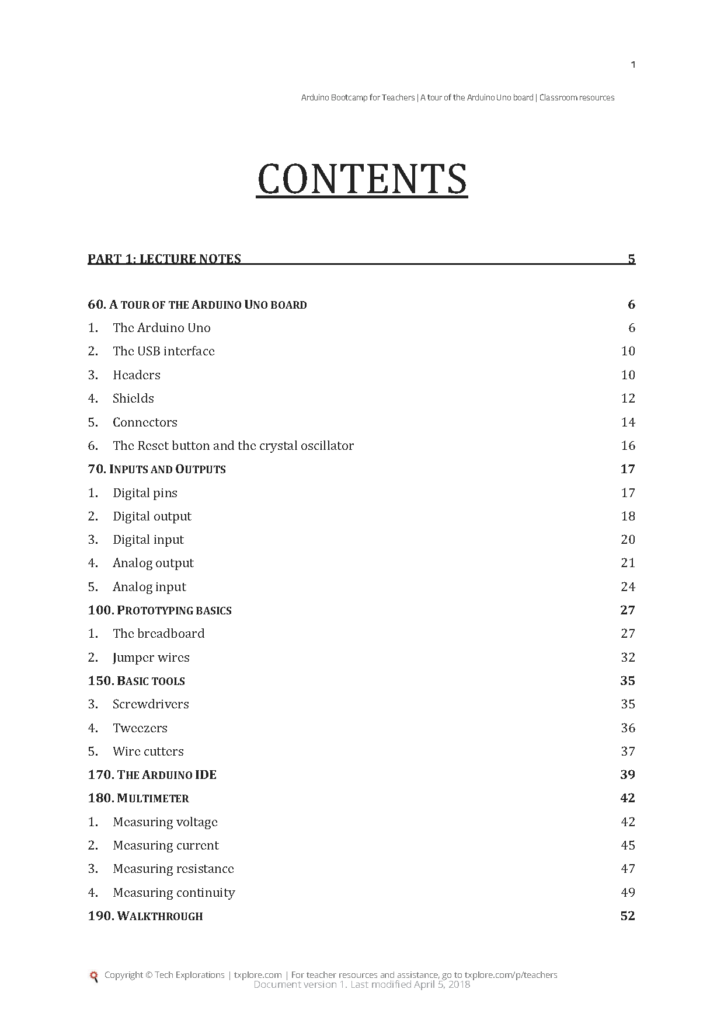
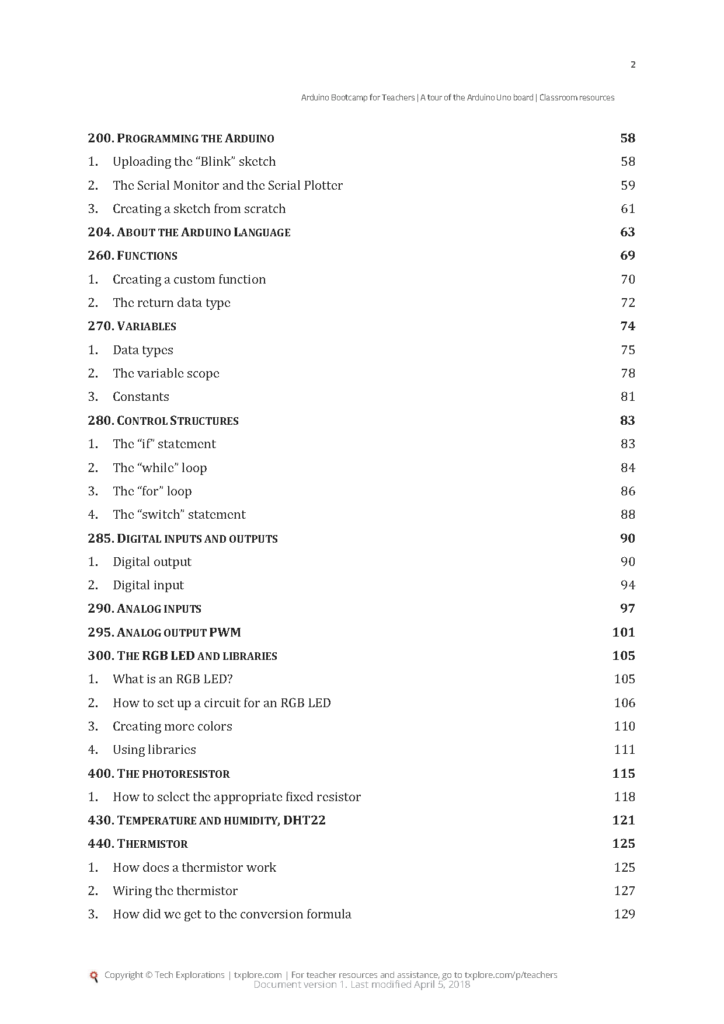
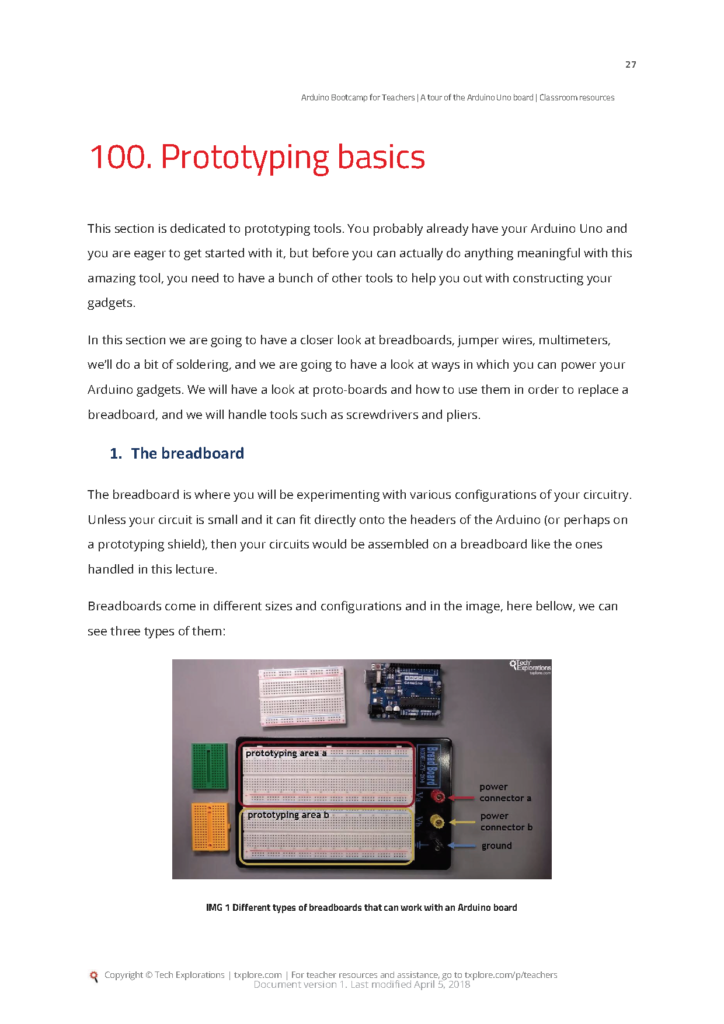
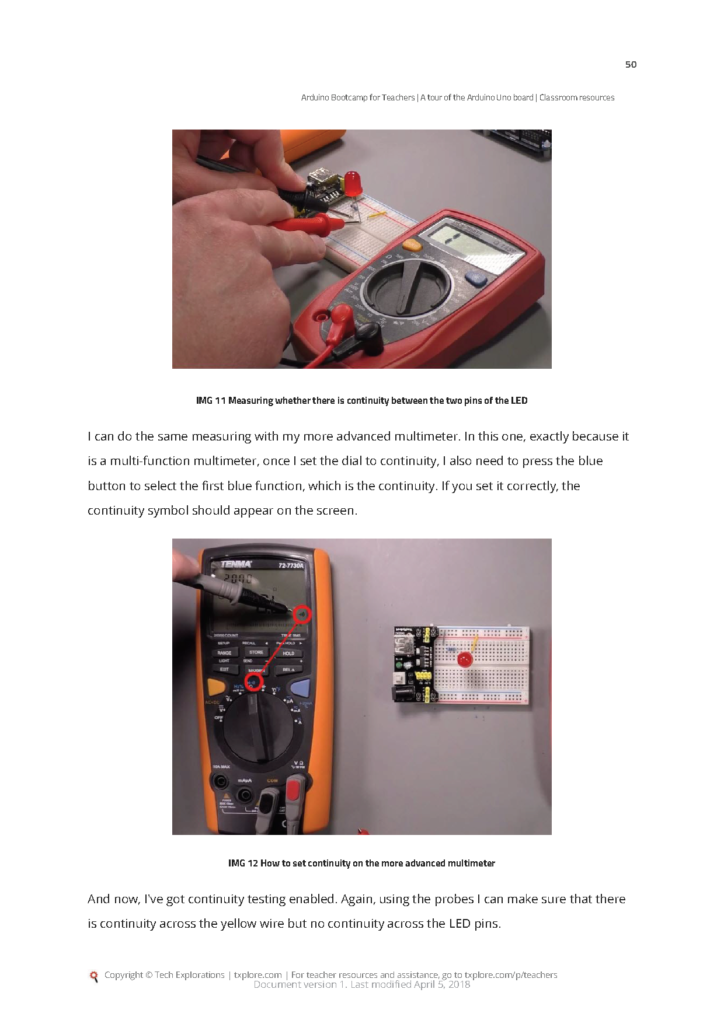
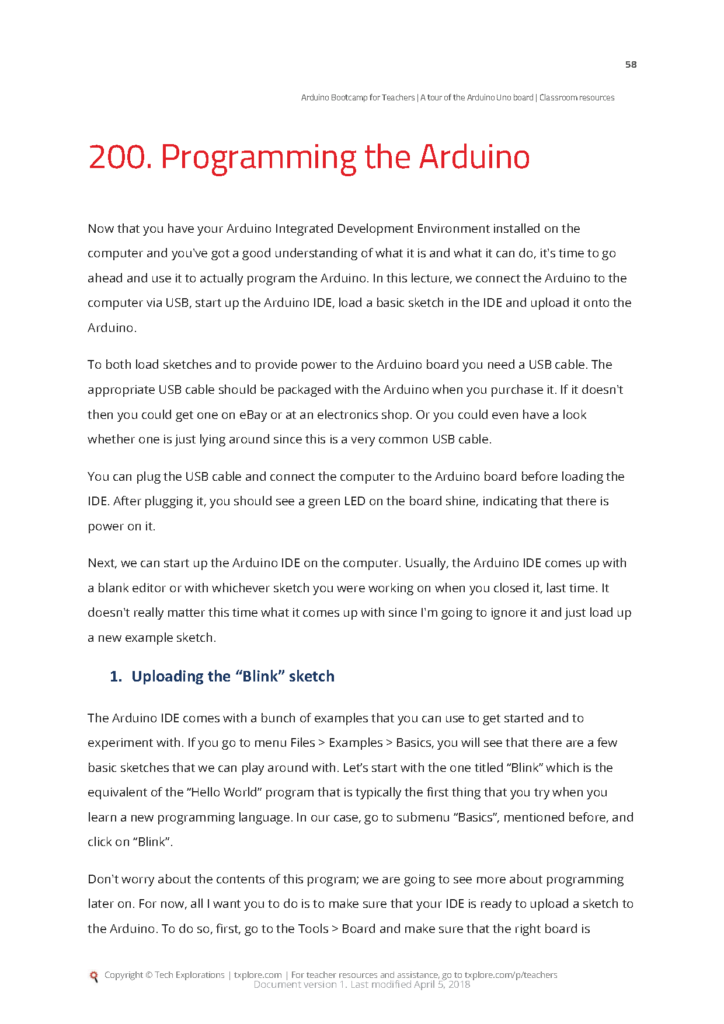
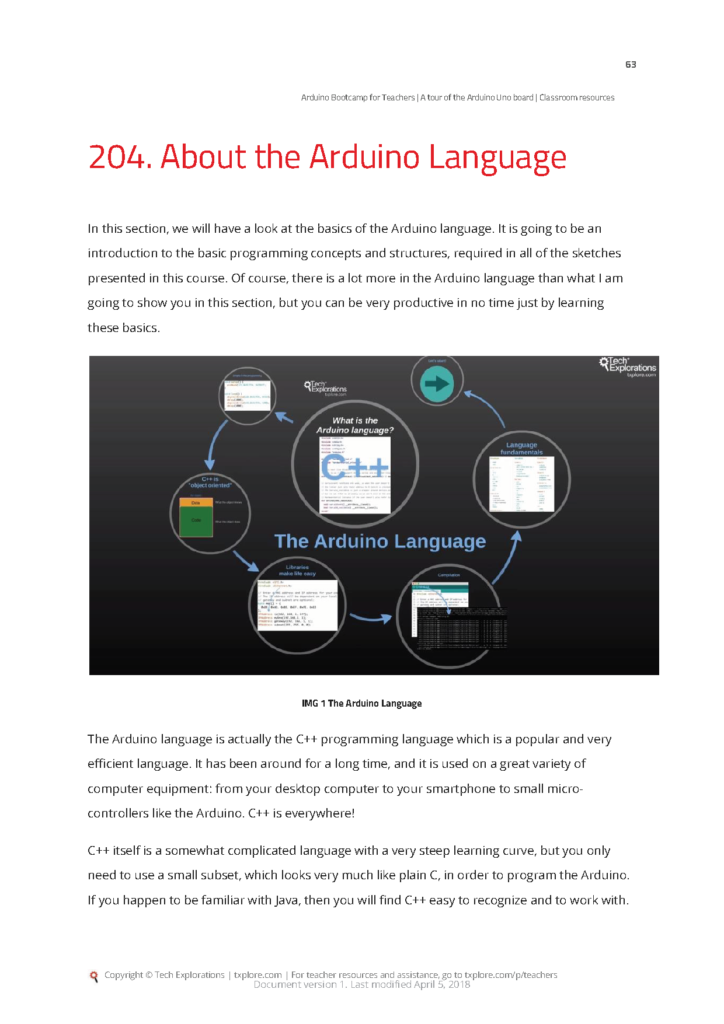

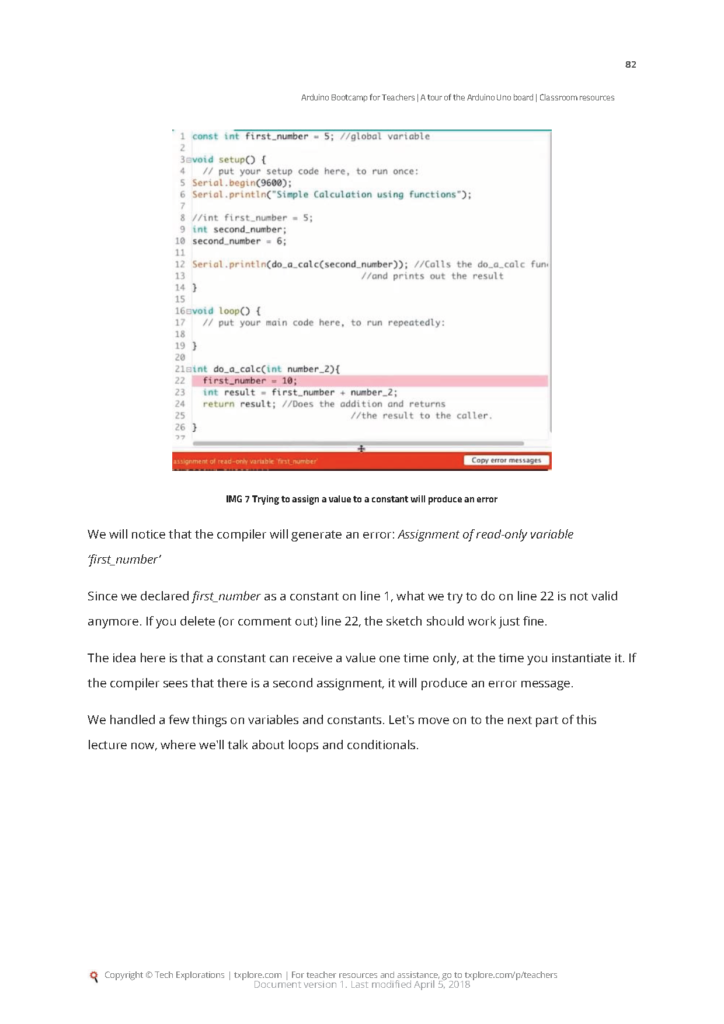
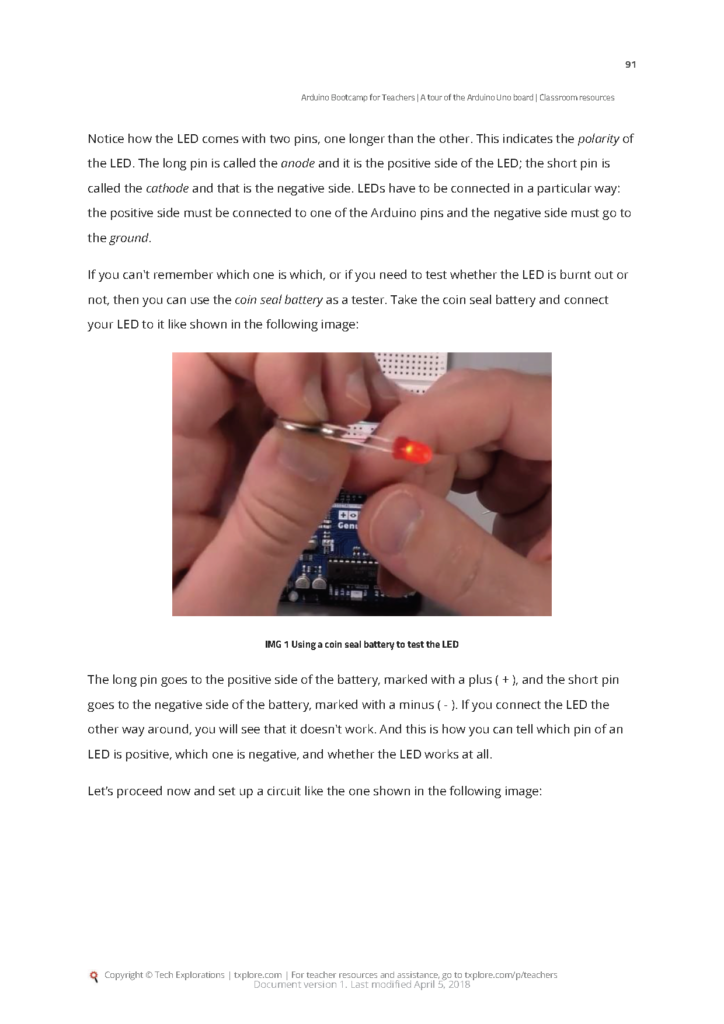
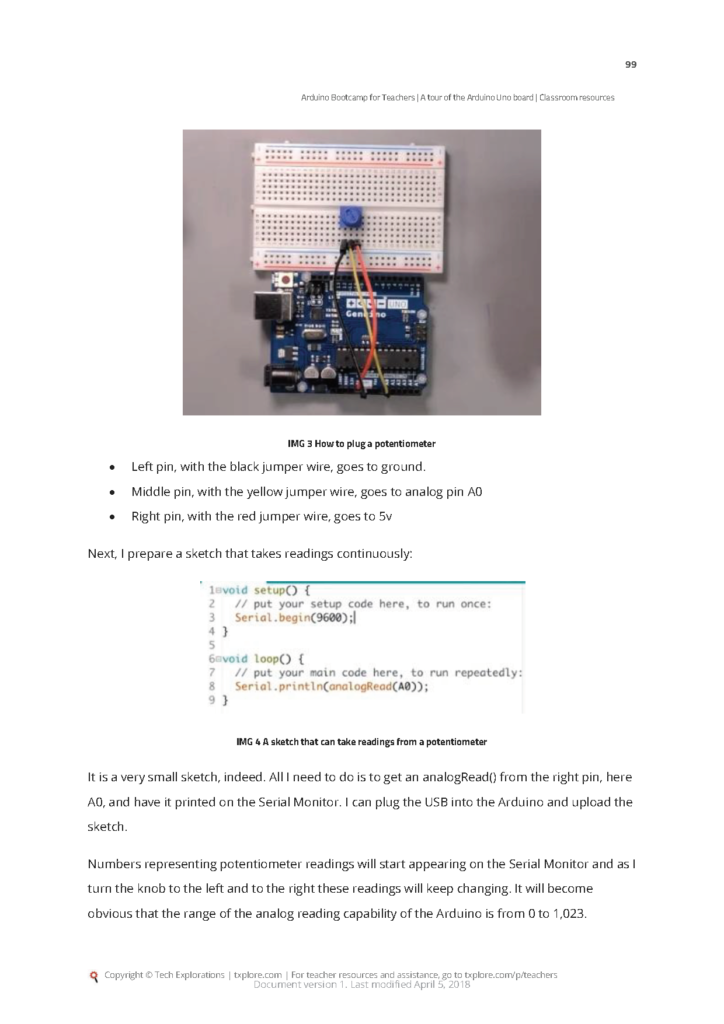
Here's what you are getting:
The author of this eBook

The course instructor is Peter Dalmaris, PhD.
Peter has created over 20 other courses on technology education.
He is the author of Maker Education Revolution, a book on how making is changing the way we learn and teach.
He is also the host of Stemiverse, a podcast in which he discusses education and STEM with the shakers and movers of technology and science education from around the world.
Copyright 2025, Tech Explorations - Privacy