
A FREE introduction to the Arduino
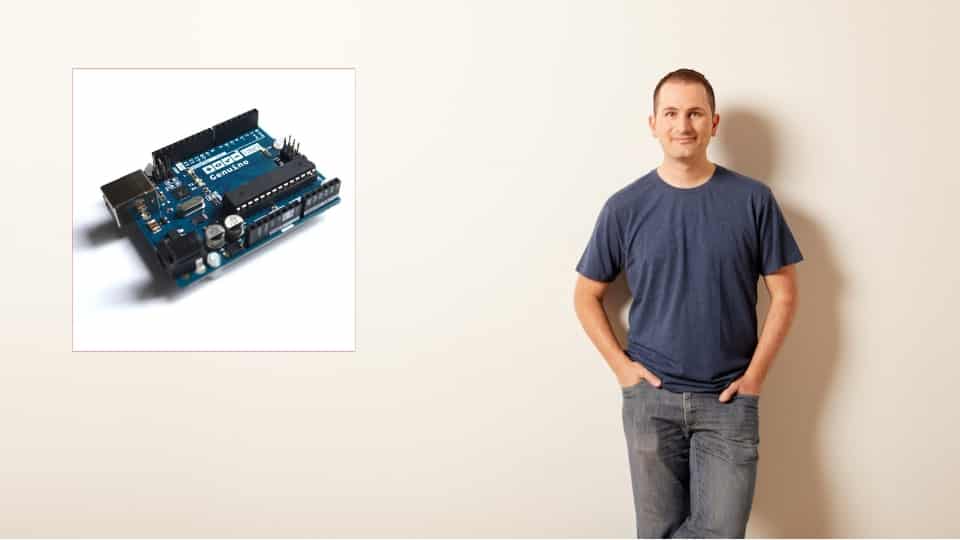
If you are interested in STEM education, making, the Internet of Things, then the Arduino is probably the best place to start.
The Arduino is a tool for makers.
Use it to create toys, home automation applications, self-driving cars, sound and light shows. The Arduino opens up a rich world of creativity for people of any age.
If you thought that learning the Arduino is hard, you are not alone. The Arduino is not a single thing. To learn how to use the Arduino, you need to learn a few things about electronics and programming. You also need to think about problem solving, problem decomposition is synthesis.
This learning has to start somewhere, and sometime.
You can start your learning right now, right here!
I have created this free introductory course to the Arduino for anyone interested in this amazing tool, but was confused, and perhaps even a little scared, about all the different options that are available today.
In this course, I offer a clear path to getting started, and from there, to mastery.
Learn about what is the Arduino, where and why it was created, and it's most important features.
Go on to learn about the what you can do with the Arduino, and how it works with other "things".
In this course, you will even take your first few steps in programming it. If you have never done any programming before, don't worry, we have your back.
So, no need to wait any longer. Jump right in and start learning :-)
What hardware will you need?
To complete this course, you will need an Arduino and a few simple components.
You can get the hardware from your favorite electronics retailer.
Here's what you will need, with links to Amazon.
First, choose an Arduino Uno. Any of the following will work:
Then, you will needs these simple components:
- 6x6x6mm Momentary Push Button Switch | Amazon US | Amazon UK | Amazon DE
- 10K Ohm Breadboard Trim Potentiometer | Amazon US | Amazon UK | Amazon DE
- Assorted resistors (but we'll mostly be using 220Ω, 1κΩ and 10κΩ resistors) | Amazon US| Amazon UK | Amazon DE |
- Single color 5mm LEDs | Amazon US | Amazon UK | Amazon DE
- Photoresistor | Amazon US | Amazon UK | Amazon DE
- Mini breadboard | Amazon US | Amazon UK | Amazon DE
- Male-male Jumper wires | Amazon US | Amazon UK | Amazon DE
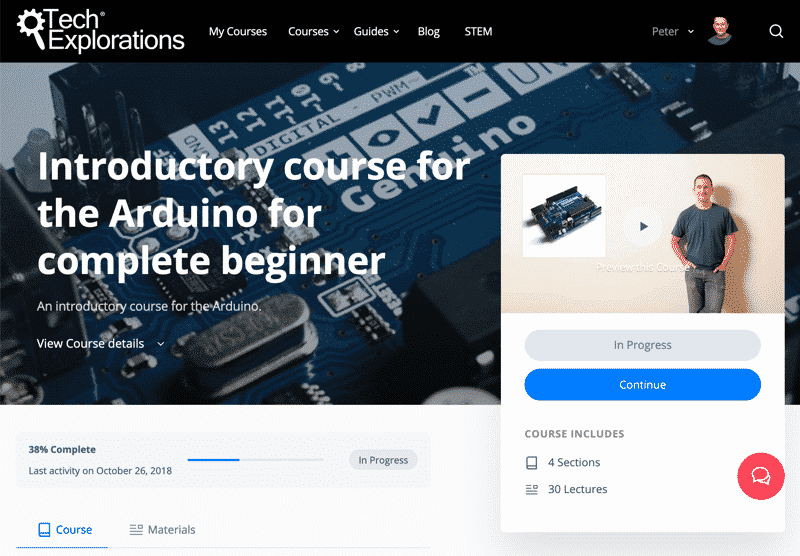
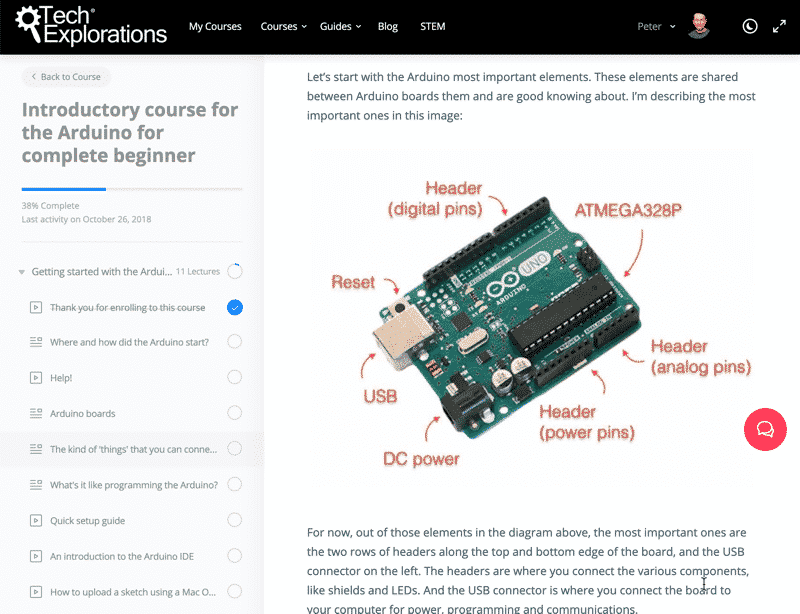
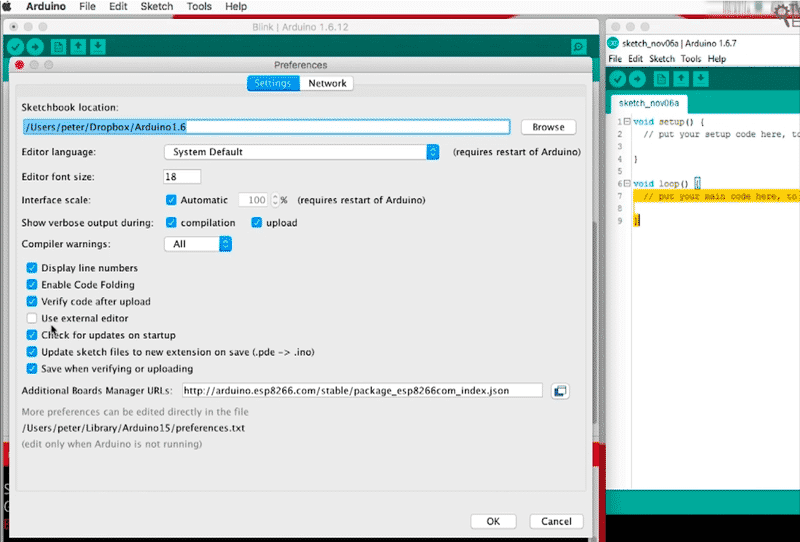
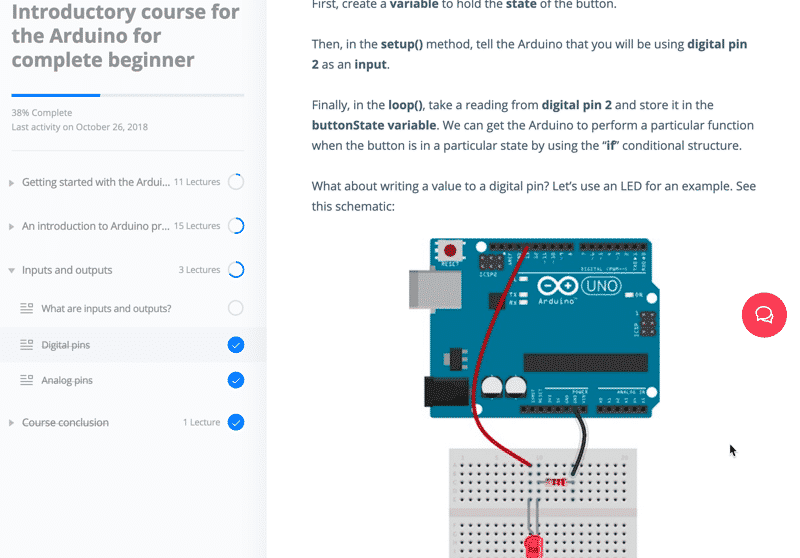
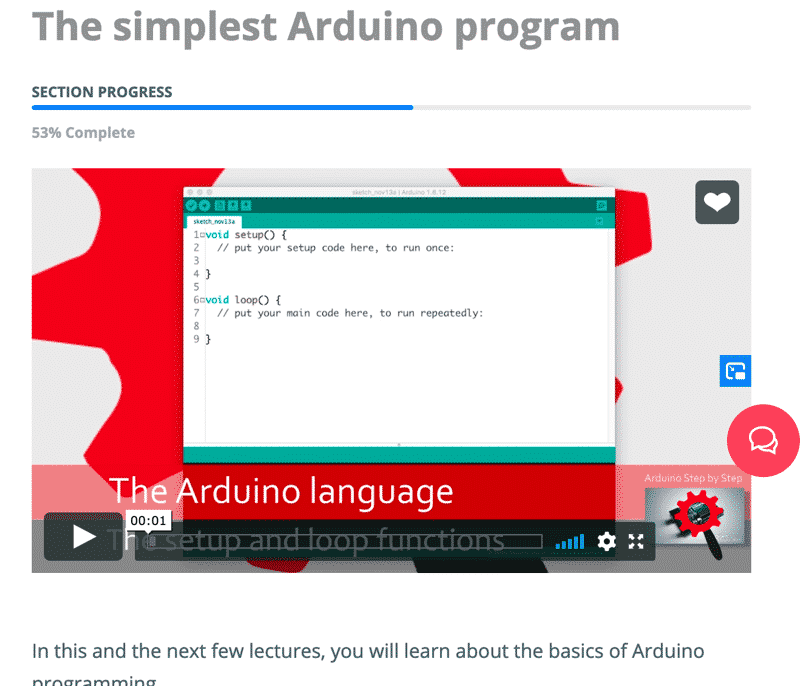
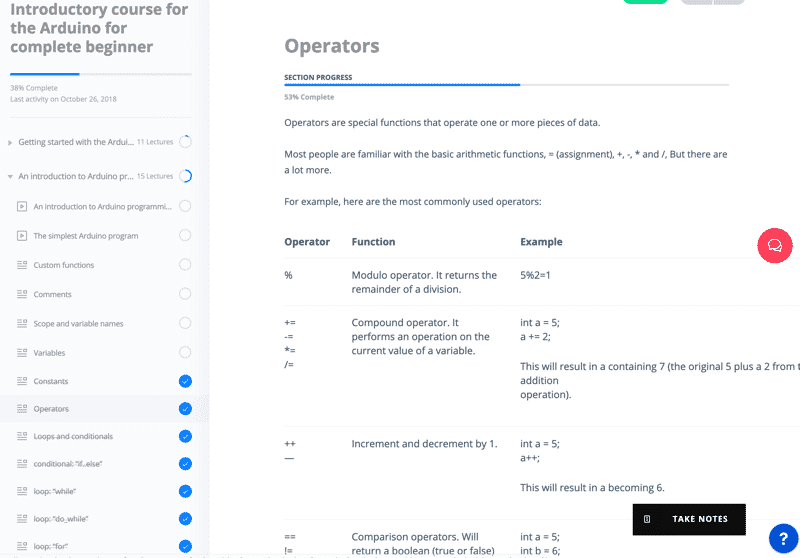
Are there any prerequisites?
No!
Course features
- Totally free to join and learn
- Contains video lectures, text, and downloadable content
Course outcomes
- Understand what is the Arduino, and how it can help you learn electronics and programming. And that's just the beginning.
- Understand the different Arduino boards and how they differ.
- Learn how to setup your computer so you can program your Arduino.
- Understand how to use other people's programs to quickly create prototypes.
- Get started with programming. Learn about functions, variables, and loops using pseudo-code.
- Understand inputs and outputs.
- Understand the difference between analog and digital signals.
- Learn how to use simple devices like lights and buttons.
What is this course about and what to expect?
Here's what you are getting:
What's in this course?
Thank you for enrolling to this course
Where and how did the Arduino start?
Arduino boards
The kind of 'things' that you can connect to your Arduino
What's it like programming the Arduino?
How to upload a sketch using a Mac OS computer
How to upload a sketch using a Windows computer
Arduino libraries and how to install them
An introduction to Arduino programming
The simplest Arduino program
Custom functions
Comments
Scope and variable names
Variables
Constants
Operators
Loops and conditionals
conditional: “if..else”
loop: “while”
loop: “do_while”
loop: “for”
Conditional: “switch”
Classes and objects
What are inputs and outputs?
Digital pins
Analog pins
What did you learn, and what's next?
The course instructor

The course instructor is Peter Dalmaris, PhD.
Peter has created over 20 other courses on technology education.
He is the author of Maker Education Revolution, a book on how making is changing the way we learn and teach.
He is also the host of Stemiverse, a podcast in which he discusses education and STEM with the shakers and movers of technology and science education from around the world.
Copyright 2025, Tech Explorations - Privacy