
Thank you!
Your order for "KiCad Like a Pro 2e ebook - Special Fundraising Edition" is complete.
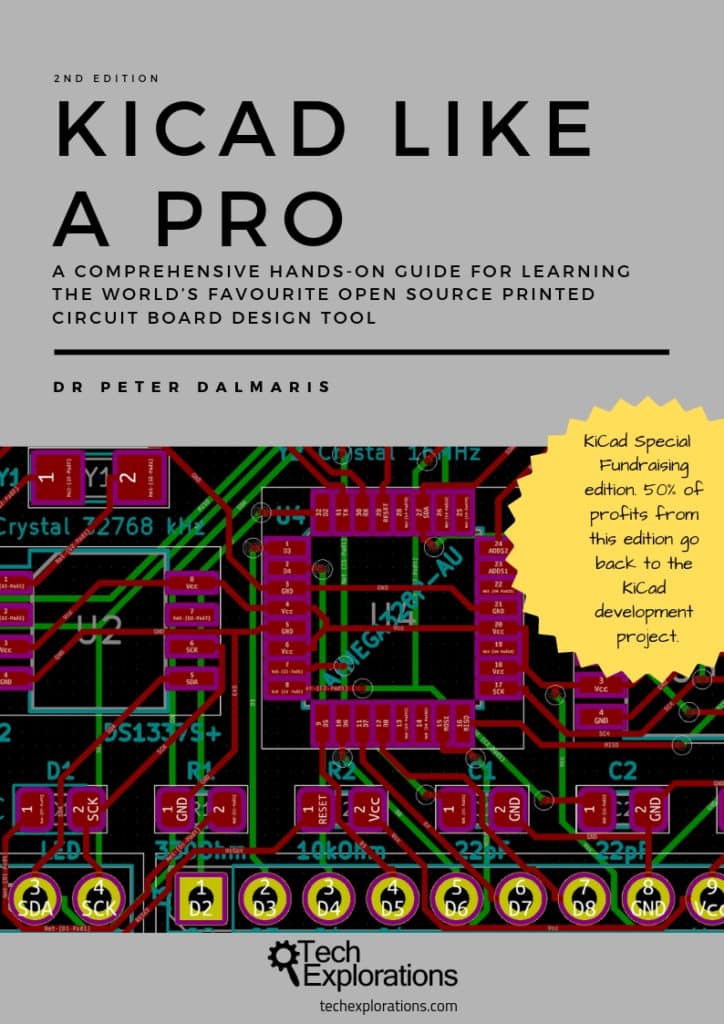
What's next?
Check your email inbox
You will receive these emails:
- An email with your receipt from Paddle (our payments partner).
- An email from our Community, community.techexplorations.com, with information on how to access the discussion Space for your new course. The subject of this email is "Peter Dalmaris has invited you to join the Tech Explorations community on Circle".
How to download your eBook
You can download your eBook from the Downloads page in your Tech Explorations account.
Here is how to do this:
- Login to your account at https://app.techexplorations.com
- Click on the profile button (top right of the page), then click on “Download”.
- This will take you to the download page from where you can download the book in the format you want.
The eBook is available for download as a ZIP file. The ZIP file contains the eBook in three formats:
-
PDF, printable
-
ePub, good for using with eBook readers like Apple's iBook
-
Mobi, good for using with eBook readers like Amazon Kindle
Just extract the contents of the ZIP file, and use the format you prefer.
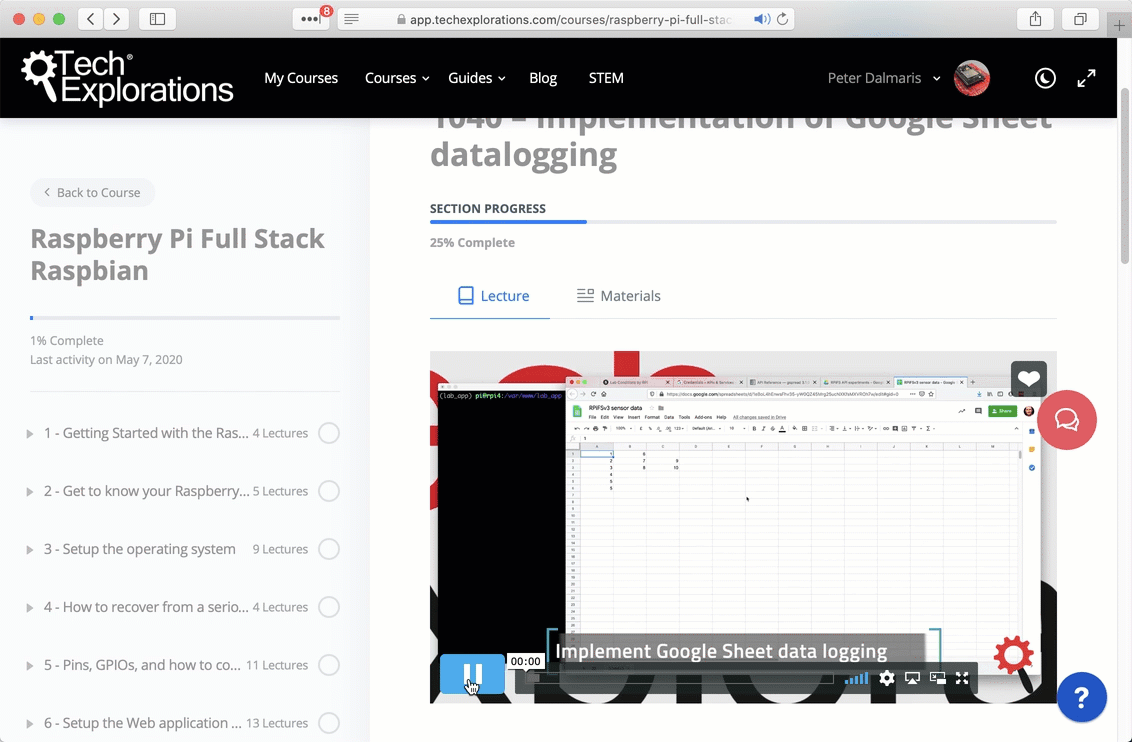
The course Community Space
Each course has its own discussion Space on the Tech Explorations Community. You can access it from within any course by clicking on the red "talk" bubble on the right side of the page.
Beware: the Community has its own login system. You should have received information on how to create your account in a separate email.
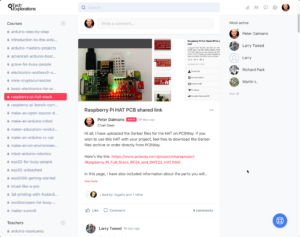
Do you need help?
If you need technical or billing support, please raise a support ticket.
© 2025, Tech Explorations