
The Electronics Workbench: a Setup Guide
Setting up your electronics lab at home can be a daunting. This course will help you navigate through the maze of options.
This course is designed to help you setup your own electronics lab.
If you are starting your adventures in electronics, and you are not looking to setup a professional electronics lab, then this course is perfect for you.
A lab is a place at your home that you have specifically organised in a way that promotes your enjoyment of working with electronics.
It is where your tools, components and instruments are.
It is where you do your circuit experiments and the bulk of your learning.
There are significant differences between professional and hobbyist electronics labs. That's because the amateur electronics lab is far more restricted in every respect to the lab of a professional.
If you are a hobbyist, using a spare room or your bedroom as your electronics lab, then this course will help you make the most of it.
This course complements the other electroinics / Arduino courses I'm currently taking. I'm very pleased with the format and information contained in the curriculum. Great course and instructor!
Robert Fier
In this course, I will discuss the basic features of an amateur electronics lab by showing you how I have organised mine.
I have most of the restrictions of an amateur, and with the exception of a few of the items in my kit, my lab is purely an amateur lab.
In each lecture, I present a specific topic and in most cases I demonstrate the use of a tool or instrument.
Very clear explanations of what is useful on a hobby electronics bench. Exactly what it is supposed to do.
Paul Motsuk
Through these demos, I wish to help you gain a working understanding of what these items are designed for.
You will not become an expert, but you will know enough to know when you need one.
I am always available to discuss any of the topics I present in this course, so please feel free to ask using the course's discussion tool.
Dr. Peter Dalmaris is a fantastic instructor. I have all his courses, each one is extremely well laid out and all his explanations are easy to understand. Thank you for you time and knowledge. Respectfully Donald Page CEM
Donald Page
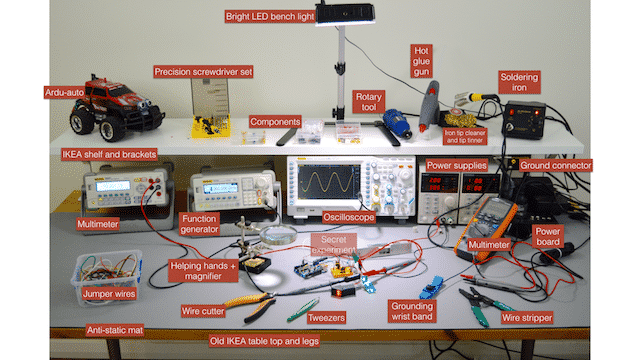


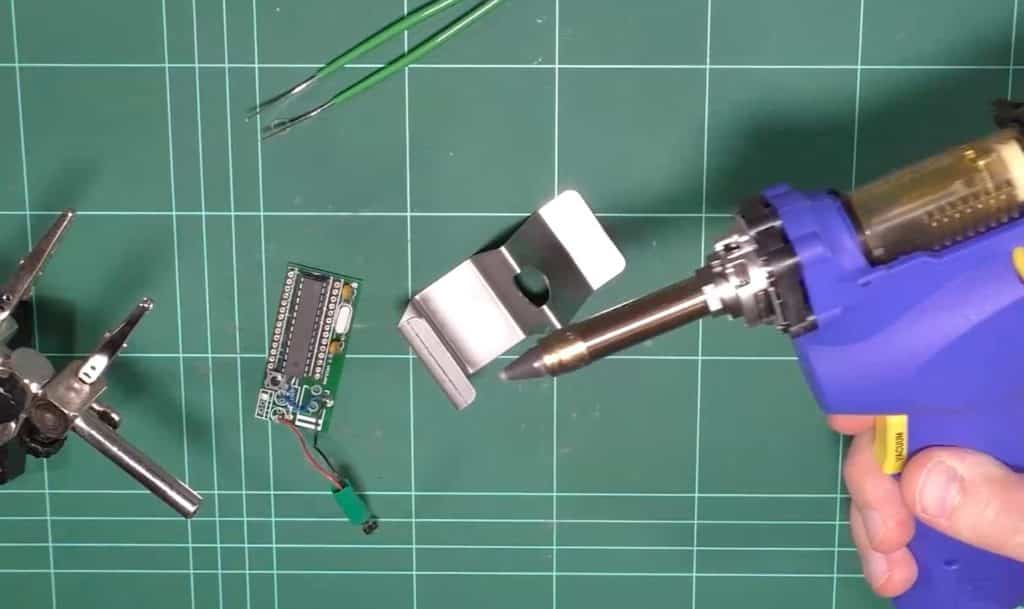


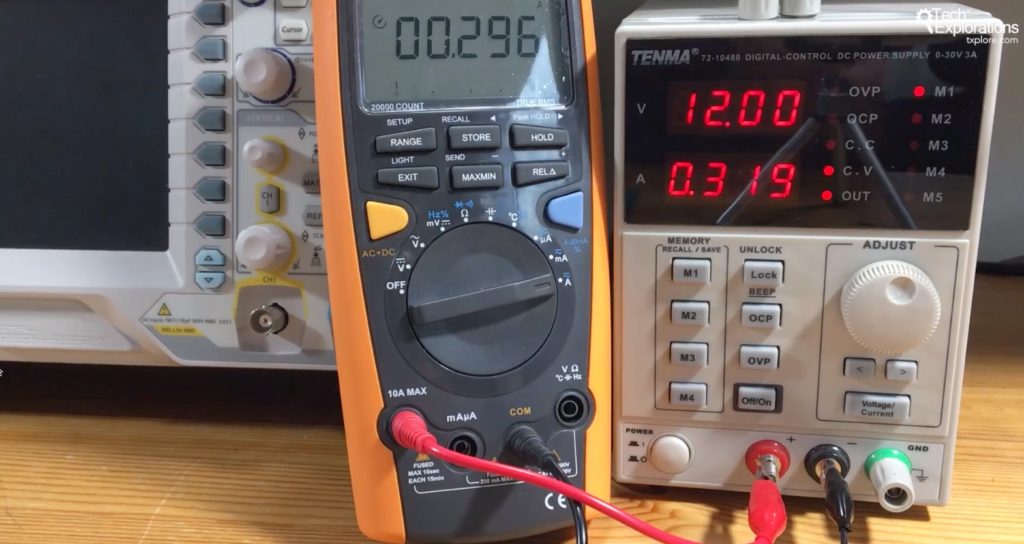

By completing The Electronics Workbench: a Setup Guide, you will..
Here's what you are getting:
Which option is best for you?
Solo
Once-off payment, best for self-sufficient learners on a budget.
A$24.85
Once-off.
A$24.85
Once-off.
Community
Best for the social learner: be a member of the course community.
A$82.83
Once-off.
A$82.83
Once off.
Mentor
Get one-on-one live meetings with a mentor, learn to master.
US$299
US$299
This button will take you to Stripe, our payments processor.
Consider a subscription
Did you know, you can get a subscription for immediate access to this and 20+ of our courses. All for a low monthly payment, cancel anytime.
Do you prefer to learn on Udemy?
On Udemy you will find all of the Tech Explorations courses at the lowest possible price.
Each course is individually priced by Udemy based on your location. We don't have control of the price on Udemy and so we can't display it on this page.
Click on the button below to open a new window where you can see the price of this course on the Udemy website.
Course content
Introduction: The electronics maker lab
Introduction
My electronics workbench
The parts shown in this course
Essentials
Introduction
Wires, screwdrivers, tweezers, breadboards
Wire strippers, cutters, helping hands
Storage
Components
Conclusion
Power
Introduction
Battery packs, batteries, chargers
Walled power supplies
Bench power supply
Conclusion
Power tools
Introduction
The rotary tool
A better way to open a hole in a plastic box and attach a toggle switch
The hot glue gun
Conclusion
The hand reamer
Test equipment
Introduction
Multimeters
Auto-ranging multimeters
Multimeter demo: DC measurement
Multimeter demo: AC measurement
The oscilloscope
Decoding I2C with the oscilloscope
The function generator
Function generator, a demo testing a simple filter
Conclusion
Soldering and wiring
Introduction
Soldering tools
Soldering through-hole components demo
Through-hole components desoldering gun
Soldering surface-mount components demo
SMD hot air reworking tool
Heatshrink tubing
Crimping tools
Conclusion
Software
Introduction
Simulators
Demo of iCircuit
Calculators
Smartphone apps
Electronic design automation with Kicad
Conclusion
Other topics
Introduction
Safety
How to read a datasheet
Conclusion
Conclusion
Course Conclusion
As a complete beginner looking for where best to start,'m finding this course invaluable. It's both comprehensive and delves into enough detail before moving to the next point. I'm learning a lot and appreciated being able to refer back to a topic at a later time.
Roy Pacitto
Course instructor

This course instructor is Peter Dalmaris, PhD.
Peter has created over 20 other courses on technology education.
He is the author of Maker Education Revolution, a book on how making is changing the way we learn and teach.
He is also the host of Stemiverse, a podcast in which he discusses education and STEM with the shakers and movers of technology and science education from around the world.
Copyright 2025, Tech Explorations - Privacy