
Advanced Arduino Boards and Tools
A tour of advanced Arduino boards, and the tools that will supercharge your projects
In Advanced Arduino Boards and Tools, I take you on a tour of some of the best technology that the Arduino ecosystem has to offer. This course will contain more than 8 hours of video, presented in over 50 lectures.
The Arduino Uno is awesome: rugged, easy to use, low cost, configurable, open source.
But sooner or later, you will feel that it is not enough for your projects. Not enough inputs and outputs. Not enough speed. Not enough memory. Not enough communications options.
The list goes on.
The Arduino ecosystem has you covered.
There are more powerful alternatives to the Arduino Uno.
You can leverage your existing equipment and components, and especially the time and effort investment that you have made to the Arduino, and adopt a more powerful and specialised Arduinos for your next project.
I am impressed with the breadth of the course. I have been using the Arduino as well as many other uC ecosystems for some time now and have not had the time to explore all of the Arduino hardware and software variants presented here. The course provides me with a quick way to review options I have not had time to explore in the past.
Floyd Craig Wolverton
In this course, I present some of the best currently available advanced Arduino boards. I try to help you understand what is special about each one, how you can use them in your projects, and what to look out for when you migrate from the Arduino Uno.
Of course, advanced Arduino projects depend on software, as well as on hardware. Advanced projects need advanced tools! In this course, I also have this covered. Learn about advanced debugging and editing tools, cloud-based automation, and Arduino-PC collaboration.
Awesome course if you want to understand the bigger Atmel / Arduino ecosystem, the Atmel Studio and advanced (command line) IDE / debugger sections (going beyond the Arduino IDE) are worth the cost of entry alone. Added to which the insights into the Arduino Zero are great - lots of capabilities on this board.
Tom Kirby-Green
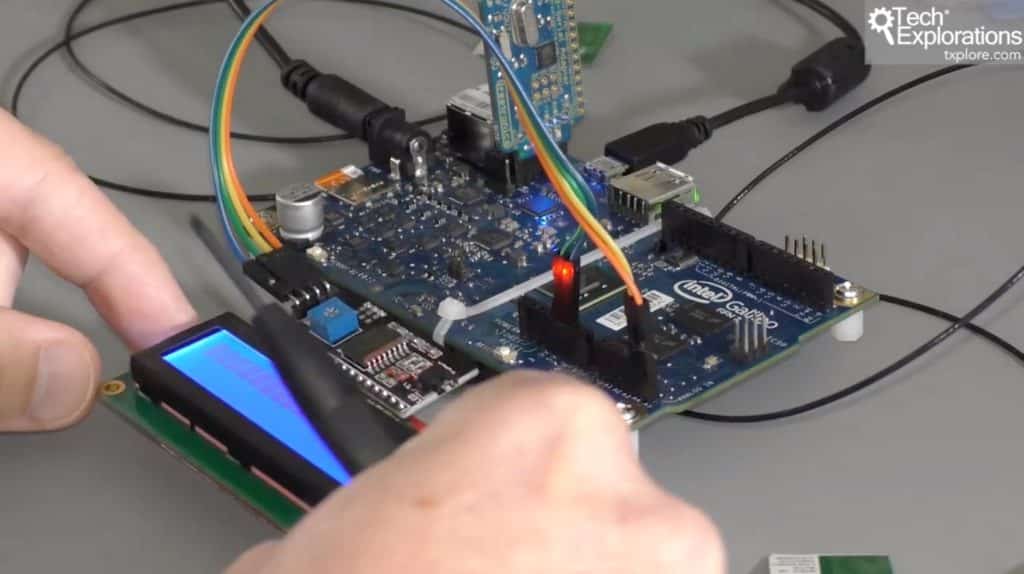
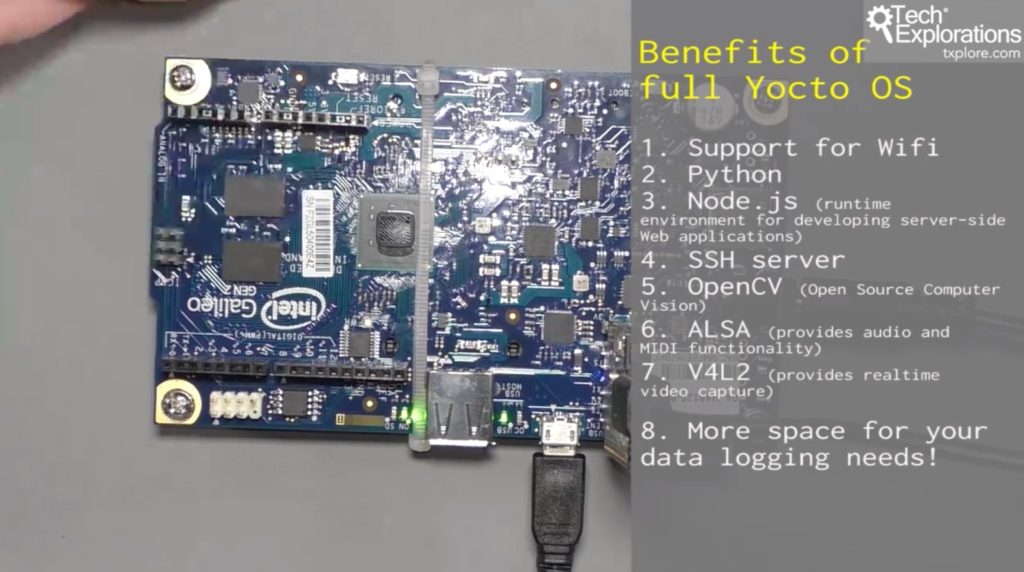
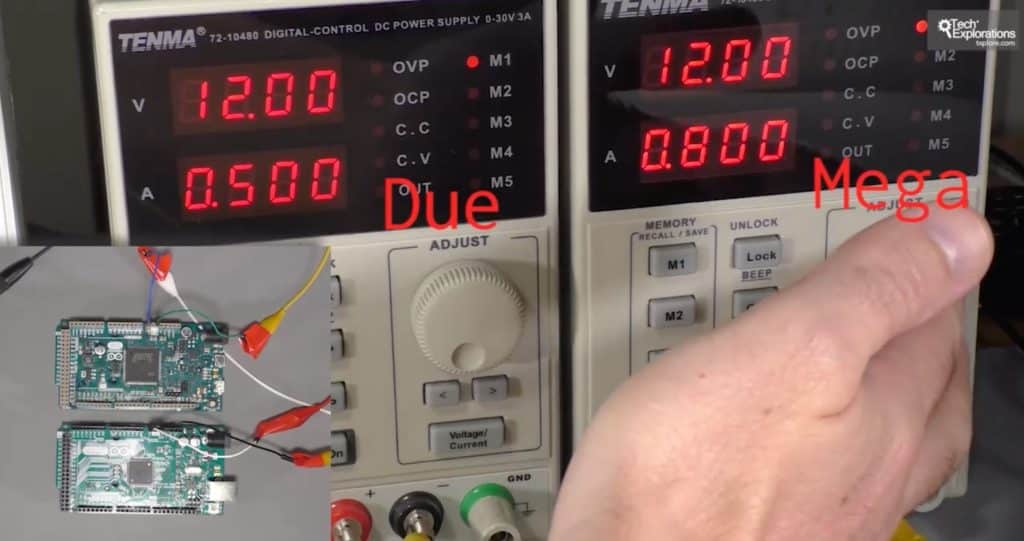
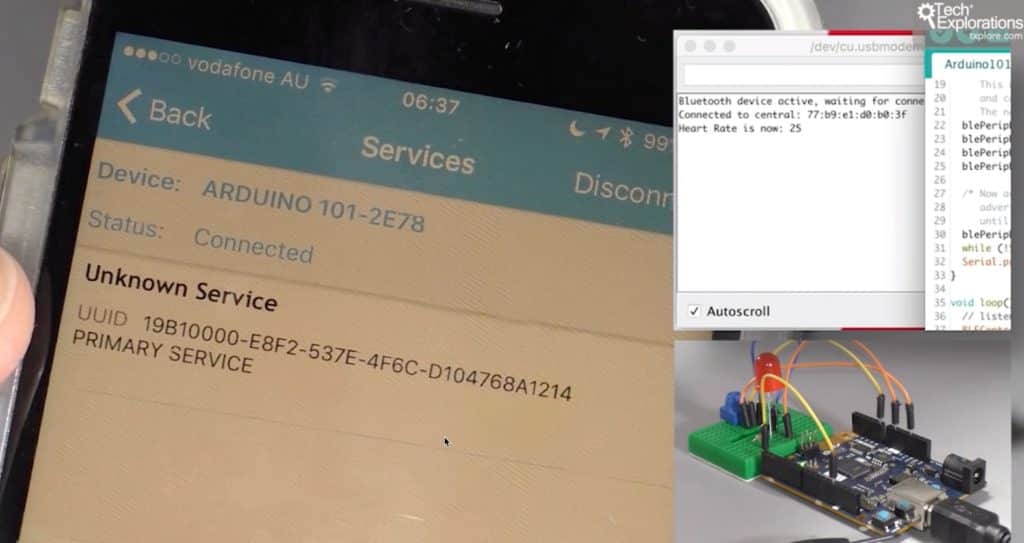
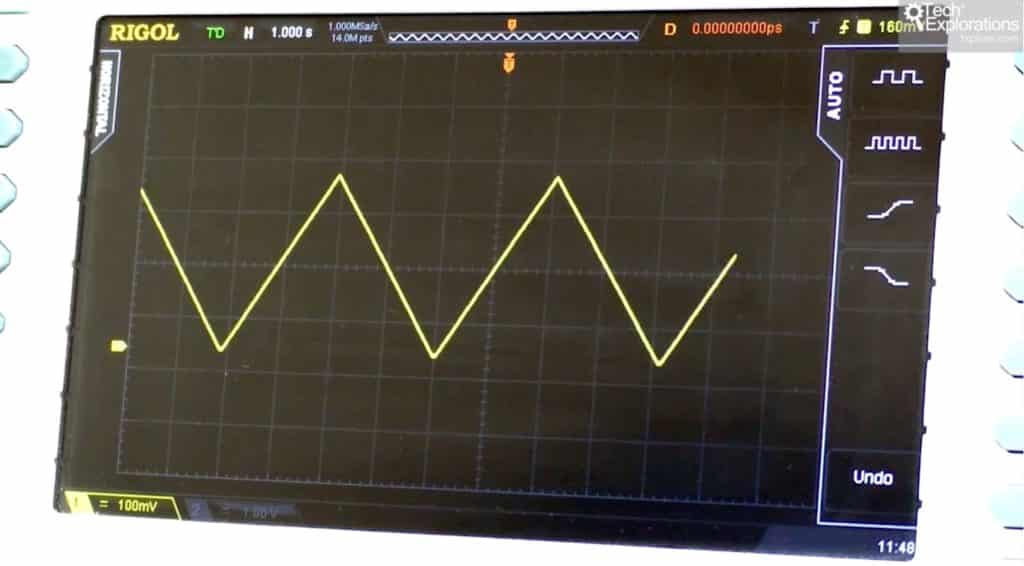
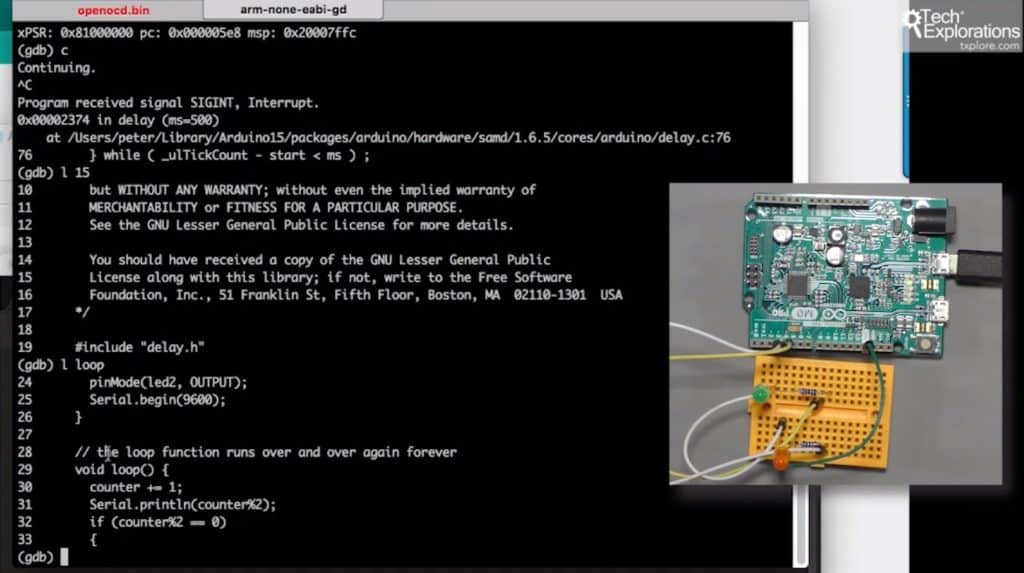
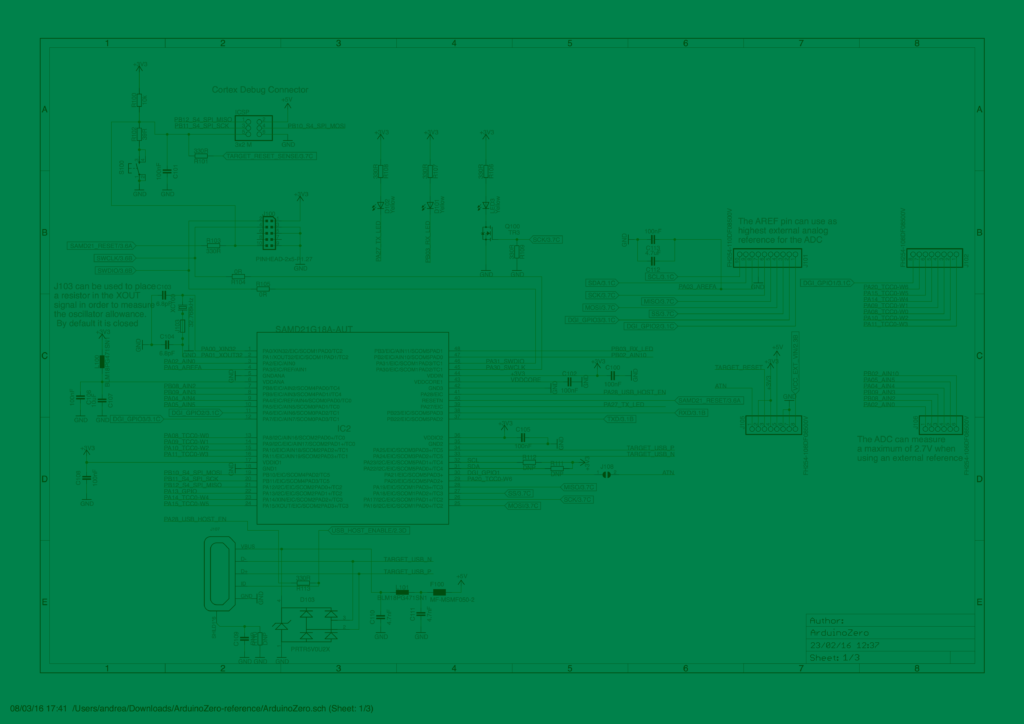
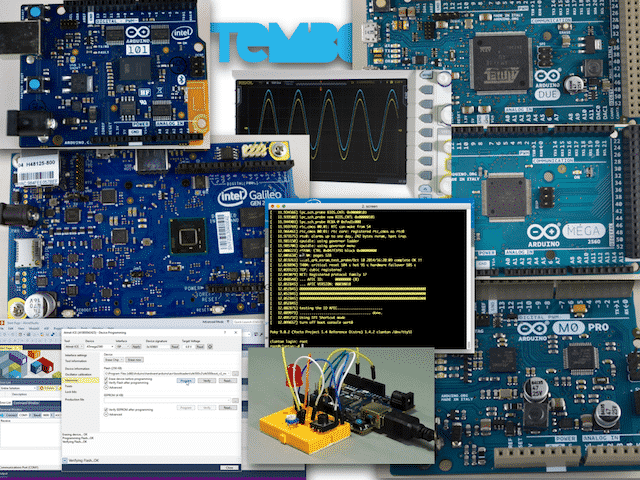
In this course, I cover these advanced Arduino boards:
- Arduino Mega 2560
- Arduino Due
- Arduino 101
- Arduino Zero
- Arduino Galileo Gen 2
For each board, I discuss the features that distinguish them apart from other Arduino (their "special powers"). I demonstrate these features through experimentation.
I also cover these tools:
- Atmega Studio, an advanced editor and debugger
- Atmega Atmel-ICE, a debugger and programmer device
- Temboo, a cloud automation platform for the Internet of Things
- Processing, a language and framework for creating desktop applications that inter-operate with the Arduino
All demo sketches are available for download from Github, so you will not need to do much typing.
To make the most of this course, you should already have some working experience with a basic Arduino board, like the Uno. If you are just starting now, I suggest that you consider enrolling to Arduino Step by Step, and working through the project in Beginning Arduino.
You do not need to own one of these boards to take advantage of the materials in this course. You can use this course as a reference guide to understanding each board's benefits and disadvantages before you choose one for your next project.
Start learning about Advanced Arduino Boards and Tools now!
By completing Advanced Arduino Boards and Tools, you will..
What is this course about?
Here's what you are getting:
Which option is best for you?
You can enroll to our courses in one of three options: Solo, Community, and Mentor. For more information, please see this explainer page.
Solo
Once-off payment, best for self-sufficient learners on a budget.
...
Once-off.
...
Once-off.
Community
Best for the social learner: be a member of the course community.
...
Once-off.
...
Once off.
Mentor
Get one-on-one live meetings with a mentor, learn to master.
This option is not available at the moment.
Getting pricing...
Monthly.
Getting pricing...
Monthly.
This option is not available at the moment.
Consider a subscription
Did you know, you can get a subscription for immediate access to this and 20+ of our courses. All for a low monthly payment, cancel anytime.
Do you prefer to learn on Udemy?
On Udemy you will find all of the Tech Explorations courses at the lowest possible price.
Each course is individually priced by Udemy based on your location. We don't have control of the price on Udemy and so we can't display it on this page.
Click on the button below to open a new window where you can see the price of this course on the Udemy website.
Course content
Introduction
What is this course about
A summary of the course content
Arduino Zero
Introduction
The Arduino Zero - An introduction
Setup
Arduino Zero and PWM
Digital to Analog conversion: make a triangular waveform
More waveforms
Arduino Zero and power consumption
The Real Time Counter
Playing with the USB Native port
Conclusion
Test your Arduino Zero knowledge
Arduino 101
Introduction
Introduction to the Arduino 101
Setup and the Real Time Counter demo
Bluetooth Low Energy and LED control demo
Bluetooth Low Energy and the Heart Rate service demo
Inertial Measurement Unit and Processing demo
Conclusion
Test your Arduino 101 knowledge
Arduino Mega 2560
Introduction
Introduction to the Arduino Mega 2560
Using an Uno-style shield with the Mega 2560
Looking at the Mega 2560 multiple serial ports
Restoring the bootloader with the Atmel-ICE programmer
Conclusion
Test your Arduino Mega 2560 knowledge
Arduino Due
Introduction
Introduction to the Arduino Due
Playing with the native USB port and the mouse library
Using an Uno-style shield with the Due
Looking at the Due's dual Digital to Analog outputs
Power consumption: comparing the Due against the Mega 2560
Debugging on the Due with the Atmel-ICE debugger
Conclusion
Test your Arduino Due knowledge
Arduino Galileo Gen 2
Introduction
An introduction to Galileo Gen 2
Setup and first book for Galileo Gen 2
Setup of full Yocto Linux on the Galileo
Using the Ethernet port
Using the SD card module
Using the Wifi mPCI module
Accessing the GPIOs from Linux
Using an I2C LCD screen with the Galileo Gen 2
Using an SPI color OLED display with the Galileo Gen 2
Conclusion
Test your Galileo Gen 2 knowledge
Atmel Studio and Debugging
Introduction
Introduction to Atmel Studio
Installing Atmel Studio
A demonstration of debugging in Atmel Studio, Part 1
A demonstration of debugging in Atmel Studio, Part 2
How to restore the bootloader when overwritten by Atmel Studio
Conclusion
Test your Atmel Studio knowledge
Temboo
Introduction
What is Temboo?
Creating your first Choreo: setup a Google Spreadsheet
Creating your first Choreo: configure and upload
Create an email Choreo
Combine Choreos for practical workflows
Choreos and output triggers
Conclusion
Test your Temboo knowledge
Processing
Introduction
About Processing
Setup, quick demo, and resources
Processing, Firmata, and Arduino
Visualizing sensor data from an Arduino 101
Conclusion
Test your Processing knowledge
Debugging with OpenOCD and GDB
Introduction
OpenOCD and GDB: An introduction
Setting up and starting OpenOCD and GDB
A debugging session demo
Conclusion
Test your OpenOCD and GDB knowledge
Conclusion
Conclusion
Course instructor

This course instructor is Peter Dalmaris, PhD.
Peter has created over 20 other courses on technology education.
He is the author of Maker Education Revolution, a book on how making is changing the way we learn and teach.
He is also the host of Stemiverse, a podcast in which he discusses education and STEM with the shakers and movers of technology and science education from around the world.
Very broad topics, nice overview of each advanced board. Peter is very responsive to questions and provides encouragement to his students throughout the course.
John Cantlin
Copyright 2025, Tech Explorations - Privacy