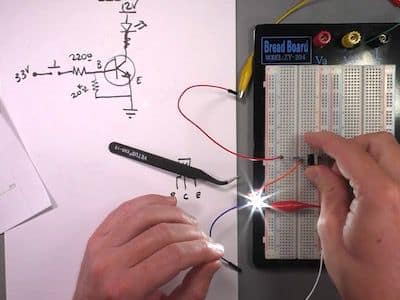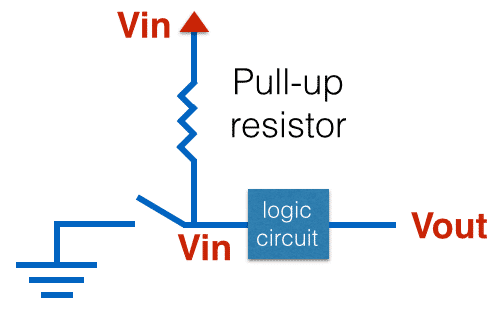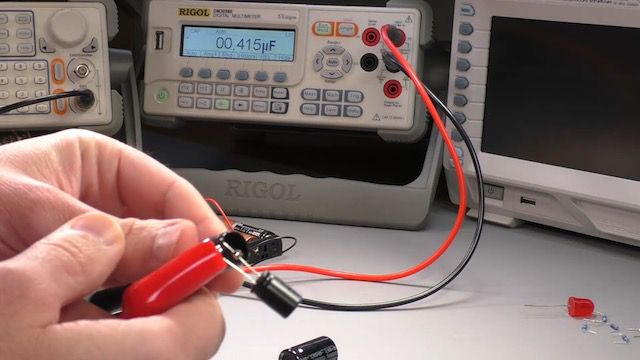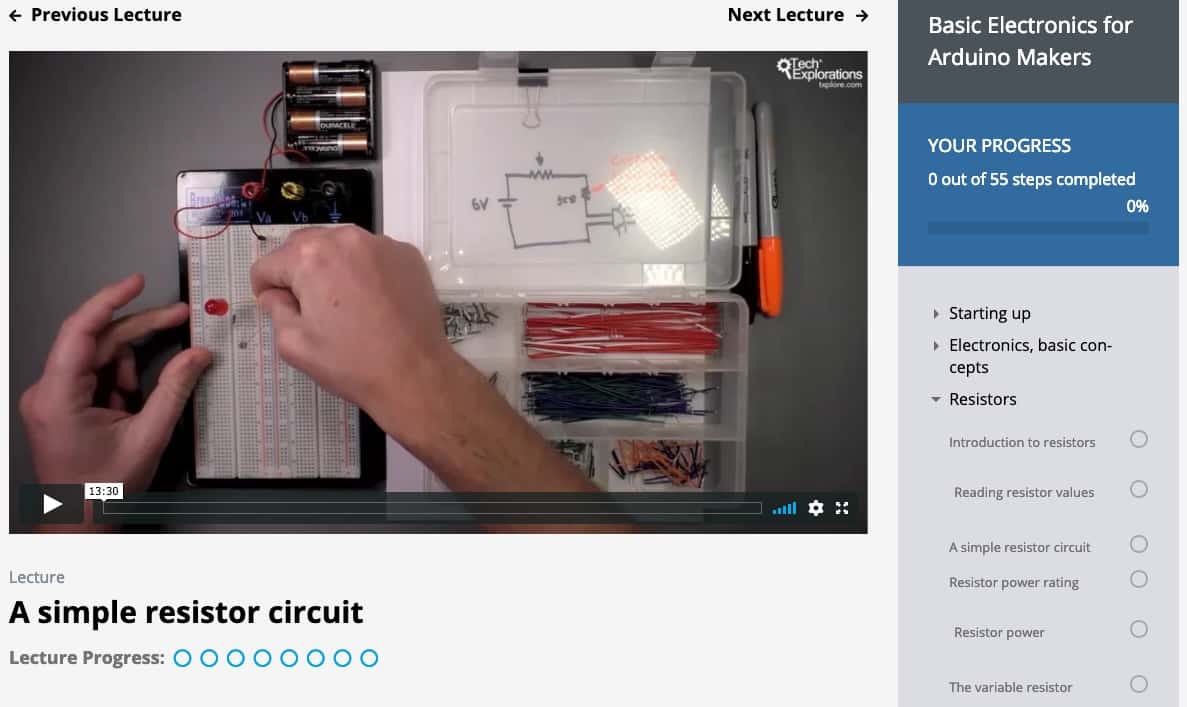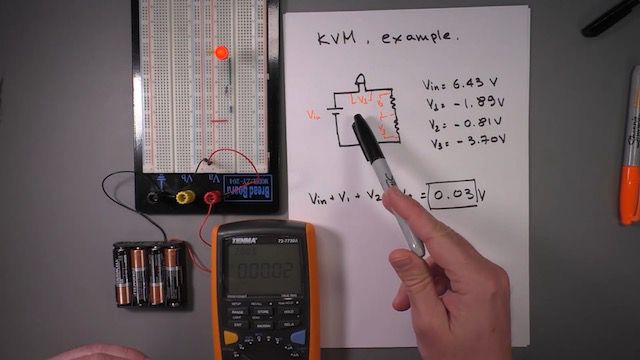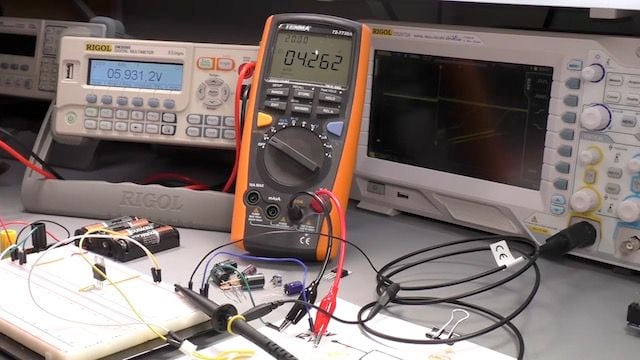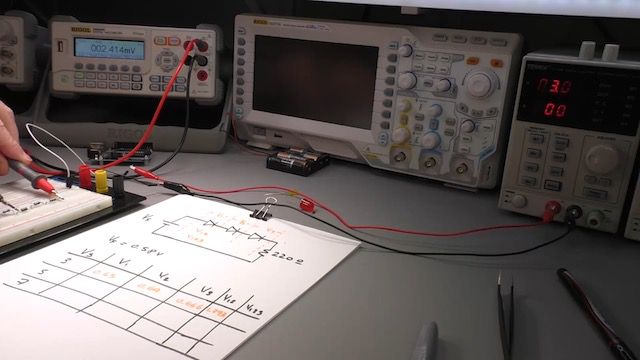With this course you will learn the basics of electronics that every new Arduino should know BEFORE getting started with the Arduino.
Eager to learn Arduino?
Hold on, grasshopper!
Making gadgets with the Arduino requires knowledge from several fields.
But, two fields are fundamental:
Electronics
Programming
Course Update
I have updated this course with new lectures to teach you how to use an online circuit simulator. With this simulator, you can boost your understanding and learning of electronics. You will be able to conduct many experiments to examine multiple circuit scenarios and easily plot currents, voltages, and power without hardware expense. You will learn to use multiple power sources and built-in and custom component models. You can even conduct experiments that would be too dangerous to do in real life.
A solid understanding of the simple electronics that are used in most hobbyist Arduino projects will accelerate your learning of the Arduino.
That is why I always recommend to my student to start with Basic Electronics for Arduino makers, before they dig into our dedicated Arduino courses.
In Basic Electronics for Arduino Makers you will learn about fundamental concepts, such what is electricity, voltage and current.
I love the way Dr. Peter explains the basic concepts of electronics. Besides, when I had troubles understanding some parts in his other courses (Rapsberry related) he would always answer my questions and make sure I get it and ready to move forward. Great teacher, great course. I recommend checking out his other courses
Dmitiry K
Then, you will learn about discrete components and the Law that govern their operation, such as the resistor, capacitor, diode, and transistor.
Just with this knowledge, once you add the Arduino, you will be able design very interesting gadgets.
Great course - I am looking forward to more from this instructor. Thoroughly enjoyed and learned from this course! Highly recommended
Robert F
But, this course has more.
It will also teach you how to use voltage regulators, so you can create gadgets that don't need to be connected to an external power supply.
You will also learn how to use the multimeter to take voltage, resistance, and current measurements.
By the end of this course, you will have learned how to use commonly used components found in Arduino projects. You will also have learned how to do the relevant measurements and calculations to help you select appropriate components for your projects.
To complete this course, you will need a few cheap and common components and tools: resistors, capacitors, transistors, LED, diodes, and batteries. You will also need a multimeter, a small breadboard and jumper wires. All of these are probably things that you already have.
By completing Basic Electronics for Arduino Makers, you will..
What is this course about?
Here's what you are getting:
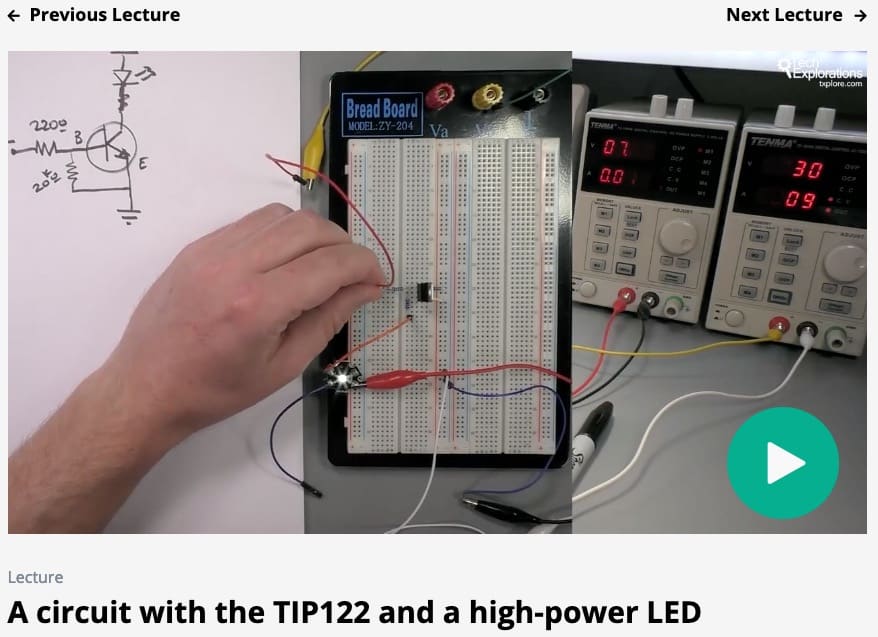
Which option is best for you?
You can enroll to our courses in one of three options: Solo, Community, and Mentor. For more information, please see this explainer page.
Solo
Once-off payment, best for self-sufficient learners on a budget.
Once-off.
A$34.01
Once-off.
Community
Best for the social learner: be a member of the course community.
Once-off.
A$95.26
Once off.
Mentor
Get one-on-one live meetings with a mentor, learn to master.
This option is not available at the moment.
Monthly.
Getting pricing...
Monthly.
This option is not available at the moment.
Consider a subscription
Did you know, you can get a subscription for immediate access to this and 20+ of our courses. All for a low monthly payment, cancel anytime.
Do you prefer to learn on Udemy?
On Udemy you will find all of the Tech Explorations courses at the lowest possible price.
Each course is individually priced by Udemy based on your location. We don't have control of the price on Udemy and so we can't display it on this page.
Click on the button below to open a new window where you can see the price of this course on the Udemy website.
Course contents

This course instructor is Peter Dalmaris, PhD.
Peter has created over 20 other courses on technology education.
He is the author of Maker Education Revolution, a book on how making is changing the way we learn and teach.
He is also the host of Stemiverse, a podcast in which he discusses education and STEM with the shakers and movers of technology and science education from around the world.
After years of on again off again experimenting with electronics, I learned a lot of basic things that I had never really grasped before. I watched the entire course once through without doing the exercises and breadboard experiments, and look forward to a second pass doing everything as presented. I had no idea before about how to calculate values for components in a circuit, or how crucial it is for many applications. Bravo! I look forward to your Arduino course
Steve W
Copyright 2025, Tech Explorations - Privacy