
A fun project in which you learn about drones by making one.
Use the MATEK F405TE, Pixhawk or Multiwii AIO flight controllers
Make an Open Source Drone
Make an Open Source Drone: More Fun
Latest updates
In mid-2023, I updated 'Make an Open Source Drone' course to offer detailed instructions on constructing a custom quadcopter with the MATEK F405TE flight controller, in addition to the Crius and the Pixhwak 4. See detailed content for Make an Open Source Drone below.
In early 2025, I updated 'Make an Open Source Drone More Fun' course with new lectures to teach you how to use the radio telemetry module with the Matek F405TE flight controller, how to setup geofencing inclusion and exclusion zones, how to set up flight modes with the Matek F405TE, how to use the Mission Planner flight simulator and test geofencing in the simulator, and how to setup the battery monitoring capability in the Matek F405TE.
Want to learn about drones, not just unboxing one made in a factory?
These two courses will teach you how to build yours from components that you can find in the market.
You will learn about how drones work, about their individual components and their software.
When you complete the first course, you will have a quad-copter that you can pilot in stable and manual flight.
When you complete the second course, the same quad-copter will be able to pilot itself, and flawlessly execute a mission you have designed.
Motors, flight controllers, Electronic Speed Controllers, batteries and chargers, receivers and transmitters, and so much more, will all make sense as you progress through this course and go through the process of assembling your drone.
By the end of the course, apart from being able to assemble your drone, you will have the confidence to perform repairs and to extend its capabilities.
Along the way, you will learn about the principles of drones and many design and performance details for each of the components and software. With this knowledge, you will be able to go on and construct your own drones, configure and program them, all while having a great time doing so.
By the end of the course, apart from being able to assemble your drone, you will have the confidence to perform repairs and to extend its capabilities.
Along the way, you will learn about the principles of drones and many design and performance details for each of the components and software. With this knowledge, you will be able to go on and construct your own drones, configure and program them, all while having a great time doing so.
Your drone, from simply reacting to your radio instructions, will look as if it has a mind of its own, and fly itself.
I promise, the first time you experience your drone flawlessly execute a mission, you will feel proud and thrilled.
By the end of this second course, you’ll learn:
- How to improve the features of your FlySky radio controller so that you can take full advantage of the hardware,
- How to set up radio telemetry between your computer and the drone so that you can track and control your drone from your computer in real time,
- How to configure fail-safes to prevent avoidable injuries and damage to your drone,
- How to record high-definition flight video and transmit first-person video to a monitor on the ground,
- How to setup and configure flight modes,
- And most important, how to design simple and more complicated missions that your drone can execute on its own.

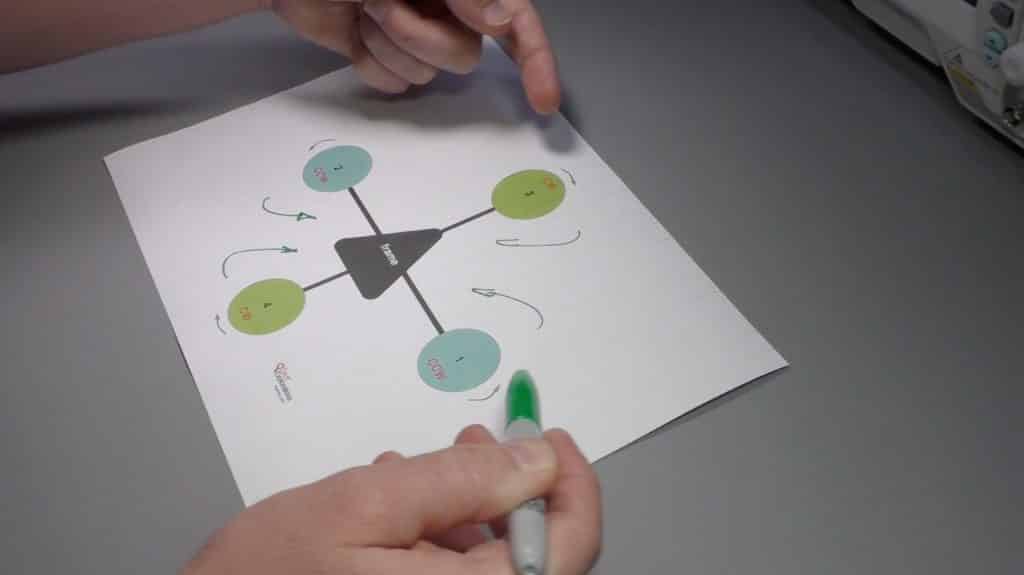

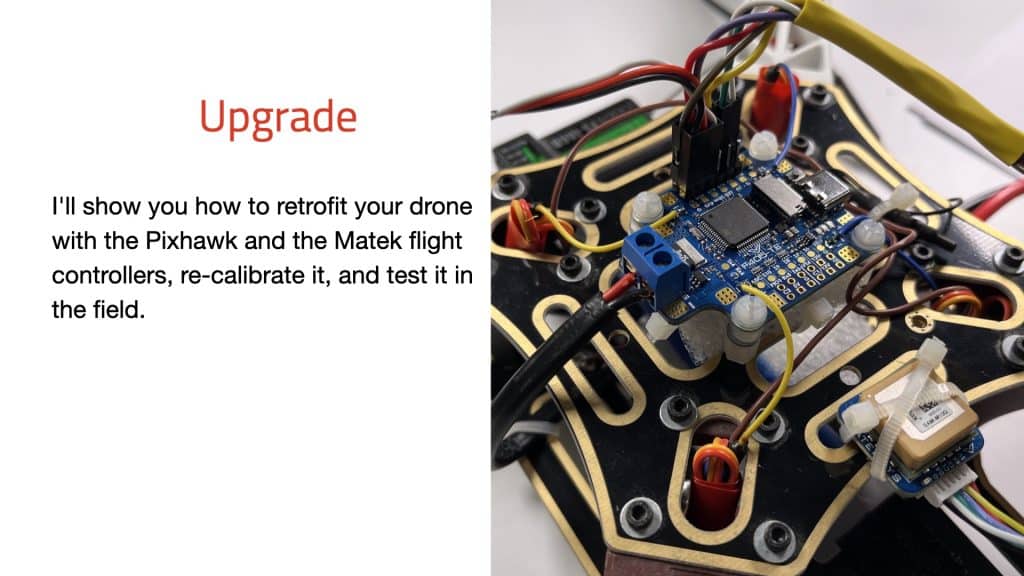
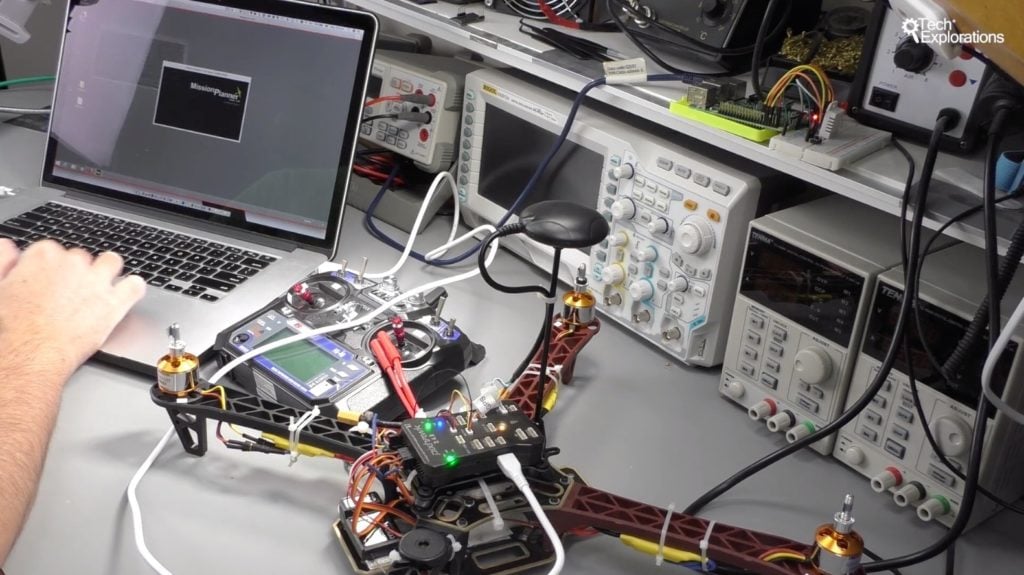


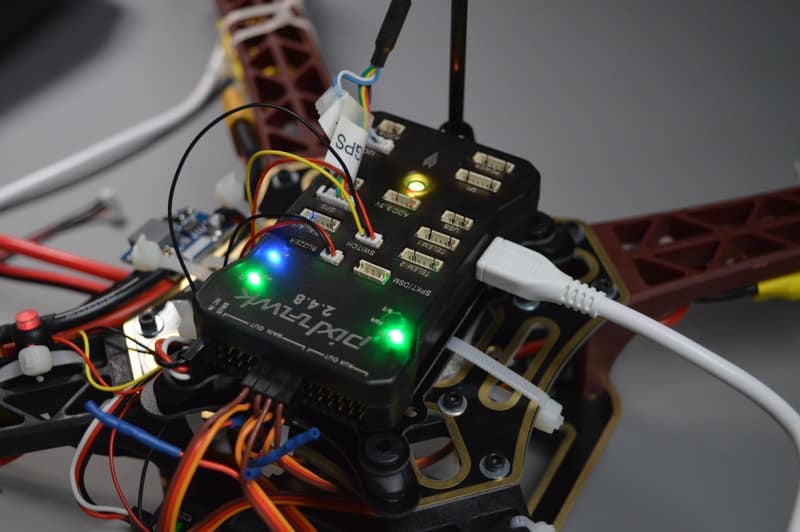


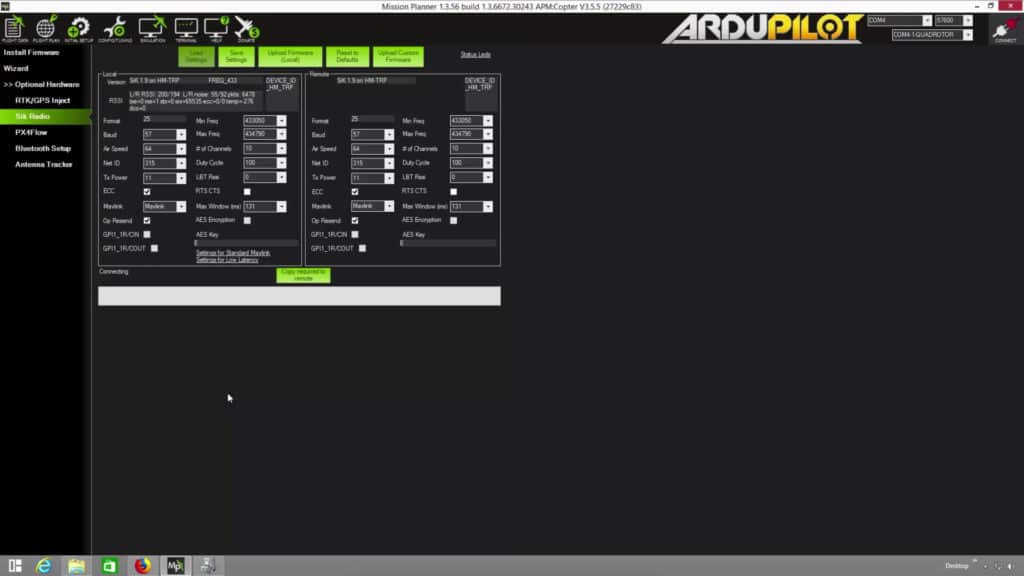

What are our students saying...
Loved this course, best course and comprehensive source to build your own quadx drone.
Jason Crook
Make an Open Source Drone
An inspiring and fun course. I feel motivated to continue learning about drones!
Carlos Isaac Espinosa Ramirez
Make an Open Source Drone
It was a very detailed course which helped with a lot of tips and tricks to build an own drone. I will use this knowledge during the development of my own drone. Thank you!
Balint Gembicki
Make an Open Source Drone
Very well articulated course. I enjoyed it so much. Thank you, Dr. Peter.
Sani Abdullahi
Make an Open Source Drone
An inspiring and fun course. I feel motivated to continue learning about drones!
Carlos Isaac Espinosa Ramirez
Make an Open Source Drone
Peter does deliver very clearly about every components and how they works and synergy with each other. I recommend this course to other student with no prior knowledge about drone.
Briant Stevanus
Make an Open Source Drone
Another great course by Peter. This one expands on his previous course on building an open source drone by talking about how you can modify it for image/picture capture, mission planning and other small details. As always Peter is a great instructor to listen too and covers more than enough in the subject to get you going. Great course and well worth the time if you are interesting in quad copters.
LarryB
Make an Open Source Drone: More Fun
This is my second course with Dr. Peter Dalmaris. He is the best. I made my drone by myself and all the credits goes to him. Thank you very much for this course. I would appreciate if there would be more drone courses related to drone follow drone, ROS etc.
Dr. Alok Pratap
Make an Open Source Drone: More Fun
This is an amazing course. I will recommend this course. With no background in Electronics but I am very successful in understanding all the concepts. Thank you 5 stars.
Theophilus Siameh
Make an Open Source Drone: More Fun
I have a very similar quadcopter and the same transmitter very cool it can be upgraded so easily
Steven Staines
Make an Open Source Drone: More Fun
What about the hardware?
This course requires several components to complete that you must purchase separately. For example, you will need a frame, a flight controller, motors, propellers and batteries.
This hardware is not included in this course, and you must source it separately.
You can find a complete listing of the hardware you will need for this course in the course hardware page.
What's in this two-course series?
Make an Open Source Drone
In this course, you will understand how drones work and how to build them.
You will learn about their mechanical and electronic components and how they interact.
You will learn about the software that provides semi-autonomous flight capabilities to drones.
Here’s what’s in the course:
Make an Open Source Drone: More Fun
In this course, you’ll take your knowledge and skill to the next level. You’ll go past the basics and explore some of the most exciting features and capabilities of your drone.
Your drone, from simply reacting to your radio instructions, will look as if it has a mind of its own, and fly itself.
Here’s what’s in the course:
Choose one of these options
You can enroll to our courses in one of three options: Solo, Community, and Mentor. For more information, please see this explainer page.
Consider a subscription
Did you know, you can get a subscription for immediate access to this and 20+ of our courses. All for a low monthly payment, cancel anytime.

Make an Open Source Drone
A fun project in which you learn about drones by making one.
SOLO
Once-off payment, best for self-sufficient learners on a budget.
...
Once-off.
COMMUNITY
Best for the social learner: become a member of the course community.
...
Once-off.

get both drone courses
Go from a box of parts to an automated drone.
SOLO
Once-off payment, best for self-sufficient learners on a budget.
...
Once-off.
COMMUNITY
Best for the social learner: become a member of the course community.
...
Once-off.

Make an Open Source Drone: more fun
Go past the basics: explore some of the most exciting features and capabilities of your drone
SOLO
Once-off payment, best for self-sufficient learners on a budget.
...
Once-off.
COMMUNITY
Best for the social learner: become a member of the course community.
...
Once-off.
Do you prefer to learn on Udemy?
On Udemy you will find all of the Tech Explorations courses at the lowest possible price.
Each course is individually priced by Udemy based on your location. We don't have control of the price on Udemy and so we can't display it on this page.
Click on the button below to open a new window where you can see the price of this course on the Udemy website.
List of lectures
Make an Open Source Drone
Introduction
What is this course about
Parts and Tools
Which flight controller? Read this before you continue
Multi-copter drone basics
Introduction
Another drone classification
Types of multi-rotor drones
Roll, pitch, yaw
Controlling the motors
Procuring the right parts
Terminology
Propellers
Battery and charger, Part 1
Battery and charger, Part 2
Flight controller and peripherals
Other tools and things
Conclusion
ESC and motors
Introduction
Preparation for soldering
Attach the connectors to the ESC wires
Attach the connectors to the motor wires
Conclusion
Power distribution board and assembly
Introduction
About the power distribution board
Solder the ESCs to the power distribution board
Attach the battery wires and connector to the power distribution board
Conclusion
Main body assembly
Introduction
Attach motors to arms
Attach the arms to the power distribution board, Part 1
Attach the arms to the power distribution board, Part 2
Conclusion
Flight controller and peripherals
Introduction
Signalling options, Part 1
Signalling options, Part 1
Setup radio receiver and flight controller to use PWM
Connect flight controller and GPS module, Part 1
Connect flight controller and GPS module, Part 2
Connect flight controller and GPS module, Part 3
Connect flight controller and GPS module, Part 4
Attach flight controller and peripherals to chassis
Connect flight controller to ESCs
Conclusion
Battery and charger
Introduction
Battery primer
How to charge the battery
Fasten the battery to the drone
Conclusion
The firmware
Introduction
Clear the EEPROM
Download and install firmware
Conclusion
The transmitter
Introduction
Binding receiver and transmitter
Understanding your transmitter
Conclusion
Mission Planner
Introduction
Download and install Mission Planner Part 1
Mission Planner setup Part 2
Mission Planner setup Part 3
Test the GPS module
Conclusion
Getting ready to Fly
Introduction
ESC calibration
Attach the propellers
Safety and legal issues
Conclusion
Test flight
Introduction
Lets fly Part 1
Lets fly Part 2
Conclusion
An upgrade using the Pixhawk flight controller
800 - Section introduction
810 - Why upgrade- The Pixhawk flight controller
820 - Disassembly
830 - A review of the upgrade components
840a - Assembly Part 1 - Propellers
840b - Assembly Part 2 - ESC red wire insulation
840c - Assembly Part 3 - Pixhawk base
840d - Assembly Part 4 - GPS antenna
840e - Assembly Part 5 - Pixhawk assembly
840f - Assembly Part 6 - Buzzer, safety button, power module
840g - Assembly Part 7 - Wirings
840h - Verify wiring in Mission Planner
840i - Battery and power connections
850 - Attach the propellers
860 - Calibration and test flight
An upgrade using the MATEK F405TE flight controller
Objectives of this upgrade
The MATEK F405TE flight controller: an introduction
Disassemble the Pixhawk drone
Prepare for the assembly: what you’ll need
Soldering of wires and connectors
Assembly Part 1
Assembly Part 2
Assembly – Extended version
Wiring verification and first boot
Upload Ardupilot firmware to the MATEK f405TE
Pre-flight calibration with Mission Planner
Calibration for new EMC and motors
Pre-flight modifications
Test flight
Conclusion
Conclusion
Make an Open Source Drone: More Fun
Introduction
2000 - About this course
List of parts
How to ask a question
What to do if you find an error
2 - Flysky FS-i6 firmware upgrade
2030 - Flysky FS-i6 firmware upgrade Introduction
2040 - Upgrade objectives and tools
2050 - Download firmware installer and upgrade process
2065 - How to unbrick your controller
2067 - Re-bind transmitter and receiver
2070a - Transmitter calibration
2070b - Transmitter calibration
2080 - Subtrim calibration
3 - Radio Telemetry
2100 - Radio Telemetry introduction
2105a - Setup the radio telemetry hardware
3000 - Setup the radio telemetry hardware on the Matek F405TE
3001 - Test the radio telemetry hardware on the Matek F405TE
2105b - Configure the radio telemetry net ID
2110 - Setup channels using a serial monitor
2120a - Connect and test radio telemetry
2120b - Using APM Planner on Mac OS
2130 - Radio telemetry test flight
4 - Failsafes
2150 - Fail-safes Introduction
2160 - Radio fail-safe (transmitter loss of connection)
2170 - Geo-fencing
2180 - Battery fail-safe
2195 - Test flight: geo-fencing
3040 - Geofencing inclusion and exclusion
3050 - Failsafe and Geofencing recommended Options
5 - Cameras
2210 - Introduction to drone cameras
2220 - Setup the HD recording camera Firefly Q6
2240 - Test footage of the HD recording camera
2250 - Setup of the FPV camera
2260 - Setup of the FPV monitor
6 - Flight modes
2300 - Introduction to flight modes
2310 - Basic flight modes
2320a - Setup flight modes on RC switches
2320b - Super Simple Mode and Simple Mode
2325 - How to change flight mode parameters
2330 - Test flight- flight modes
3020 - Setup flight modes on the Matek F405TE
7 - Mission planning
2410 - Introduction to mission planning
2420a - Simple Mission design
2420b - Simple Mission simulation
2420c - Simple Mission upload to drone
2420d - Simple Mission refetch a map segment
2430 - Create a more advanced Mission
2440 - Agricultural-type mission
2450 - Polygon fencing
2455 - Test flight- Mission
3010 - The Mission Planner Simulator
3030 - Geofencing in the simulator
8 - Power
2470 - Introduction to Power
2480 - Pixhawk ESC secondary power
2500 - Battery tester
3060 - Voltage and current monitor on the Matek F405TE
9 - Conclusion
What's next?
The course instructor

The course instructor is Peter Dalmaris, PhD.
Peter has created over 20 other courses on technology education.
He is the author of Maker Education Revolution, a book on how making is changing the way we learn and teach.
He is also the host of Stemiverse, a podcast in which he discusses education and STEM with the shakers and movers of technology and science education from around the world.
Copyright 2025, Tech Explorations - Privacy
