
Arduino Robotics with the mBot
An introduction to robotics with the world's friendliest robot.
Learn Arduino Robotics with the mBot, and explore STEM Education with Tech Explorations. Start your Maker adventure today.
Arduino Robotics with the mBot is a great place to start on your Maker Adventure. Parents and teachers find this to be a great starter project course for children as they explore coding and making together.
Arduino Robotics with the mBot will introduce you to the mBot, the world's friendliest educational robotics platform. The mBot is an Arduino-based, two-wheel robot that comes with built-in sensors and actuators, and that you can program using Scratch, a graphical programming language.
The mBot is also extensible, with a lot of components available that you can use to build your own robotic creations.
In this course, I will show you how to assemble the mBot, discuss the additional hardware options, and demonstrate how to program it on your tablet and your Windows or Mac OS computer.
The main project of Arduino Robotics with the mBot involves programming the mBot to follow an arbitrary black line on the floor.
In this project, we must combine our robot’s sensors and actuators efficiently to enable it to stay on the line while it travels on it as quickly as possible.
At first glance, you may think that getting a mBot robot to follow a line is easy. That’s not true for a robot.
As the programmer, you must “teach the robot” to do something that to a human is intuitive. You need to extract the intuitive understanding of how to follow a line and convert it into code.
The required hardware is the mBot itself, and a computer (Windows or Mac OS). You can purchase a mBot direct from its manufacturer, Makeblock, or your local reseller. You can download the software for free from the Makeblock website.
Explore STEM education with Tech Explorations and learn Arduino Robotics with the mBot.
Start your Maker adventure today.
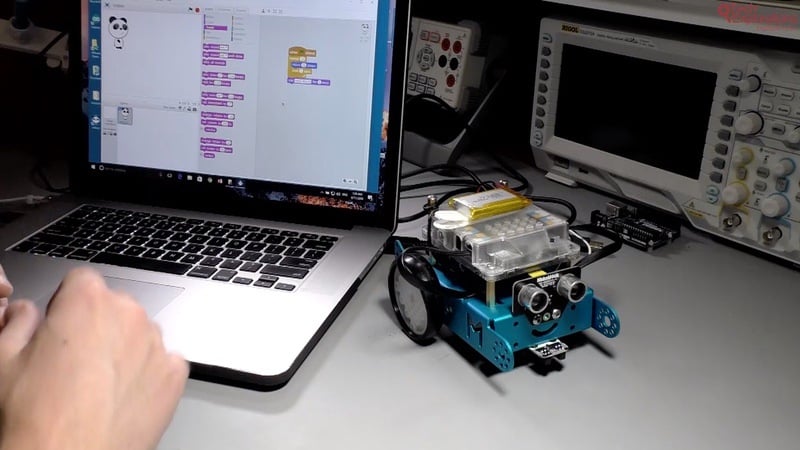
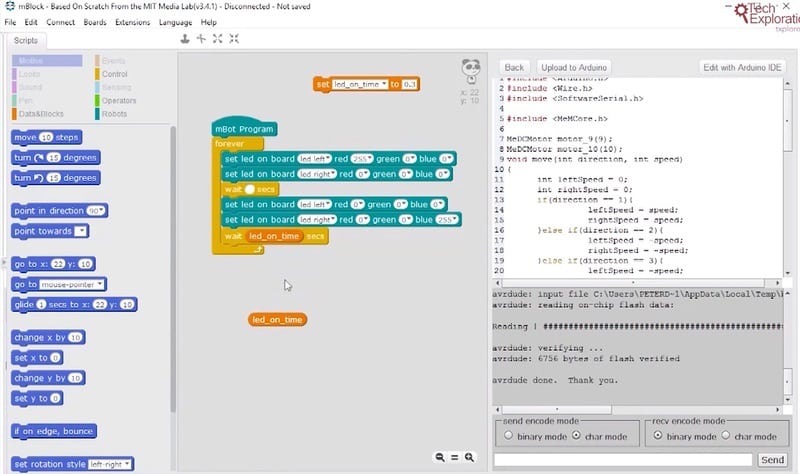
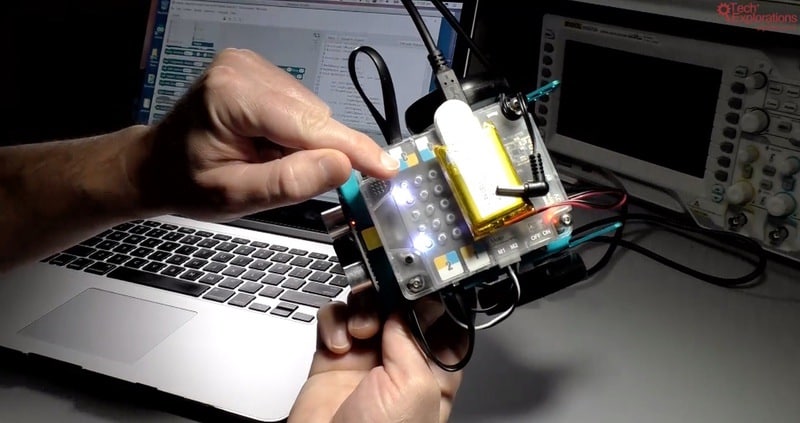

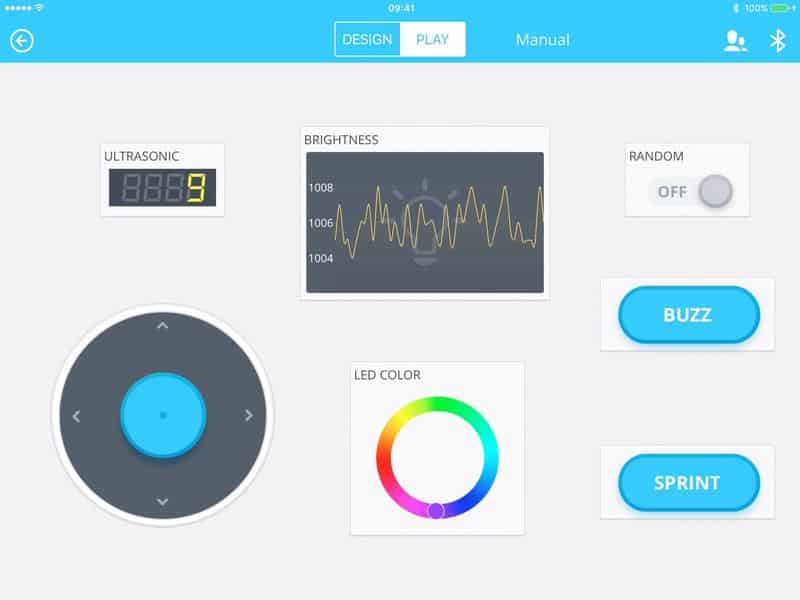

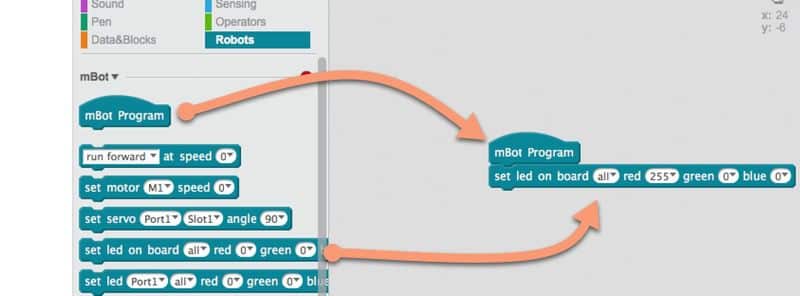
Testimonials
What some of our students say about Arduino Robotics with the mBot
I have nothing but high praise for this course. The structure of the class is straight forward and easy to follow.
The instructor is very informative and a pleasure to listen to. His method of presenting the subject matter (the mBot and detailed graphical programming), is very well done.
As the subject matter becomes more complex, it still continues to be fun and easy to learn.
Carole Greene
The course is great for anyone new to programing young and old.
My son loves it, and Dr. Dalmaris teaches at a pace that everyone can understand and follow.
Also, the idea of a quiz at the end of each section was a nice addition to the course.
M G
Very helpful. He compares a normal Arduino with the mBot custom controller.
Enjoyed learning scratch side by side with the actual Arduino code. Keep up the great work.
Robert Smith
After viewing this course, I purchased an mBot and plan to revisit the course lesson by lesson.
Dr. Dalmaris is a phenomenal teacher.
Stephen Hohm
A great course with lots of useful information.
The course also demonstrates what a powerful programming environment SCRATCH provides
Alan Binks
Great course. Well paced and thoughtfully structured, especially appropriate / easy for a beginner.
I've found it helpful to think about using the mBot and also teaching through various software options, and also had my 10 year old son watch parts to assemble the mBot, etc.
He got it up and running quickly and flawlessly, and found it very fun and exciting. Thanks so much!
Derek Fairchild-Coppoletti
What is this course about and what to expect?
Please watch this video to learn about the course curriculum and outcomes. Find out exactly what to expect so that you can plan your learning and make the most out of Arduino Robotics with the mBot.
Choose one of these options
You can enroll to our courses in one of three options: Solo, Community, and Mentor. For more information, please see this explainer page.

Video course
Video course only.
SOLO
Once-off payment, best for self-sufficient learners on a budget.
...
Once-off.
COMMUNITY
Best for the social learner: become a member of the course community.
...
Once-off.

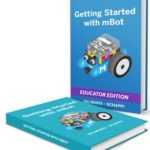
video course + ebookbundle
Get the lot, with the full video course and eBook resources.
COMMUNITY
Best for the social learner: become a member of the course community.
...
Once-off.
MENTOR
Get one-on-one live meetings with a mentor, learn to master.
Includes eBook and video course.
US$299
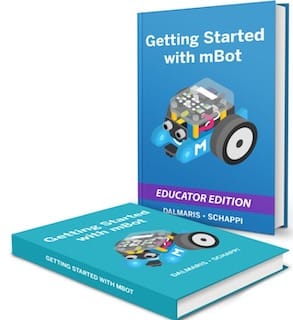
ebook
eBook only.
COMMUNITY
Best for the social learner: become a member of the course community.
...
Once-off.
Consider a subscription
Did you know, you can get a subscription for immediate access to this and 20+ of our courses. All for a low monthly payment, cancel anytime.
Do you prefer to learn on Udemy?
On Udemy you will find all of the Tech Explorations courses at the lowest possible price.
Each course is individually priced by Udemy based on your location. We don't have control of the price on Udemy and so we can't display it on this page.
Click on the button below to open a new window where you can see the price of this course on the Udemy website.
Video course curriculum
Introduction
About this course
What is this course about?
Hardware and software that you will need
Study guide
Meet the mBot
Introduction
Parts in the box
Assembly: Chassis, motors, wheels, sensors
Assembly: mCore tour, Bluetooth module
Assembly: Wiring, batteries, controller
Assembly: testing
Additional hardware
Software options
End of Section 2 quiz
Programming the mBot using a tablet
Introduction
Demonstration of MakeBlock
Demonstration of mBlockly
Demonstration of mBlock
End of Section 3 quiz
Programming the mBot on the PC using mBlock
Introduction
Install mBlock on your computer
A quick look at Scratch, the graphical programming language
Create and upload your first program
Motor control
Moving left, right, backwards
End of Section 4 quiz
Getting more out of the mBot: programming structures, more sensors
Introduction
The Loop
The distance/proximity sensor
More experimentation with the distance sensor
The “If” and “If…else” control structure
Introducing the buzzer
End of Section 5 quiz
Create the line follower program
Introduction
Introducing the line sensor
Adding the motors to the line follower program
Stopping at the end of the line with the proximity sensor
Implement a U-turn at the end of the line
Using a button to start and stop
Creating custom block (functions)
End of Section 6 quiz
Other things you should know
Introduction
Restoring the firmware (so that you can control the mbot from the iPad)
Restoring the default program (so that you can control the mbot with the remote)
End of Section 7 quiz
Mini project
Do not cross the line!
Assignment solution
Conclusion
What’s next?
eBook table of contents
SECTION 1 - GETTING TO KNOW YOUR MBOT 5
The mBot parts 6
Assembly: Attaching the DC Motors, Line Follower and Range Finder 23
Assembly: mCore tour and Bluetooth module 33
Assembly: Wiring batteries, and attaching the mCore 38
A quick demonstration 44
SECTION 2 - MBOT PROGRAMMING OPTIONS 51
Options for programming the mBot 52
Demonstration of the mBlockly 57
Demonstration of the MakeBlock 71
Demonstration of the mBlock 85
Recapping Section 2 90
SECTION 3 - GETTING STARTED WITH MBLOCK 92
Programming the mBot on your computer using mBlock 93
Install mBlock on your computer 94
A quick look at Scratch 100
Creating and uploading your first program 114
Motor control 125
Moving left, right, backwards 130
Recapping Section 3 139
SECTION 4 - LOOPS, DECISIONS, AND SENSORS 141
Programming structures and sensors 142
The loop 144
The distance/proximity sensor 153
The “if” and “if...else” control structures 163
The buzzer 171
Recapping Section 4 175
SECTION 5 - THE LINE FOLLOWER PROGRAM 177
The line sensor 178
Adding the motors 186
Turning around at the end of the line 192
Using a button to start and stop 199
Custom blocks (functions) 205
Recapping Section 5 215
SECTION 6 - OTHER THINGS YOU SHOULD KNOW ... 216
Restoring the firmware 218
Restoring the default program 224
Recapping Section 6 227
Appendix A - Glossary 228
The course instructor

The course instructor is Peter Dalmaris, PhD.
Peter has created over 20 other courses on technology education.
He is the author of Maker Education Revolution, a book on how making is changing the way we learn and teach.
He is the host of the Stemiverse and Tech Explorations podcasts, in which he discusses technology and education with engineers, educators, scientists and Makers from around the world.
Copyright , Tech Explorations - Privacy