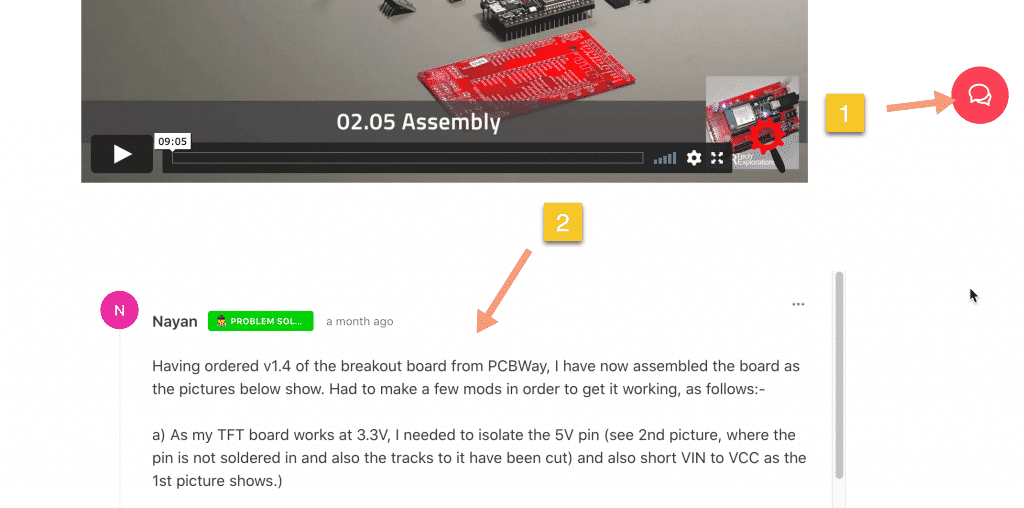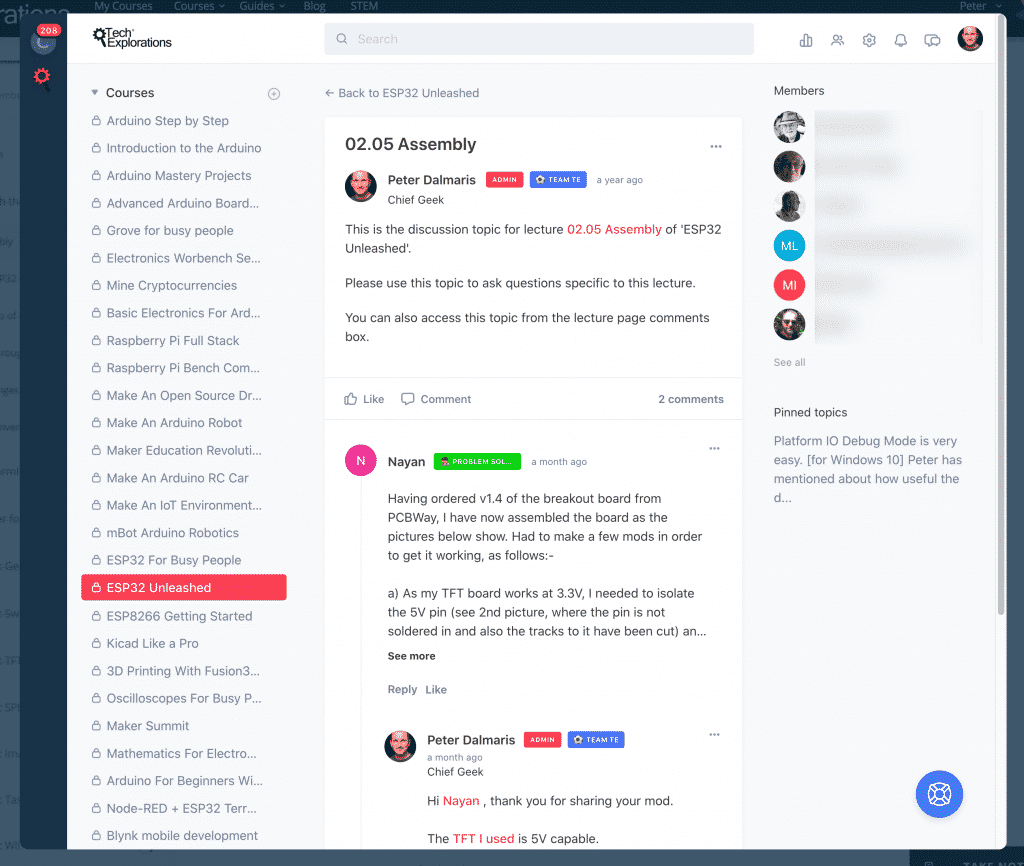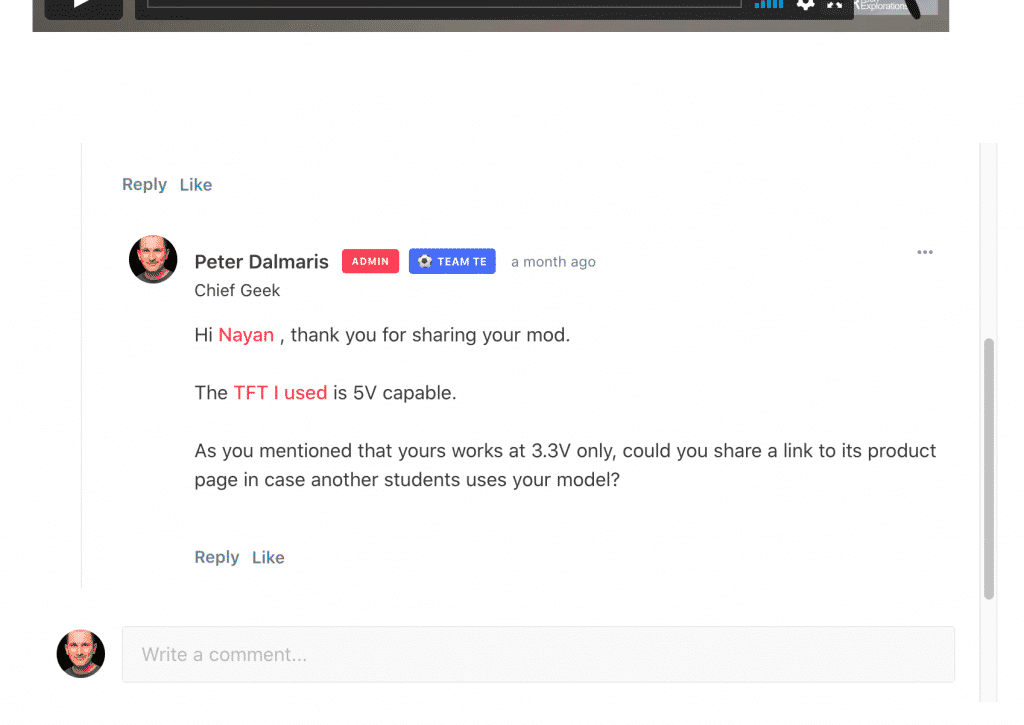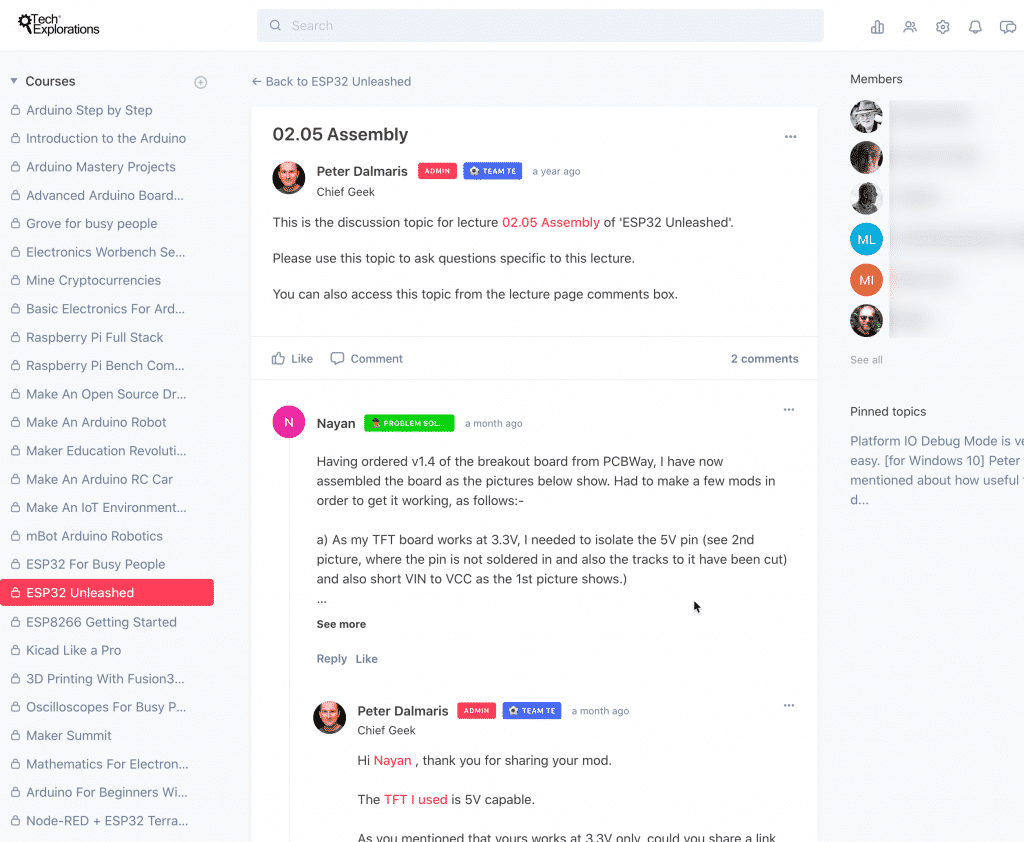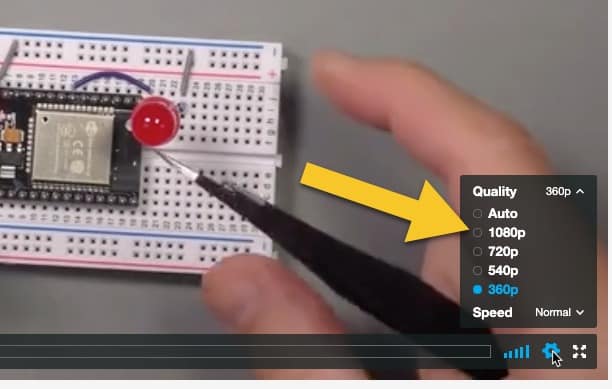If you have enrolled to any of our courses in the Community tier, you have access to the course community space.
The course community space is the place where you can ask questions about the content of the course.
The course discussion spaces "live" within the Tech Explorations Community. You can access the spaces by visiting the Community, or from within the lecture pages.
When you access the spaces from withing the lecture pages, you are taken directly to the appropriate topic for the lecture you are in.
Here is how this works.
1. Go to a lecture page
When you are in a lecture page, you can access the lecture discussion topic in two ways. First, you can click on the red bubble widget (1). Second, you can interact with the topic in the form under the lecture content (2).
2. Access via widget
When you click on the red widget, you will see a view of the full Community page inside an overlay pane.
The correct course and topic will be selected.
You are free to navigate to other spaces and topics (as long as you have an active membership to them).
3. Access via in-page form
You can access the lecture topic directly via the topic form that appears under the lecture content.
You can read existing comments, or write a new comment.
4. Access via full community page
You can go to community.techexplorations.com and access all of the spaces to which you have an active membership independently of the lecture pages.
When you access the Community in this way, you can navigate the various spaces and topics outside of the Tech Explorations website.