I am pleased to announce that we have just published an extensive update of our course Mobile Development with Blynk to cover the new features of Blynk 2.0.
A few months ago, Blynk completed a significant revamp of their platform. The revamp introduced new features, and ended support for others.
Most significant of the features that are no longer supported is the private Blynk server, a Java application that could run on any computer and that could support a Blynk app that needed low data latency and direct access to the application data.
This does not mean that you can’t use the private Blynk server – you can. It just means that the server is no longer receiving any maintenance or new features from Blynk.
Ok, that was the “bad” news.
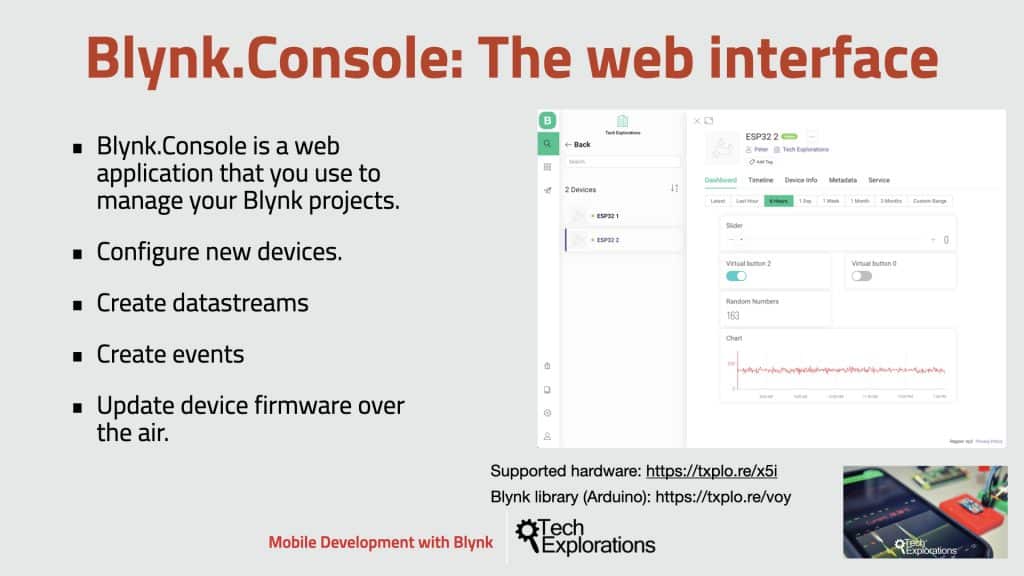
Everything else is “good news”.
Blynk 2.0 is much more powerful then the legacy version, and cheaper for hobbyists. It maintains the familiar graphical user interface for creating mobile applications, and adds a cloud dashboard. It also offers a significantly upgraded Arduino library packed with features, including support for over the air firmware upgrades.
We have updated the course to cover all new features, and to bridge your knowledge from Blynk “legacy” to Blynk “2.0”.
The updated course contains 3 new sections and additional lectures with hands-on examples of:
- How to get started with the Blynk Cloud and Blynk App.
- How to upgrade device firmware over the air.
- How to use the new Blynk HTTPS API from any device or program (we use Ruby in our examples).
- How to continue to use the legacy private Blynk server if you want (I am still using mine).
- How to continue to use the legacy Blynk cloud host with the legacy Blynk mobile app (so that your existing applications can continue to operate).
All the demo code and schematics is available to download from the course.
Most of the examples are based on an ESP32 because of how well this device works with the new Blynk Edgent Arduino library and the over the air firmware upgrades.
If you are enrolled in Mobile Development with Blynk, you can see the new content right now.
If you are not enrolled yet, checkout the course page and create your first Blynk mobile app today!
