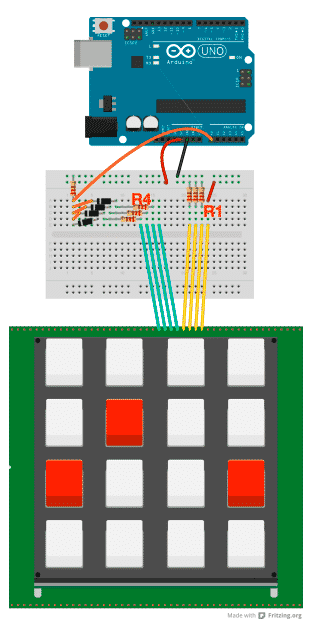Circuits guide series
What is the purpose of the diodes in a keypad circuit?
A diode is a semiconducting device that allows the flow of electricity towards only one direction. Diodes are commonly used in applications where we want to prevent back-currents. One such application is in a keypad or keyboard circuit.
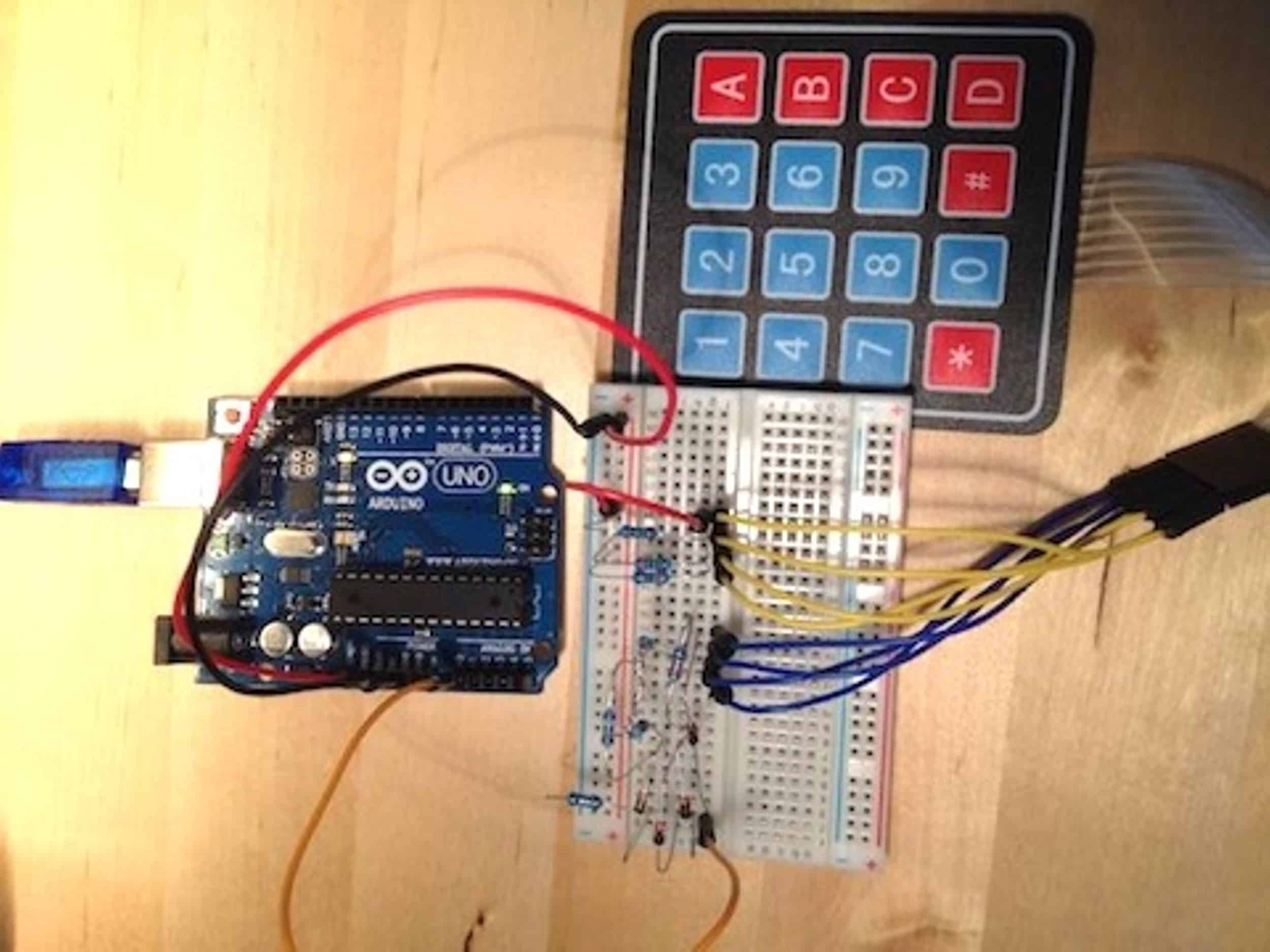
Last Updated 1 year ago.
We publish fresh content each week. Read how-to's on Arduino, ESP32, KiCad, Node-RED, drones and more. Listen to interviews. Learn about new tech with our comprehensive reviews. Get discount offers for our courses and books. Interact with our community. One email per week, no spam; unsubscribe at any time