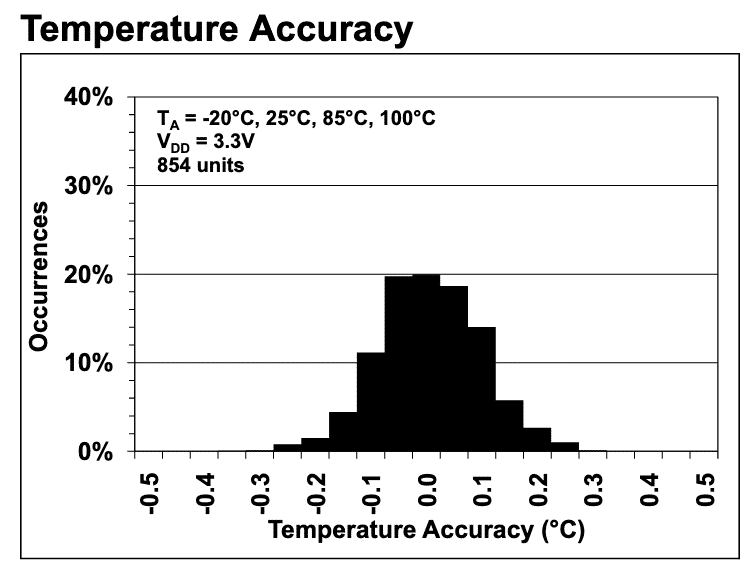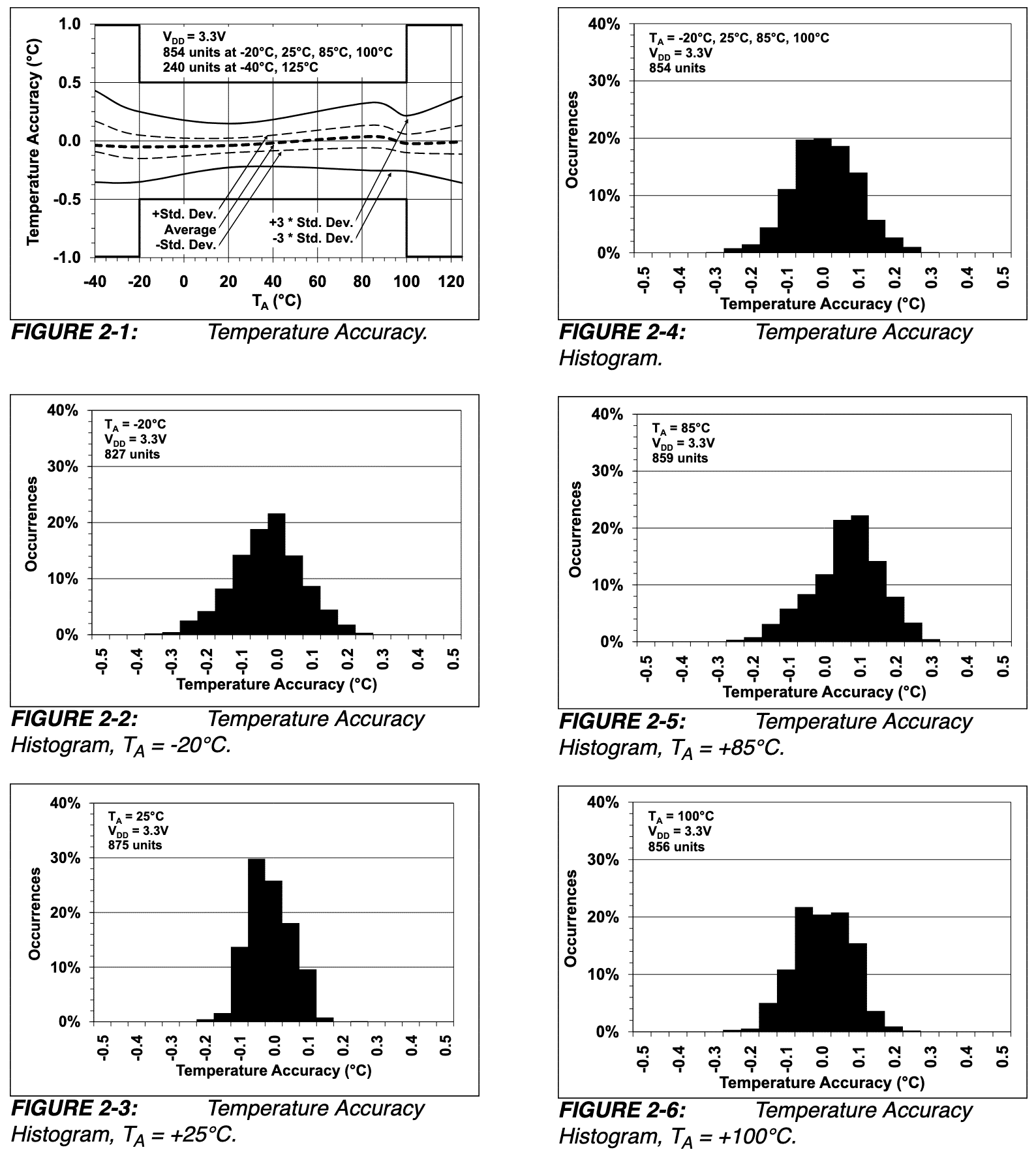Arduino peripherals guide series
MCP9808: an accurate thermometer module for your Arduino
The MCP9808 is a very accurate temperature sensor for your Arduino. It offers user-selected resolutions, programmable alerts, I2C connectivity, and works with 5V and 3.3V Arduinos.
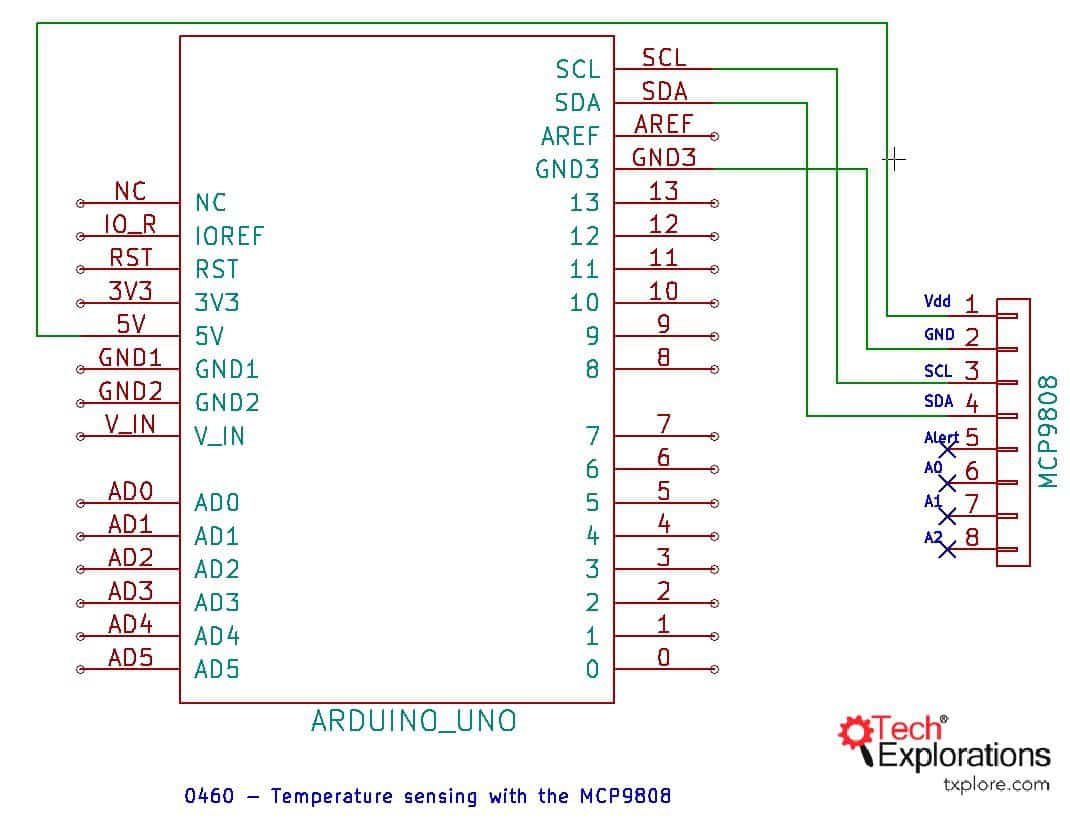
Last Updated 1 year ago.
We publish fresh content each week. Read how-to's on Arduino, ESP32, KiCad, Node-RED, drones and more. Listen to interviews. Learn about new tech with our comprehensive reviews. Get discount offers for our courses and books. Interact with our community. One email per week, no spam; unsubscribe at any time