Arduino programming guide series
What is the "_t" in "uint8_t"
The Arduino language contains several easily recognizable variables, like "bool", "byte", "int" and "char". But, below the surface, the Arduino language is really a subset of the C language that works on microcontrollers. With it, you will find many specialized data types designed to ensure compatibility across devices that don't always treat a byte the same way.
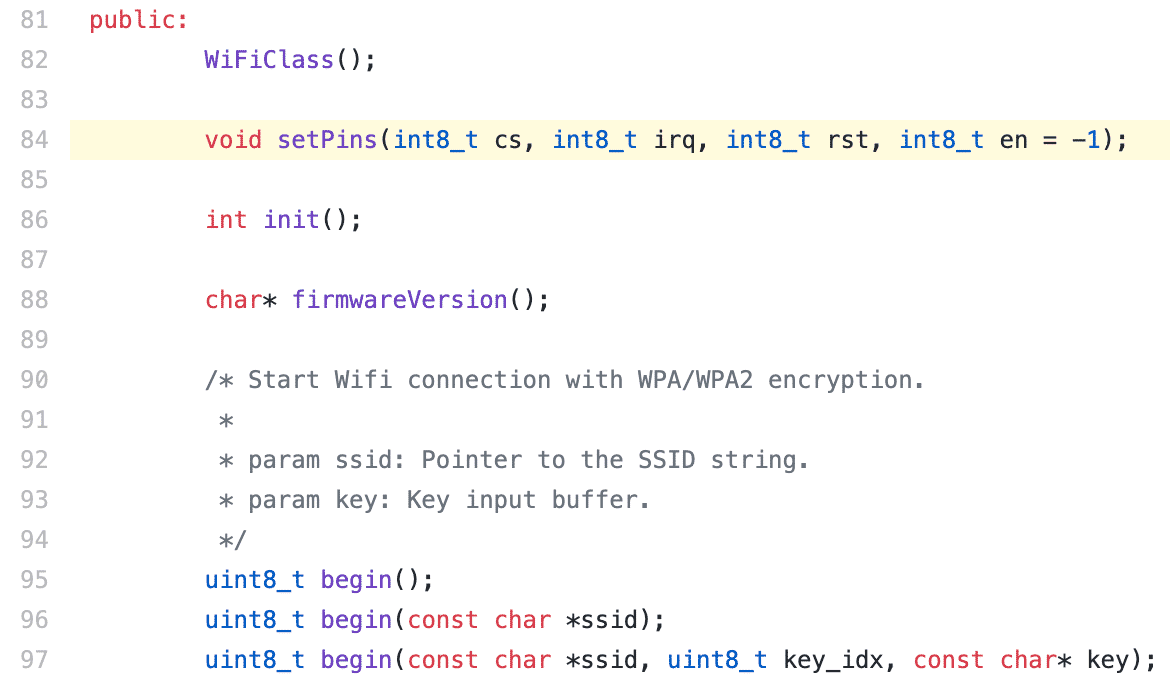
Last Updated 1 year ago.
We publish fresh content each week. Read how-to's on Arduino, ESP32, KiCad, Node-RED, drones and more. Listen to interviews. Learn about new tech with our comprehensive reviews. Get discount offers for our courses and books. Interact with our community. One email per week, no spam; unsubscribe at any time

