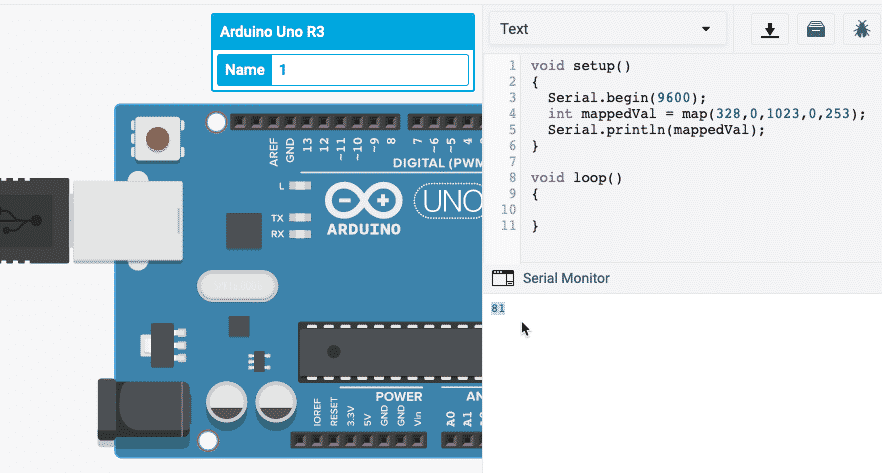Arduino programming guide series
The Arduino map() function
The map() function makes it easy to convert numbers from one range to another. Here's a simple example of its usage.
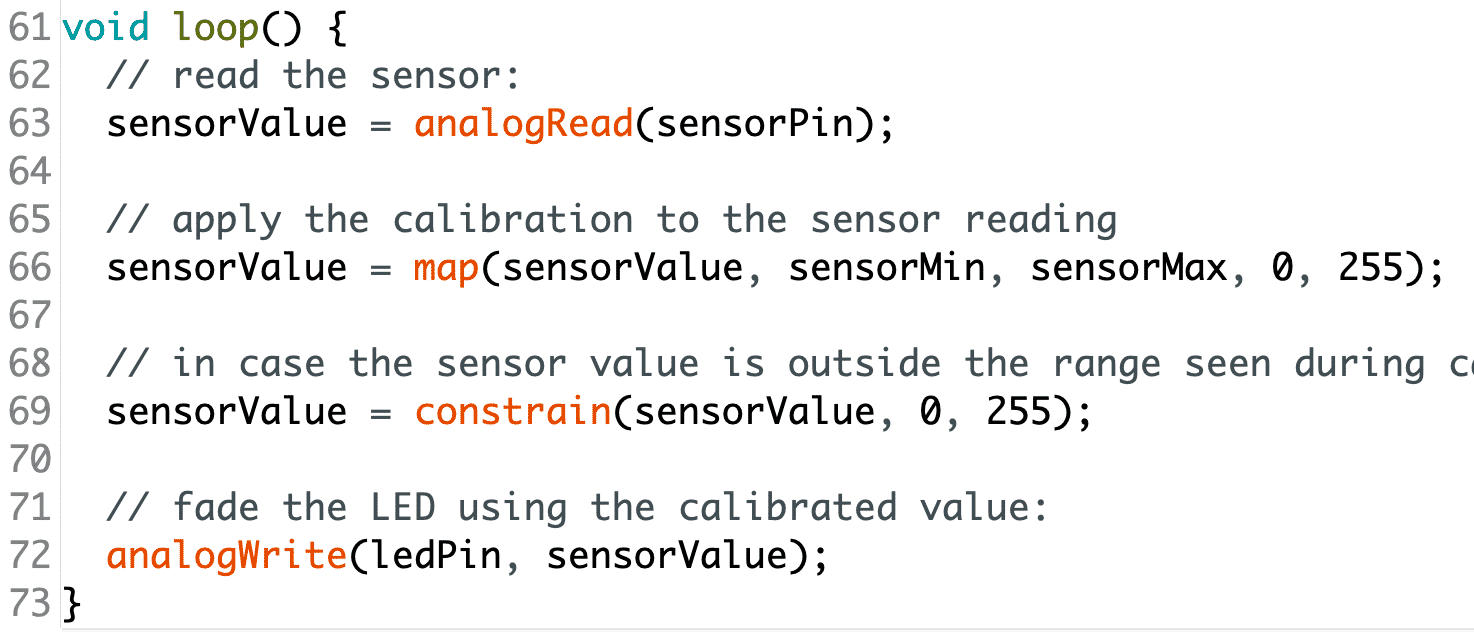
Last Updated 1 year ago.
We publish fresh content each week. Read how-to's on Arduino, ESP32, KiCad, Node-RED, drones and more. Listen to interviews. Learn about new tech with our comprehensive reviews. Get discount offers for our courses and books. Interact with our community. One email per week, no spam; unsubscribe at any time