LIST OF HARDWARE AND SOFTWARE REQUIREMENTS
Arduino IoT Cloud For Busy People
This page contains a list of required and optional hardware components and software for the course "Arduino IoT Cloud For Busy People".
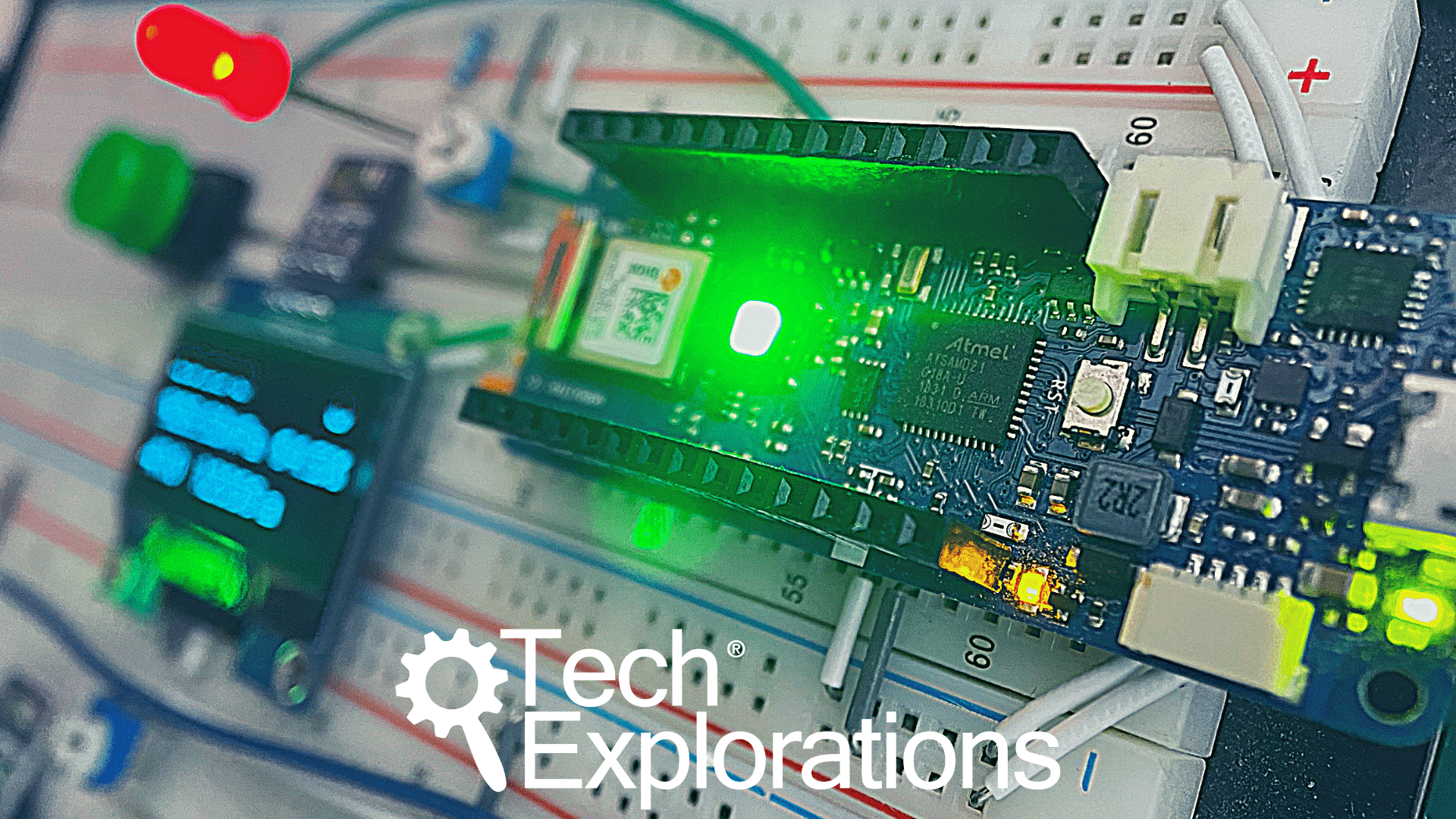
In this course I demonstrate the various experiments using an Arduino MKR1010, Arduino Nano 33 IoT, and a generic ESP32 Board.
If you want to follow along with minimal risk of problems, I recommend that you use an Arduino MKR1010. This board is affordable, and has on-board components such as an RGB LED, so you can learn some of the basics of the Arduino IoT Cloud without external hardware.
The cheaper Arduino Nano 33 IoT is also an excellent board that is fully supported by Arduino IoT Cloud, including uploading of firmware by air.
However, you will be able to get a lot done with even the cheapest ESP32 or ESP8266 boards. Just keep in mind that these boards are partially supported. The most important missing feature is over-the-air updates.
The items in these lists are provided in an effort to make it easier for our students to find the parts and tools they need. While we take care to find reliable sellers, we cannot be responsible for problems in their supply chain or fulfillment. Sellers may run out of stock at any time, or shipments may be lost in transit. For issues like these, or for warranty claims, please contact the seller directly.
We have taken time to find the listed components in Amazon US, Australia, UK and Germany. If these options are not suitable for you because of your locality or other constraints, consider using a freight forwarding service like Shipito. You can ship your shopping to your Shipito address, and Shipito will then forward your shopping to your personal address, anywhere in the world. This is useful in case, for at least some of the items in your shopping list, Amazon will not ship to addresses outside the US. To the best of my knowledge, Seeed will ship anywhere in the world directly, so you do not need a forwarding service.
In addition to Amazon, our friends at SunFounder have kindly taken the time to find the course hardware in their inventory and provided direct links to the relevant product pages. SunFounder can ship their products anywhere in the world.
Found a problem in this list?
If you find errors in this parts list, please help us fix it by raising a support ticket.
Hardware requirements:
# |
Description |
Photo |
Buying options |
|---|---|---|---|
1 |
Arduino MKR WiFi 1010 |
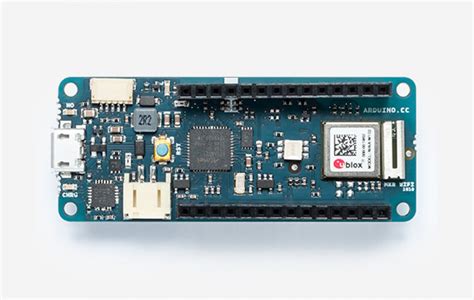 |
|
2 |
Arduino Nano 33 IoT |
 |
|
3 |
ESP32 Development board |
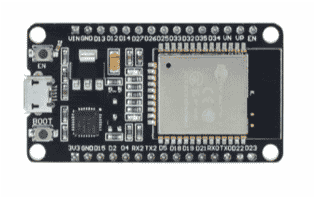 |
Amazon US | Amazon AU | Amazon UK | Amazon DE | SunFounder |
4 |
4 x 5mm LED |
 |
Amazon US | Amazon AU | Amazon UK | Amazon DE | SunFounder |
5 |
Resistors, from 300 Ohm to 500 KOhm |
 |
Amazon US | Amazon AU | Amazon UK | Amazon DE | SunFounder |
6 |
3 x momentary button |
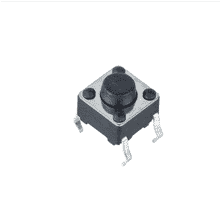 |
Amazon US | Amazon AU | Amazon UK | Amazon DE | SunFounder |
7 |
1.3” OLED I2C SH1106 |
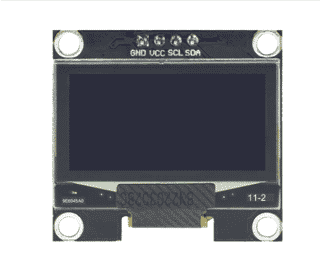 |
Amazon US | Amazon AU | Amazon UK | Amazon DE | SunFounder |
8 |
Grove 0.54” quad alphanumeric display |
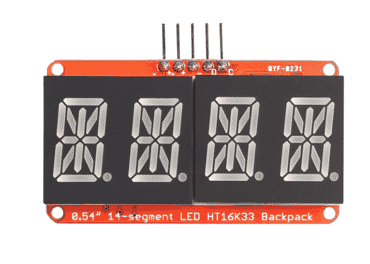 |
Seeed Studio | Amazon US | Amazon AU | Amazon UK | Amazon DE | SunFounder |
9 |
BME280 environment sensor |
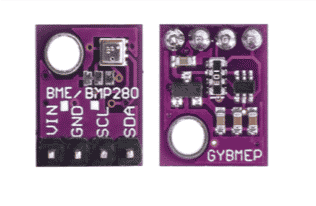 |
Amazon US | Amazon AU | Amazon UK | Amazon DE | SunFounder |
10 |
MKR Connector carrier |
Cell |
|
11 |
Arduino MKR ENV Shield rev2 |
Cell |
|
12 |
Grove 3.3V relay |
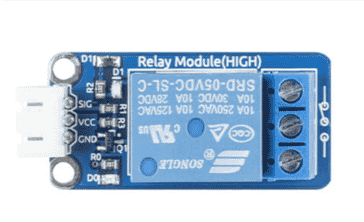 |
Amazon US | Amazon UK | Amazon DE | Seeed Studio | SunFounder |
13 |
Grove 5V analog servo motor |
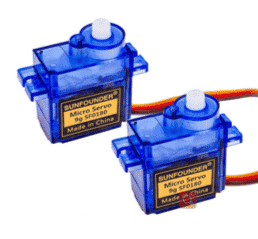 |
Amazon US | Amazon AU | Amazon UK | Amazon DE | Seeed Studio | SunFounder |
14 |
Mini breadboards |
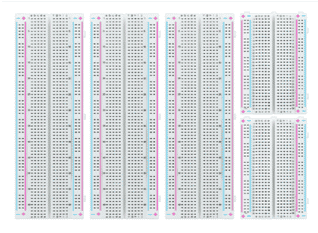 |
|
15 |
Solid core Jumper wires |
 |
Here's the software that I use in this course:
To complete this course you will also need these resources:
-
Arduino IoT Cloud.
-
Arduino Create Agent.
- A few open-source Arduino libraries to work with some of the devices in the course experiments. Details in the course.
-
Arduino IoT Cloud will automatically install additional libraries that it requires for its own functionality.
Last Updated 2 years ago.
