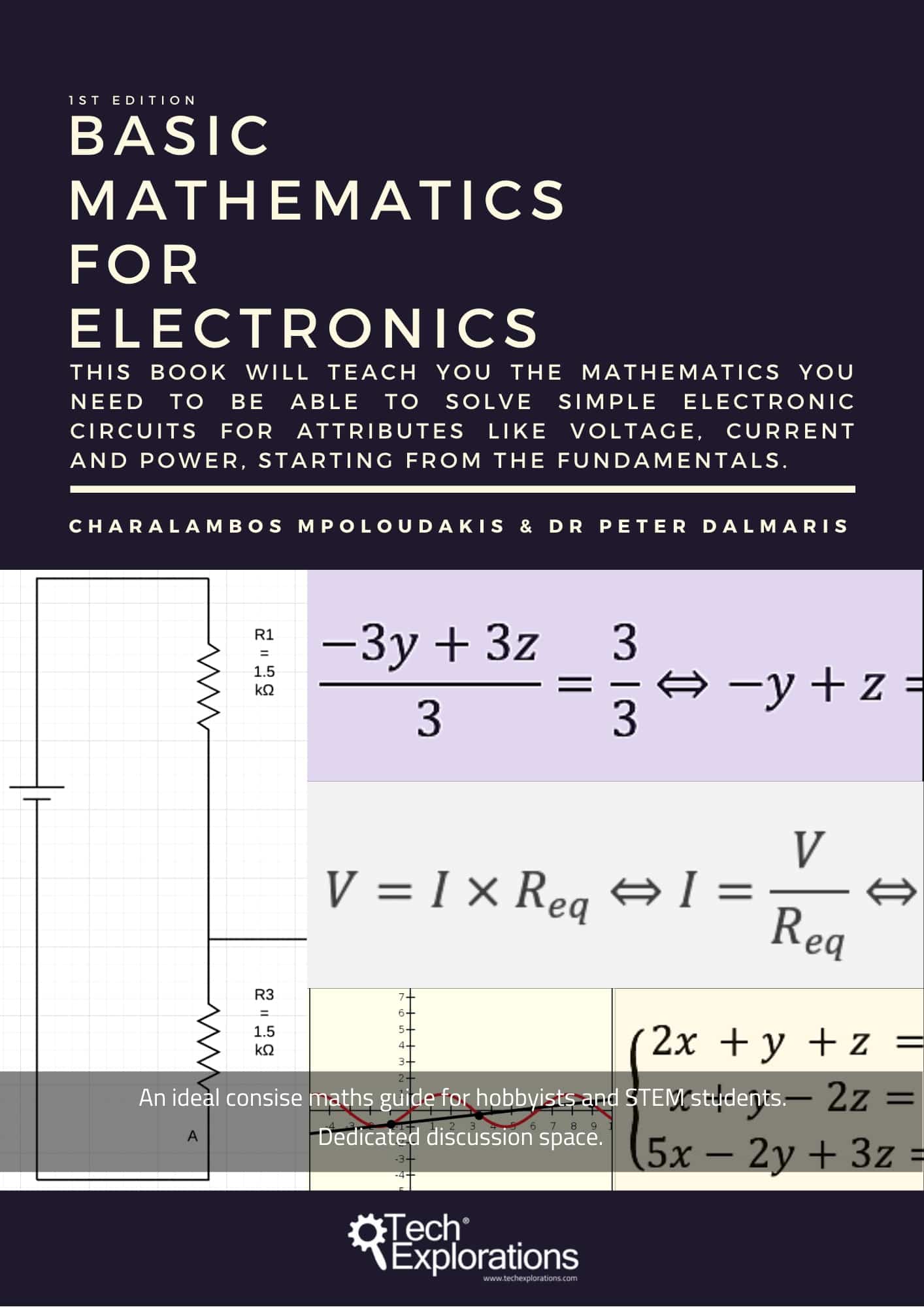Learn the tools of making
To make anything, you need imagination, raw materials, and tools.
We can help you with the tools.
The courses in this page will teach you how to use tools such as the multi-meter, the oscilloscope, the soldering iron, the breadboard, and much more.
Jump to...
Courses related to tools
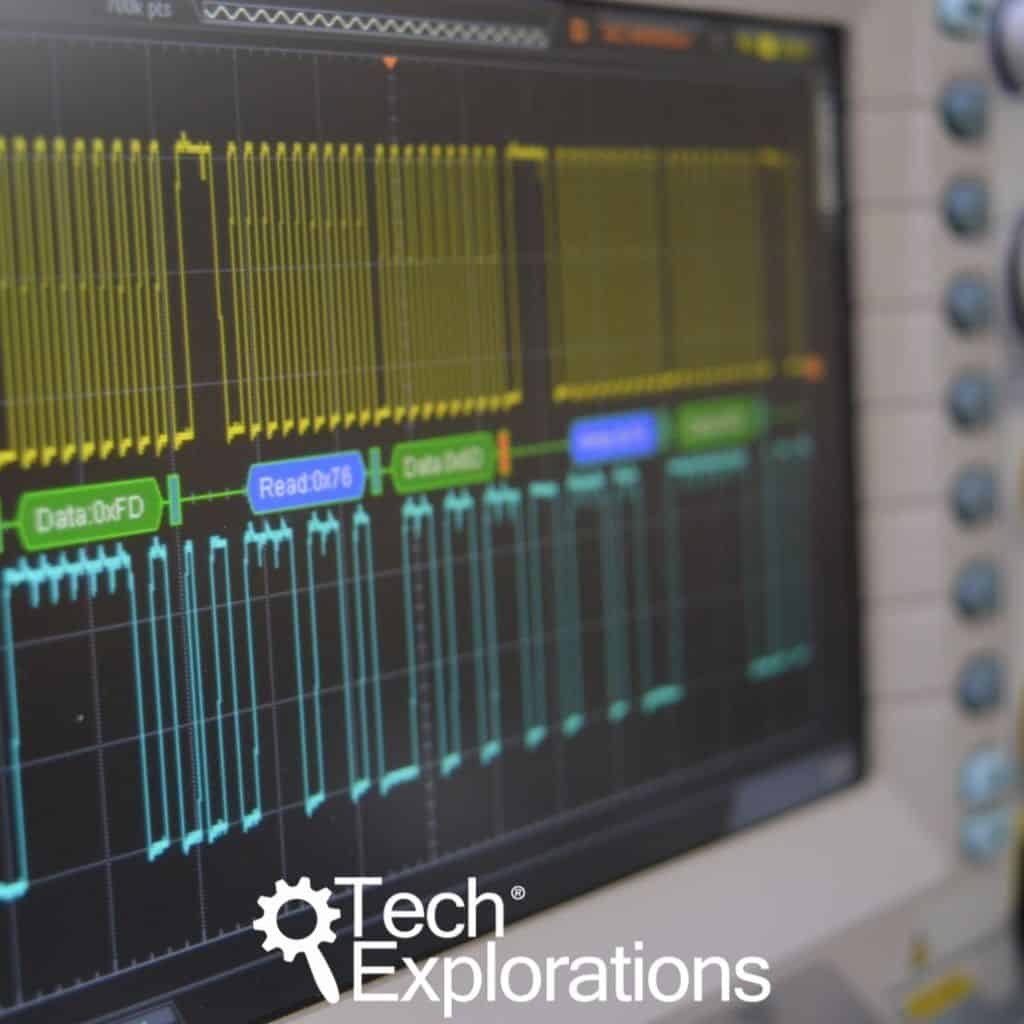
Oscilloscopes for Busy People
With this course, you will learn how to use the oscilloscope and take your understanding of electronics to the next level.
This is the course I wish I had when I was studying engineering.
This course is suitable for Makers that:
The oscilloscope is an amazing instrument that can help you gain a deeper understanding of electronics and how devices work.
Being able to see a capacitor charging, or how a PWM signal’s duty cycle changes, can be a powerful tool in your learning journey.
Beyond learning, an oscilloscope is a very useful tool when you work to verify, maintain and troubleshoot electronic devices.
It addition to the multimeter, it gives you the ability to literally probe a circuit and see it working (or not working). Over time, as you become more proficient in using it, the oscilloscope will allow you to know exactly what is going on in a circuit instead of only guessing.
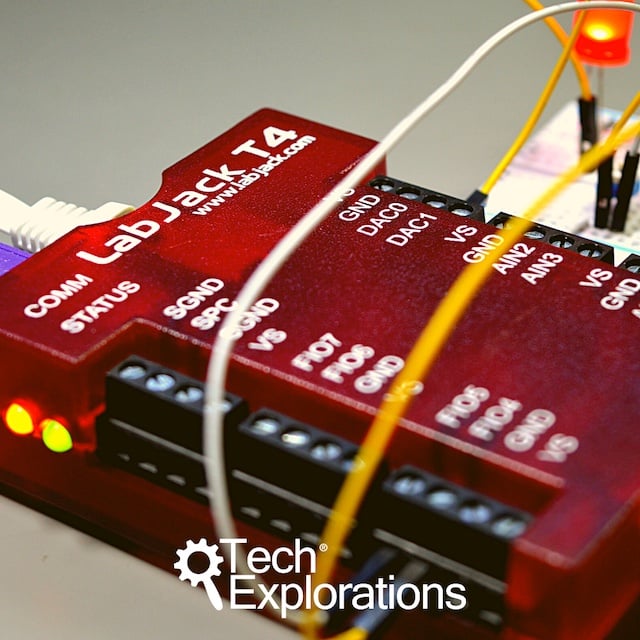
Data acquisition and automation with LabJack
With this video course, you will learn how to use the
LabJack device to perform data acquisition and control (DaQ) operations.
This course is ideal if you want to record a lot of data about the real world from sensors so that you can analyze it later.
For example, you may want to record the volume of water that flows through a pipe, the temperature of a fridge, or the movement of a high-rise building due to winds. And, you may want to do this for ten years without any human intervention.
This course is also ideal if you want to control the environment based on the data collected from sensors.
For example, you may want to adjust the pressure in a water pipe using a variable valve if the pressure sensor shows it is above a certain threshold. Or, you may want to raise an alarm if the temperature of a fridge rises above 0°C.
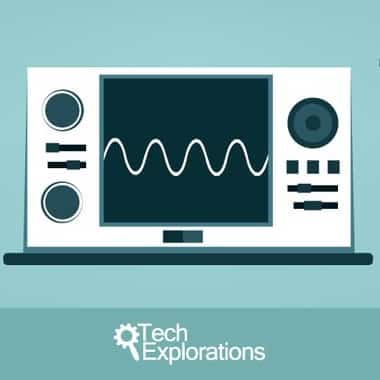
The Electronics Workbench: a Setup Guide
Setting up your electronics lab at home can be a daunting. This course will help you navigate through the maze of options.
If you are a new Maker, one of the first things you will need to do is to setup your workbench.
This includes setting up your work area, selecting tools and instruments, and sourcing the components, and how to work with electricity and electronic components safely.
This course will show you how to setup your electronics workbench so you can start making your first Arduino or Raspberry Pi gadget with comfort and safety.
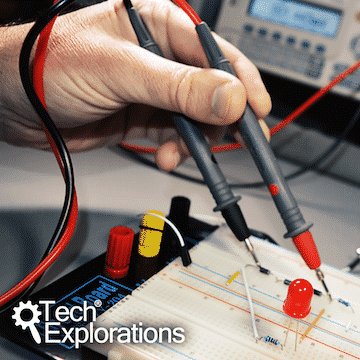
Basic electronics for Arduino Makers
An introduction to electronics to help you make the most from your Arduino or other prototyping platform.
By the end of this course, you will have learned how to use commonly used components found in Arduino projects. You will also have learned how to do the relevant measurements and calculations to help you select appropriate components for your projects.
To complete this course, you will need a few cheap and common components and tools: resistors, capacitors, transistors, LED, diodes, and batteries. You will also need a multi-meter, a small breadboard and jumper wires. All of these are probably things that you already have.
Basic Mathematics for Electronics
Learn the mathematics you need to be able to solve simple electronic circuits for attributes like voltage, current and power.
Even if you haven't solved a single equation since high-school, this book will help you learn (or re-learn) exactly the mathematics you need to be able to comfortably calculate the main attributes of simple (and more complicated) linear circuits.
This skill is vital for anyone wanting to really understand what is going on in a circuit.
We wrote this book specifically for people that are working with simple electronic circuits such as those that you find in Arduino projects.
Last Updated 4 years ago.