Getting Started with Grove guide series
The Seeeduino Board
In this article, you will learn about the Seeeduino, a board that is 100% compatible with the Arduino Uno.
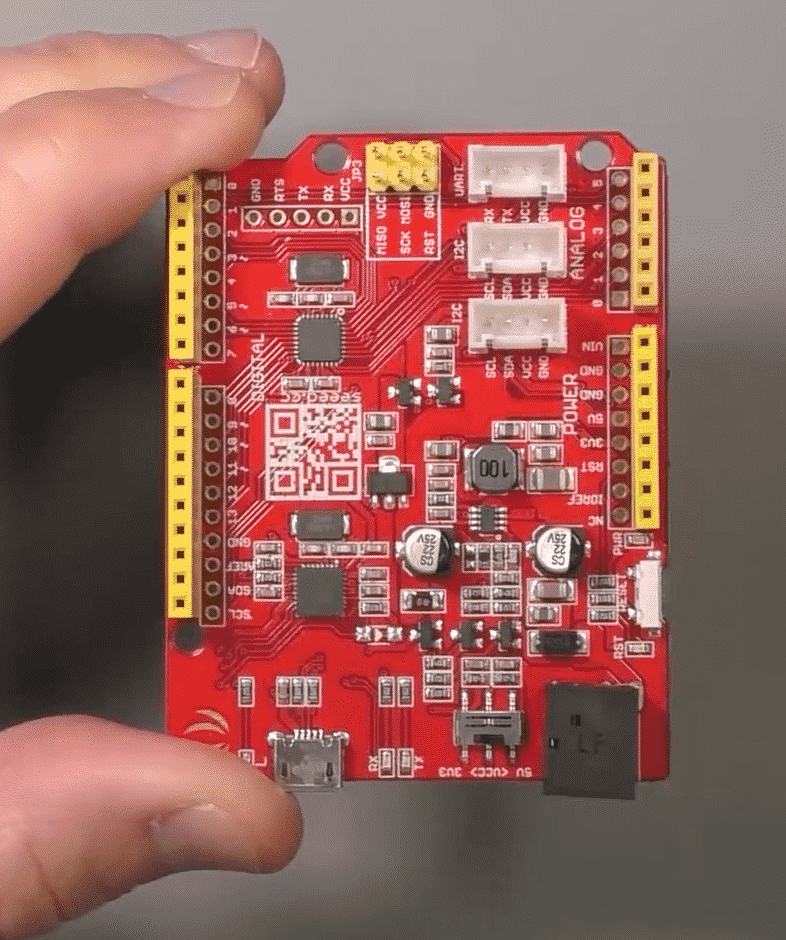
In this article, you will learn about the Seeeduino, a board that is 100% compatible with the Arduino Uno.
What I really like about this board is the integrated Grove connectors, the mini-USB port (now I can use any of my countless USB cables lying around, and share them with other devices), and the switchable 5V/3.3V power supply for peripherals.
If you prefer to watch a video, go ahead.
Purchase a Seeeduino
The Seeeduino is an Arduino Uno 100% compatible board with integrated Grove connectors.
This is a Seeed product. When you click on the red button, you will be taken to the Seeed website to complete your purchase.
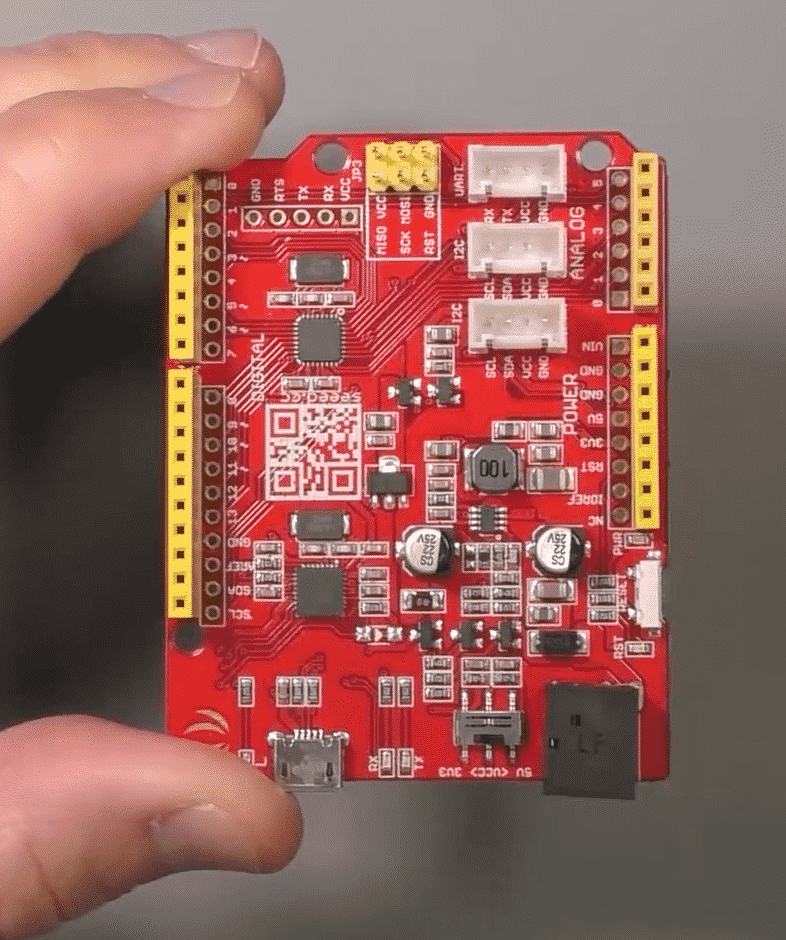
What is the Seeeduino?
The Seeeduino is a board that is fully compatible with the Arduino Uno. It features the same Atmega328P microcontroller, although it comes as an SMD instead of a DIP device.
This releases a lot of space on the board, which the designers used to add unique features.
You can use the Seeeduino as you would use an Arduino Uno board, but you can also connect Grove modules directly to it (no need for the Base Shield) thanks to the three on-board Grove connectors: two I2C and on UART connector.
Let's look at some other unique features.
Seeeduino unique features
As I wrote earlier, the most obvious feature of the Seeeduino are the integrated Grove connectors. You use these connectors in the exact same way you use the connectors on the Base Shield. Grove is about standardization, after all.
Next cool feature is the switchable power supply. Thanks to the SMD version of the Atmega328p controller and the supporting electronics, you can choose to run your board at the standard 5V level (which is where the genuine Arduino Uno runs), or at a low 3.3V.
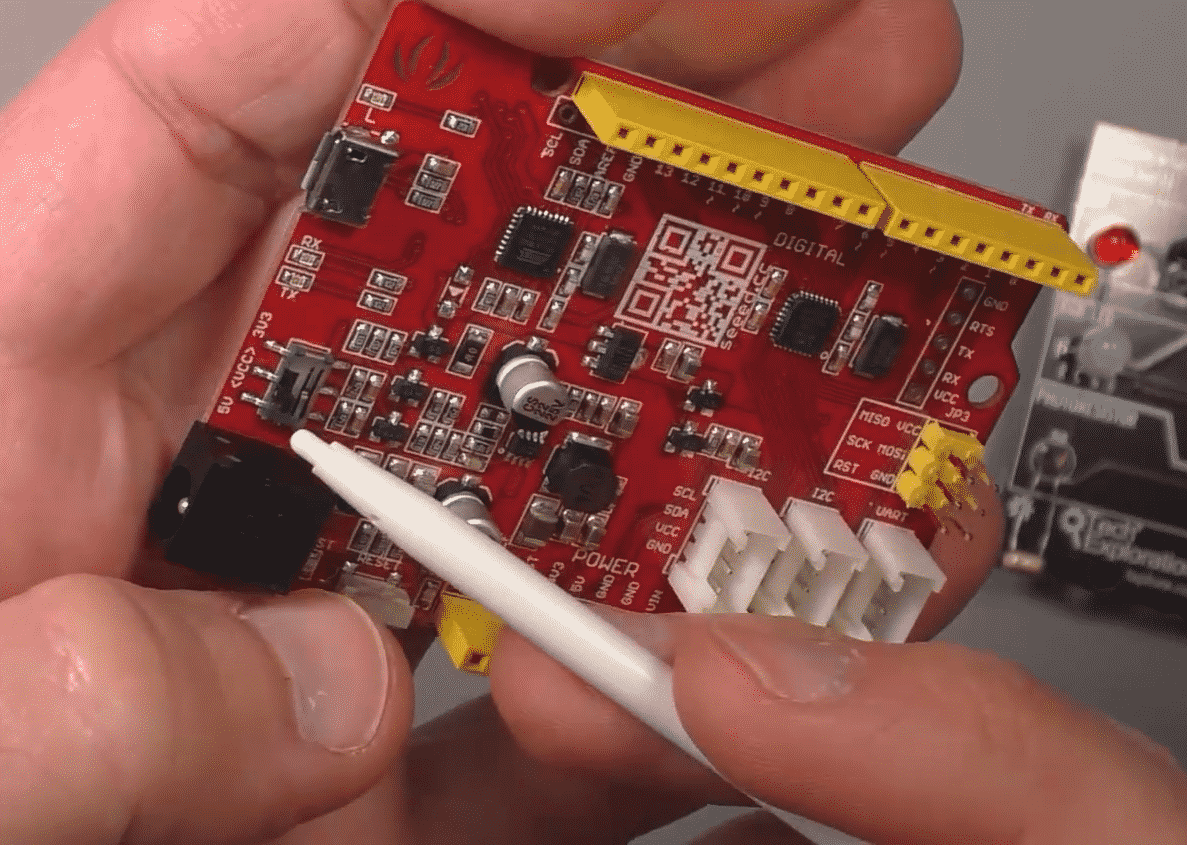
The Seeeduino voltage switch
Why is this useful?
When you operate your circuit at a lower voltage, power consumption is reduced. Therefore, especially if you are using a battery to power your circuit, you can switch your Seeeduino to the 3.3V setting and enable the battery to last longer.
Another feature that I really like about the Seeeduino is that is uses a micro USB socket instead of the huge Type B sockets. Micro USB sockets are far more common today, so being able to use one of those with my Arduino is very convenient.
Finally, the Seeeduino, unlike the genuine Arduino Uno, has the reset button on its side, instead of on the top.
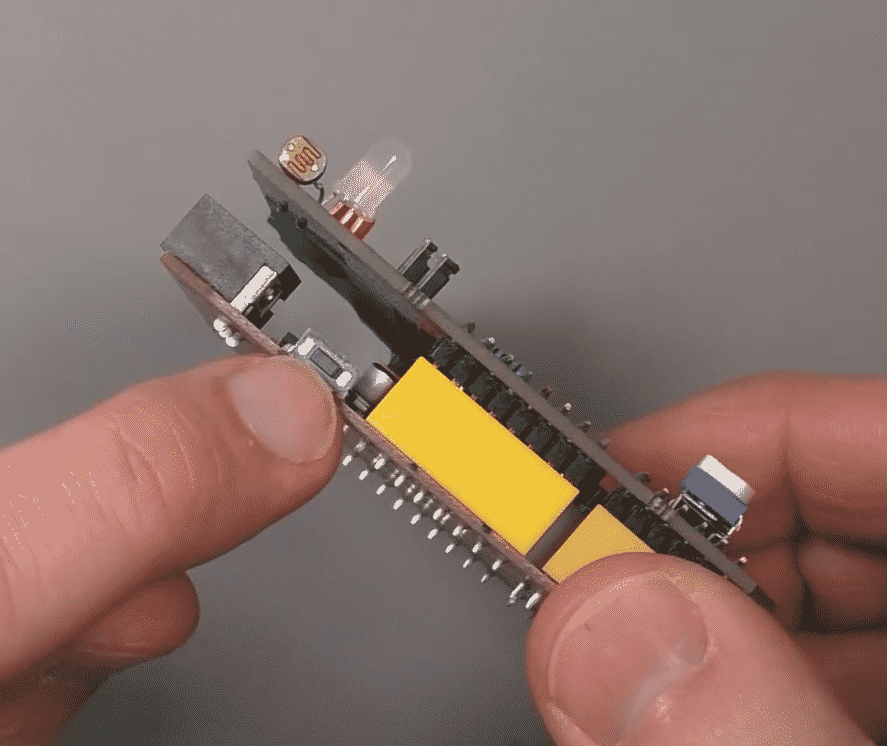
The Seeeduino reset button is facing to the side.
This is a very smart design decision. When you use a full-sized shield (and most of them are full-sized), the reset button on a regular Arduino is covered by the board. To press it, you must squeeze your finger in between the two boards.
In the Seeeduino, the reset button is on the side, which makes it very easy to preset it when you want to restart your sketch.
Seeeduino technical specifications
Here's a list of the technical specs of the Seeeduino, version 2.
- ATmega328P microcontroller
- Arduino UNO bootloader
- ATMEGA16U2 as a Uart-to-USB converter
- 14 Digital I/O Pins (6 PWM outputs)
- 6 Analog Inputs
- ISP Header
- Arduino UNO-R3 Shield Compatible
- Micro USB programming and power supply
- 3 on-board Grove connectors
- 3.3/5V system operation power switch
- 7 to 15V power input range
Ok, enough with the preparatory process. Let's try out a simple circuit using the Grove system in the next lecture.
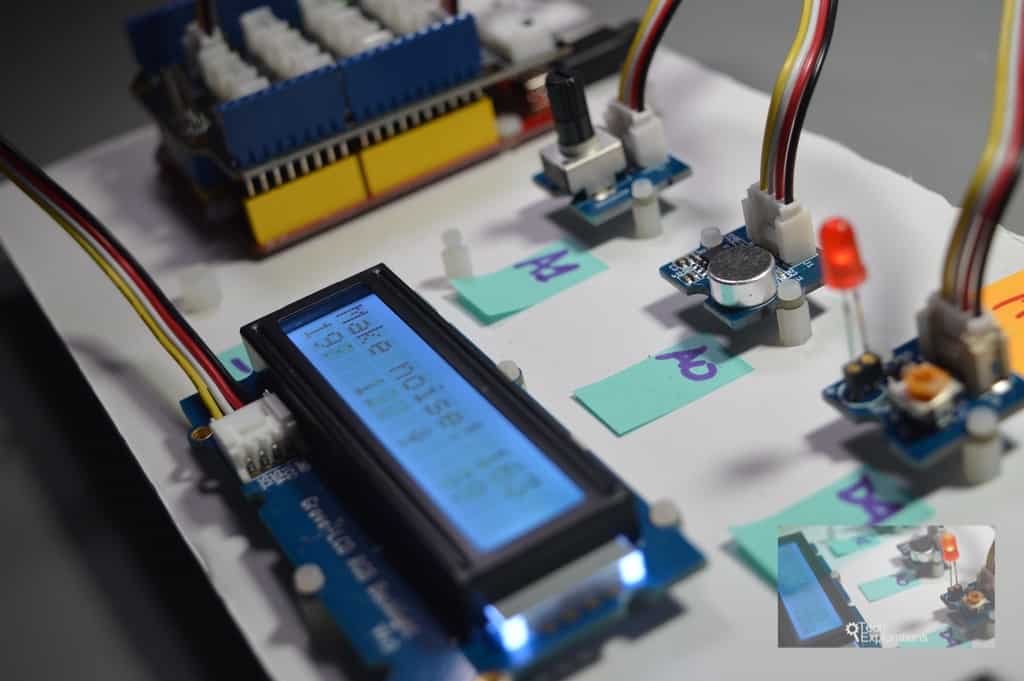
Ready for some serious learning?
Enrol to
Grove For Busy People
In this course, I’m going to show you how to use the Grove system for the Arduino.
It is a course for people who know the basics of the Arduino. If you have never used an Arduino before, consider enrolling to Arduino Step by Step Getting Started first.
Just click on the big red button to learn more.
Last Updated 1 year ago.
We publish fresh content each week. Read how-to's on Arduino, ESP32, KiCad, Node-RED, drones and more. Listen to interviews. Learn about new tech with our comprehensive reviews. Get discount offers for our courses and books. Interact with our community. One email per week, no spam; unsubscribe at any time
