Getting Started with Grove guide series
What is Seeed Studio Grove?
The Grove system is a set of hardware components that make it super easy and quick to create circuits without the need for breadboards and jumper wires.
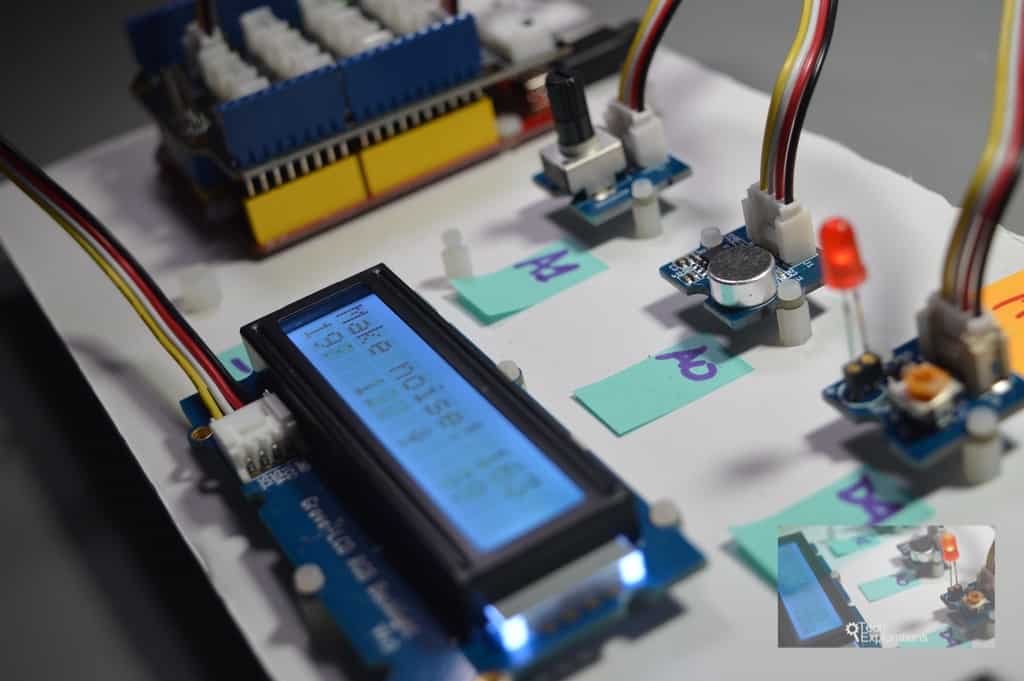
Have created a simple Arduino circuit on a breadboard? Did you use jumper wires to connect the various components on the breadboard with the pins on the Arduino headers, and with other components on the same breadboard?
And... did you struggle to figure out why the circuit doesn't work, only to realise that one of the jumper wires was loose, or that a resistor was plugged into the wrong row on the breadboard?
I've done this my self. Too many times.
Not fun.
A common frustration for people new to the Arduino is the fragility of circuits that depend on breadboards and jumper wires. One loose wire, one incorrect connection, can set you back minutes of hours. Just moving the circuit on your table can cause wiring bugs.
The Grove system from Seeed is designed to address this problem.
What is Grove?
The Grove system is a set of hardware components that make it super easy and quick to create circuits without the need for breadboards and jumper wires.
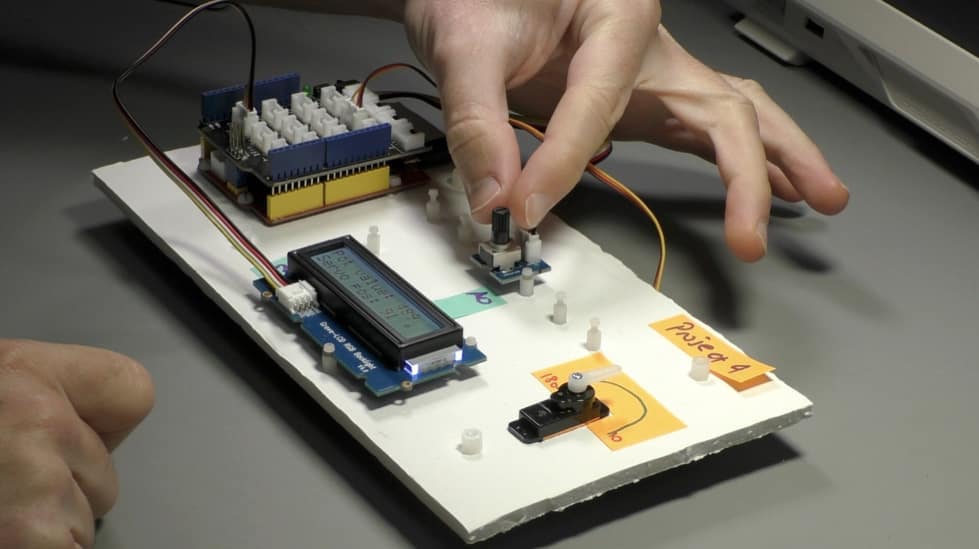
The Grove system uses a standard connector to replace the breadboard.
Grove will not magically assemble the circuit for you. You still must have a good working knowledge of the Arduino to be able to create working circuits.
What Grove does is to standardise the component connectors, modules, and the wires used to put them together. Due to this standardisation, wiring bug can be close to be eliminated.
Why is this good? Well, think about how much time you've lost troubleshooting problematic wiring on a bread board, loose or damaged.
The result of this is that your prototyping speed increases, your rate of wiring defects decreases, and your enjoyment of learning and making increases.
Isn't that neat?
The Grove system aims to make your prototyping and learning of electronics and programming faster by essentially eliminating the bread board.
In place of the bread board, the growth system depends on a standardized connector with the help of the compatible Grove cable. You can connect Grove breakouts to your Arduino quickly and safely.

As your use of jumper wires increases, so does the risk of wiring errors. Grove help you eliminate wiring bugs.
Jumper wires, difficulty in identifying pins and the risk of loose jumper wires have cost me a lot of time and frustration.
With a Grove connector, connections are quick and reliable. In my time using Grove during the time I was preparing for this course and then recording it, I did not suffer a single wiring bug.
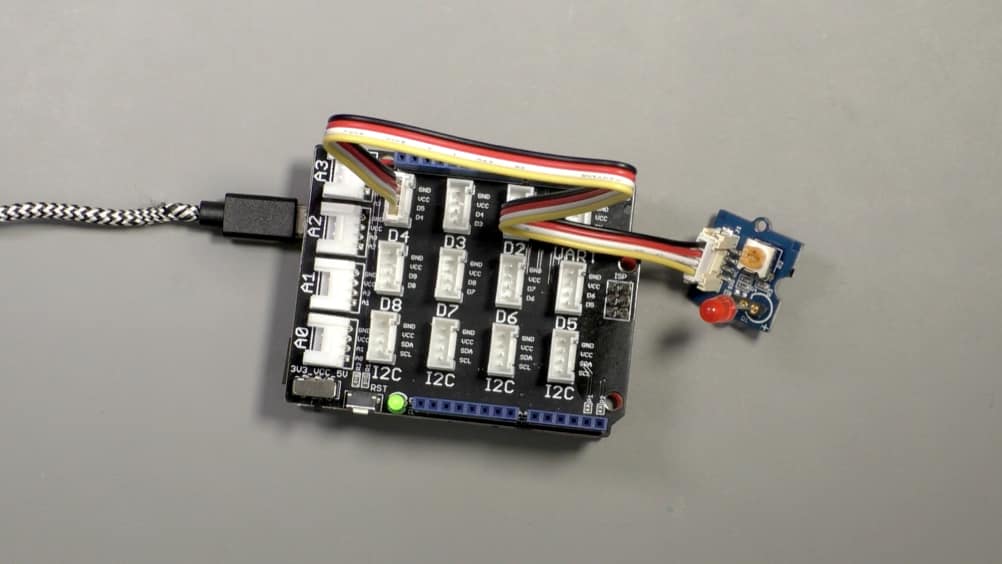
The Grove Base Shield makes it easy to connect compatible Grove modules to your Arduino.
That's hugely important, especially in a classroom situation or for people who are learning without the assistance of an instructor.
The Grove system builds on the Arduino ecosystem in terms of software. You still use the Arduino IDE, the Arduino programming language and all your favorite libraries to build your gadgets.
You just won't have to worry about wires anymore.
Grove Breakouts
Grove offers over 300 breakouts. The most common breakouts are sensors, LCD screens, inputs (like buttons) and actuators (like motors). There are also modules that offer networking capabilities.
All of this components have standardized mounting holes, which you can use to easily mount the module on cardboard (if you want to demonstrate your gadget to a school Science faire, for example).
You can also use plastic project boxes to have really nice and neat and resolved.
Prototyping, the Grove way
Using Grove, I was able to swap breakouts in and out of my demonstration cardboard mounting board in seconds.
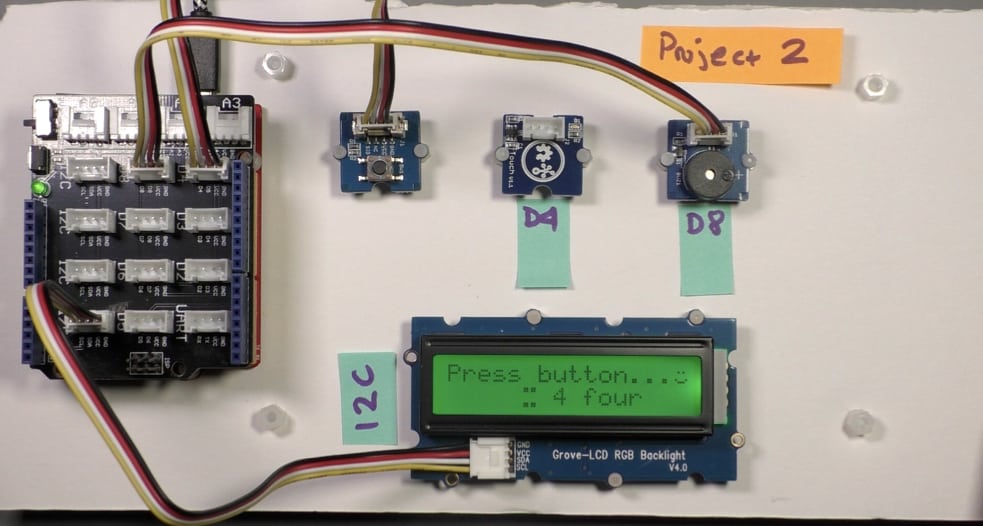
With Grove, you can create prototypes quickly without worrying about wiring bugs; the end result looks great.
For educators, this means that your students will be able to create their projects from standard parts and display them in an exhibition or in a Maker Faire in imaginative ways.
You can mount them on cardboard, plastic, plexiglass, fabric, and so much more. These features of the Grove system (i.e. the stardardized connectors and cables) is what I really like about it.
Ok, let's move on to the next article in this series, where you will learn about the contents of the Grove Starter Kit for Arduino.
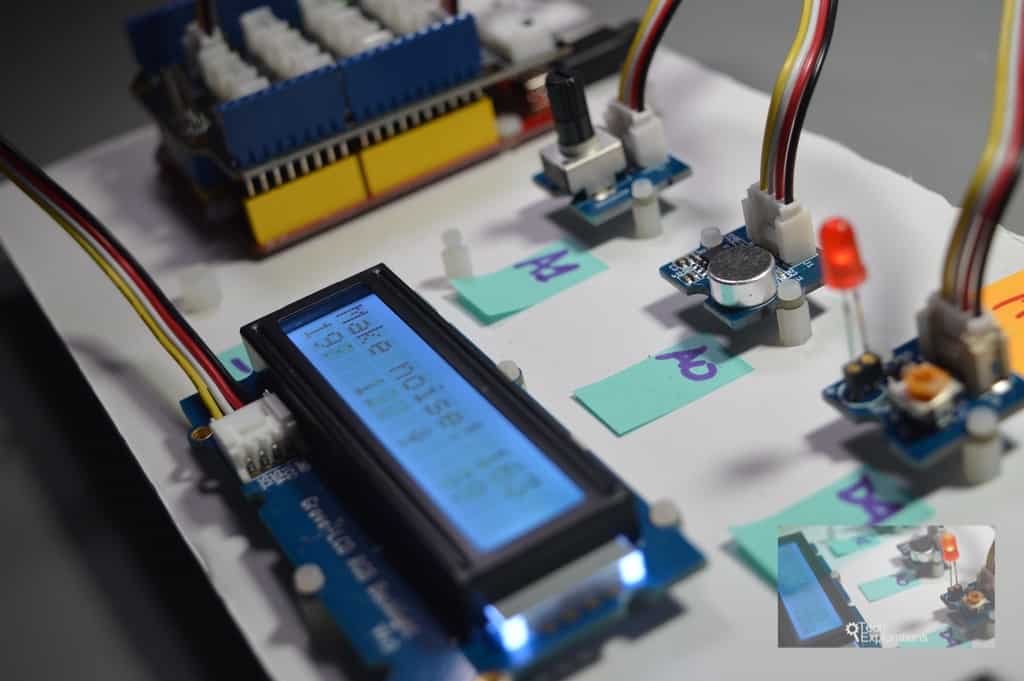
Ready for some serious learning?
Enrol to
Grove For Busy People
In this course, I’m going to show you how to use the Grove system for the Arduino.
It is a course for people who know the basics of the Arduino. If you have never used an Arduino before, consider enrolling to Arduino Step by Step Getting Started first.
Just click on the big red button to learn more.
Last Updated 1 year ago.
We publish fresh content each week. Read how-to's on Arduino, ESP32, KiCad, Node-RED, drones and more. Listen to interviews. Learn about new tech with our comprehensive reviews. Get discount offers for our courses and books. Interact with our community. One email per week, no spam; unsubscribe at any time
