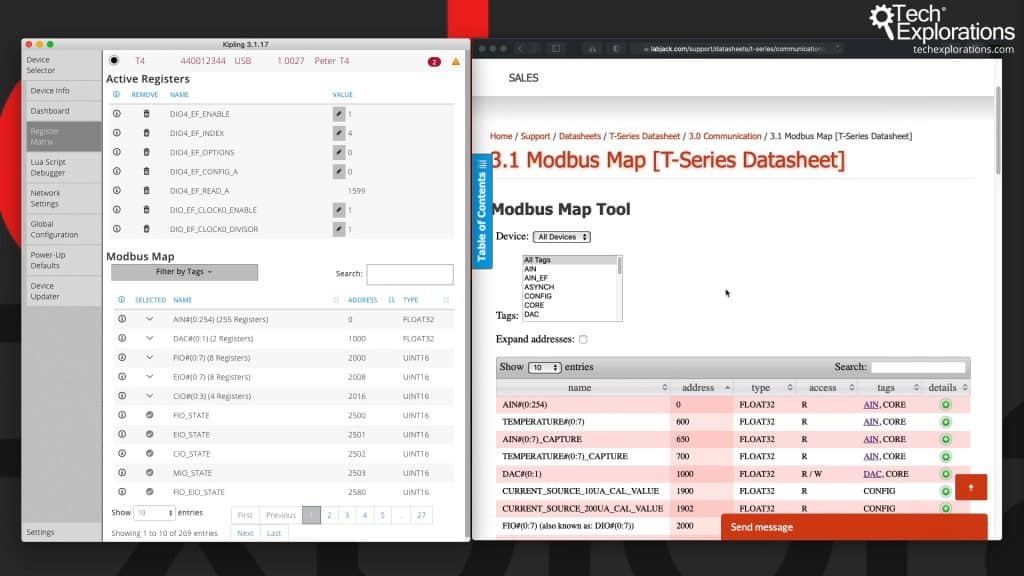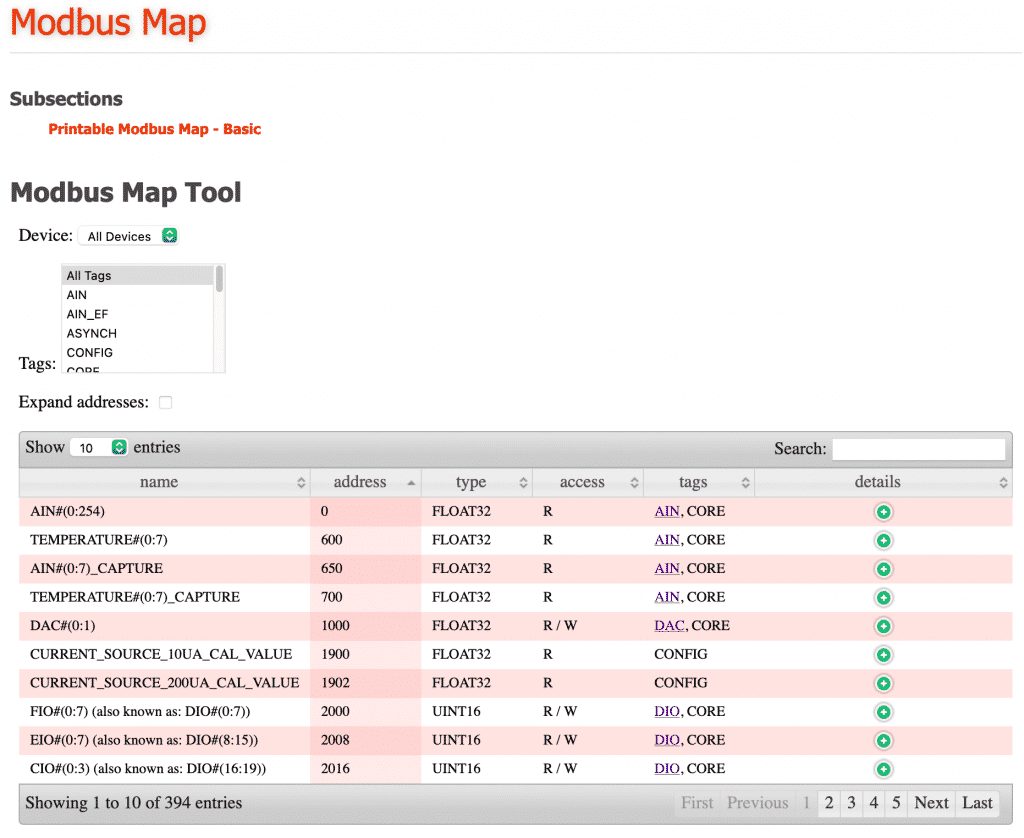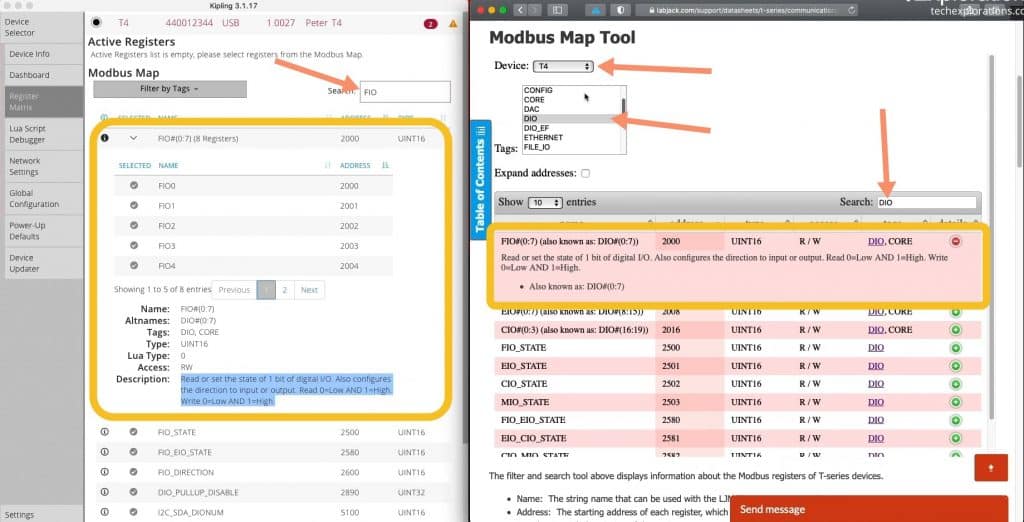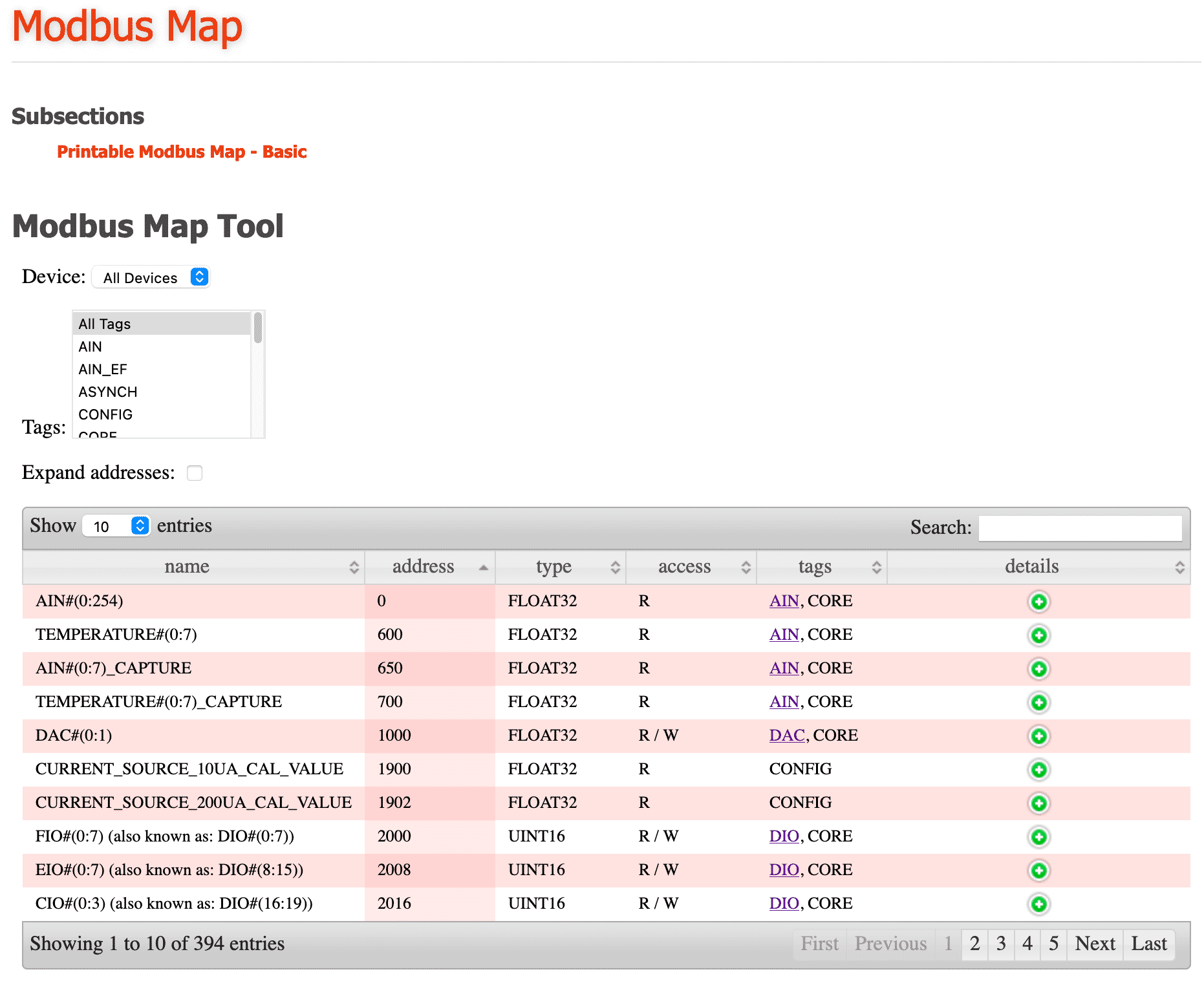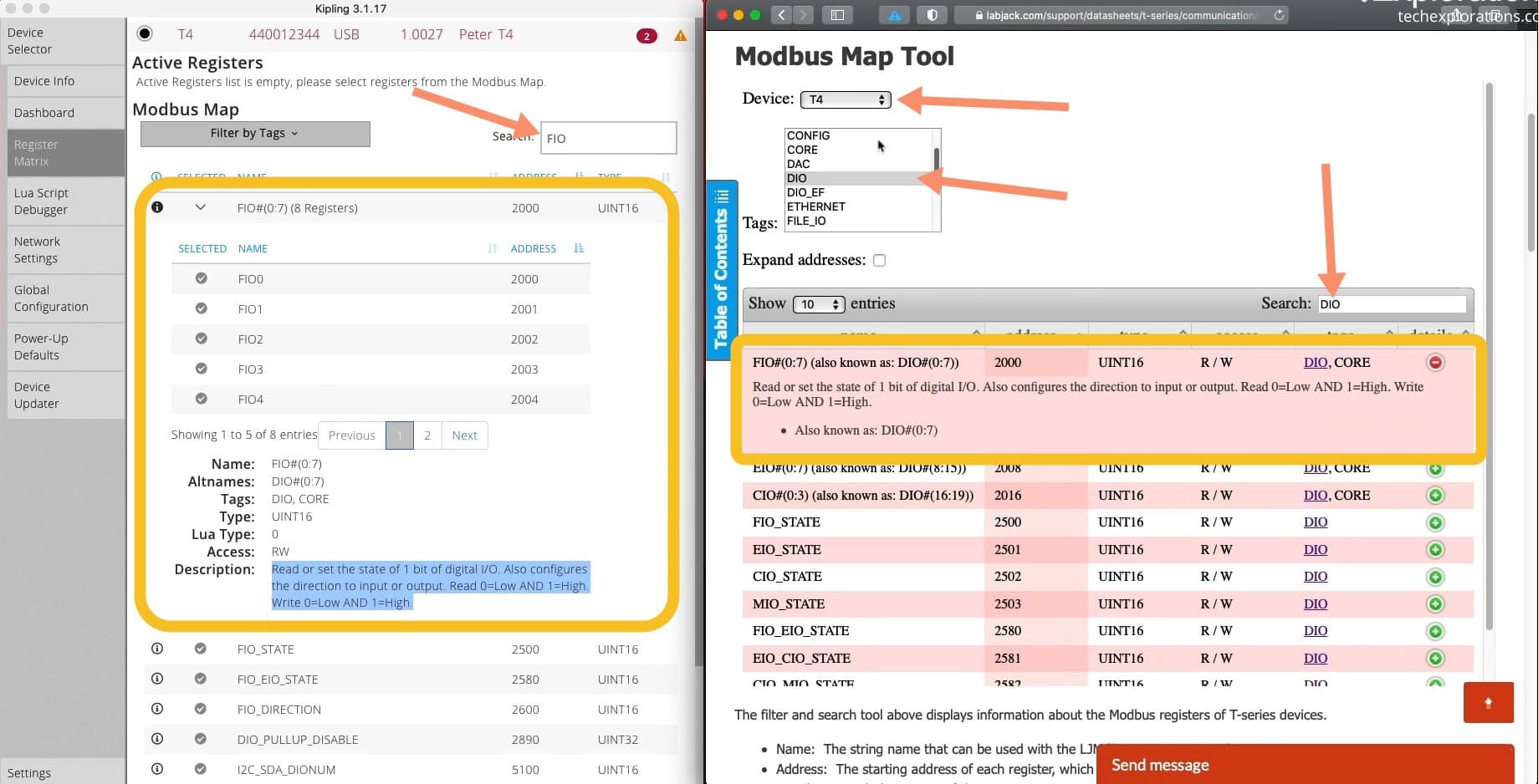As I briefly mentioned earlier, the LabJack T4 and T7 devices run a Modbus server that allows communications based on the Modbus TCP protocol.
Almost everything that you do on the LabJack has to go through that server, whether you are running a LabJack API/Python script on your computer or an on-board Lua script, or manipulating registers on Kipling's Register Matrix view.
All this traffic goes through the Modbus server.
One thing that I recommend that you do right away with your browser is to go to the Modbus Map on the LabJack website. Don't forget to bookmark that page.
This page contains a search tool to quickly find information about the various Modbus registers that are available on T-series LabJacks.
Let's look at a couple of examples.
Let's say that you're looking for information relating to the T4 device and let's say that you're wondering about something in relation to digital input/outputs.
In the Modbus Map page, you can use the search tool to find this information. You can type the complete or partial name of the register that you are looking for.
As an example, say you are interested in the FI0 registers, and you'd like to know the numerical register addresses so that you can use it in one of your programs (there is a unique address for each FIO register, i.e. FIO0, FIO1, FIO2, etc.).
Type "DIO" (FIO registers are also known as DIO) in the search box. In the list of results, click on the green "+" button to expand the row. Now, you can see the register's starting address (2000), the value type (UINT16), its access type (R/W), and its tags (DIO, CORE).
You can find the same information in Kipling, in the Register Matrix view. In Kipling, you want to search for "FIO". A list of FIO registers will appear. Open the FIO# row to expand it, and notice that the same information that you found in the Modbus Map is also available in the Register Matrix.
I find that the Modbus Map tool is particularly useful when I am working with the Lua Script debugger, so I don't have to switch back to the register matrix to extract this information.
I also find the Modbus Map useful when I write Python scripts. I keep the Modbus Map page open as a quick reference for my programing work.