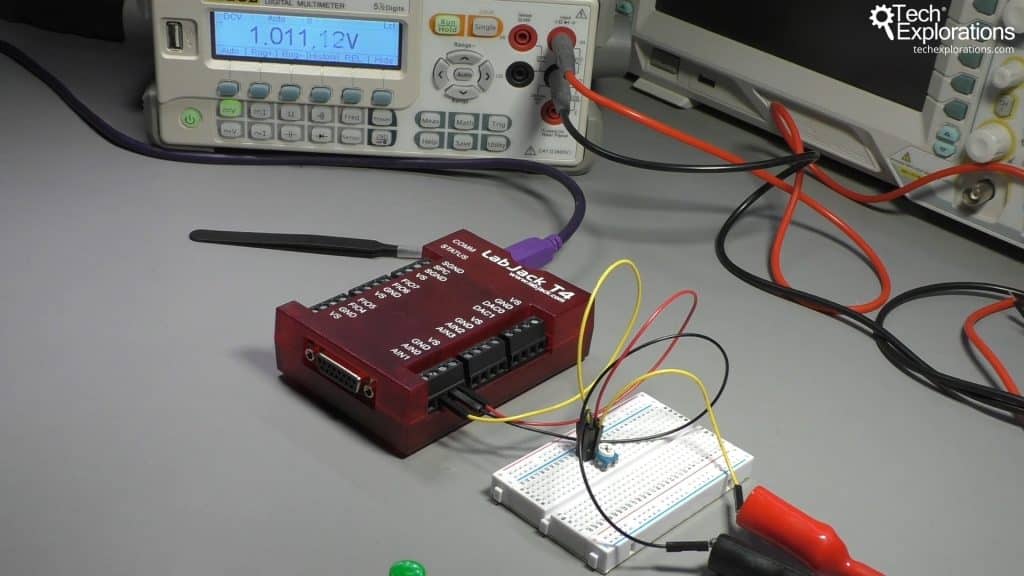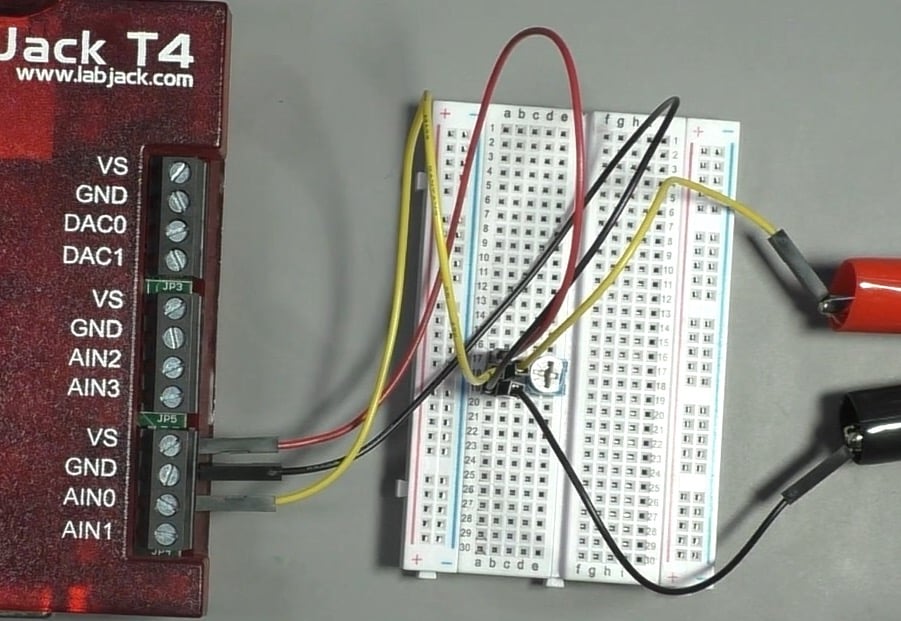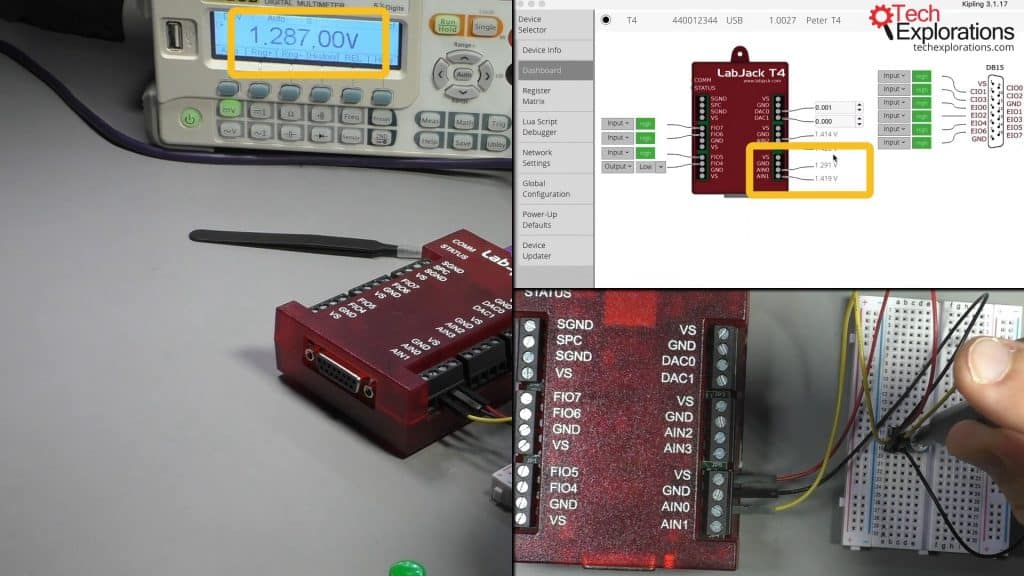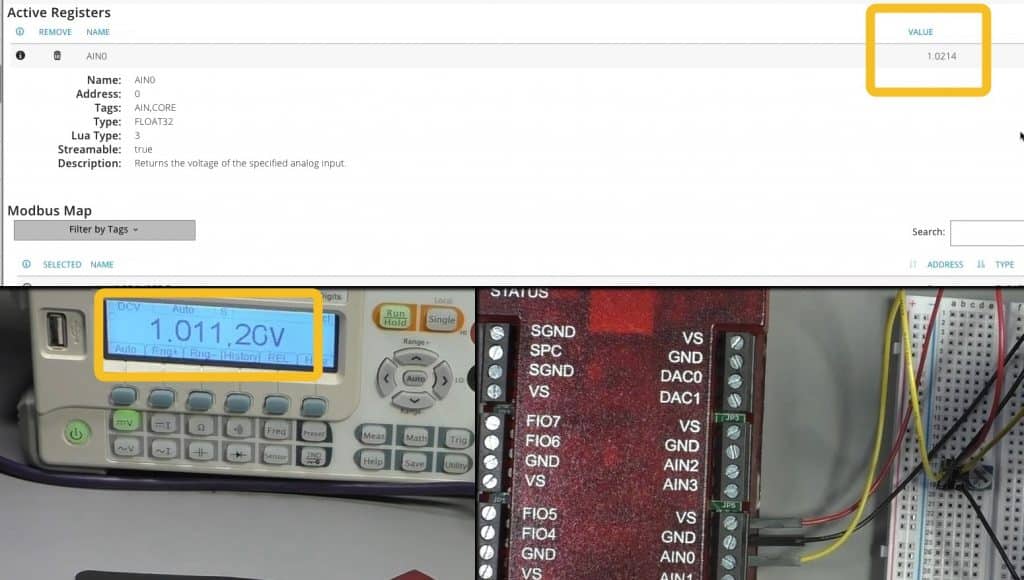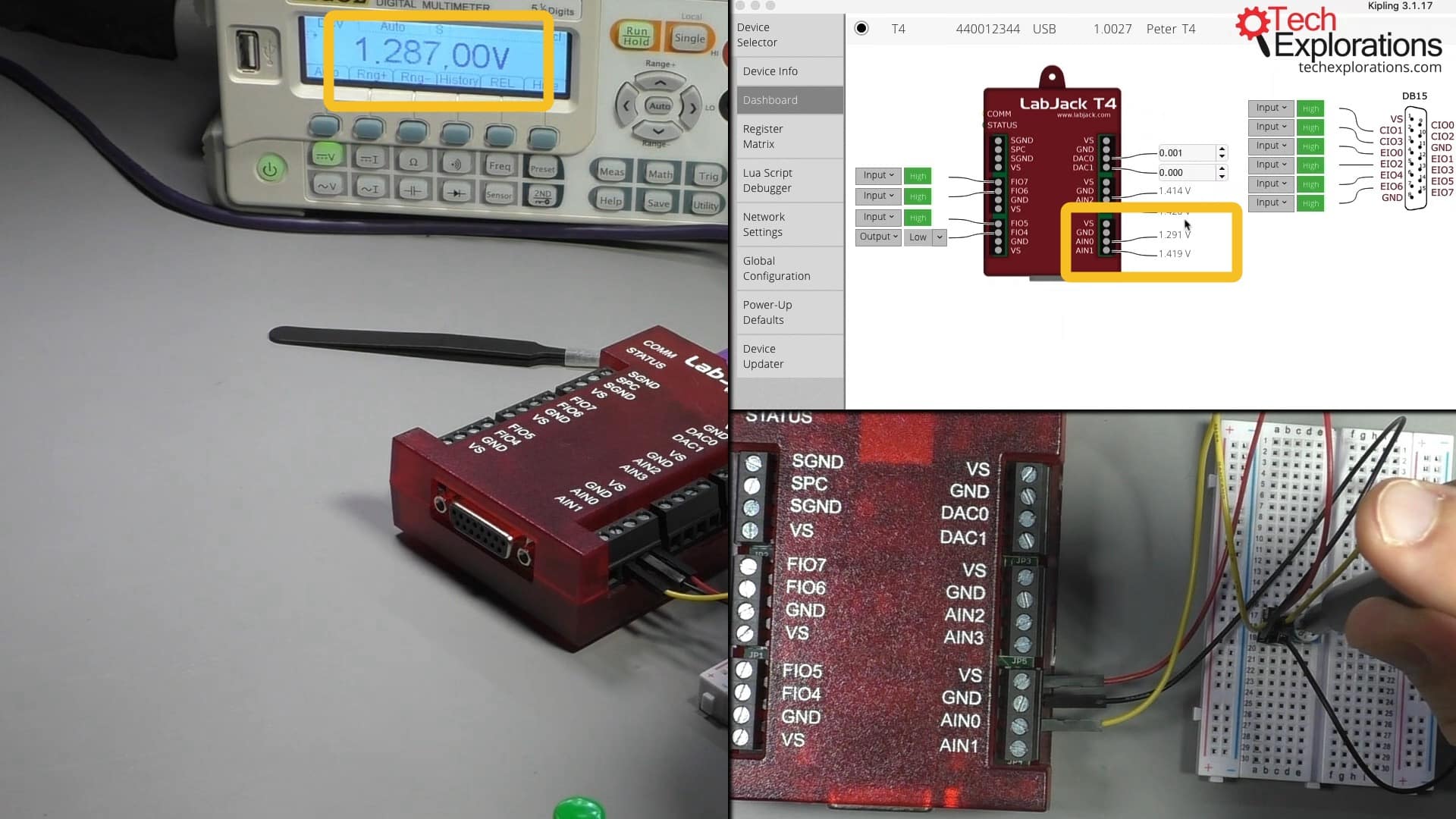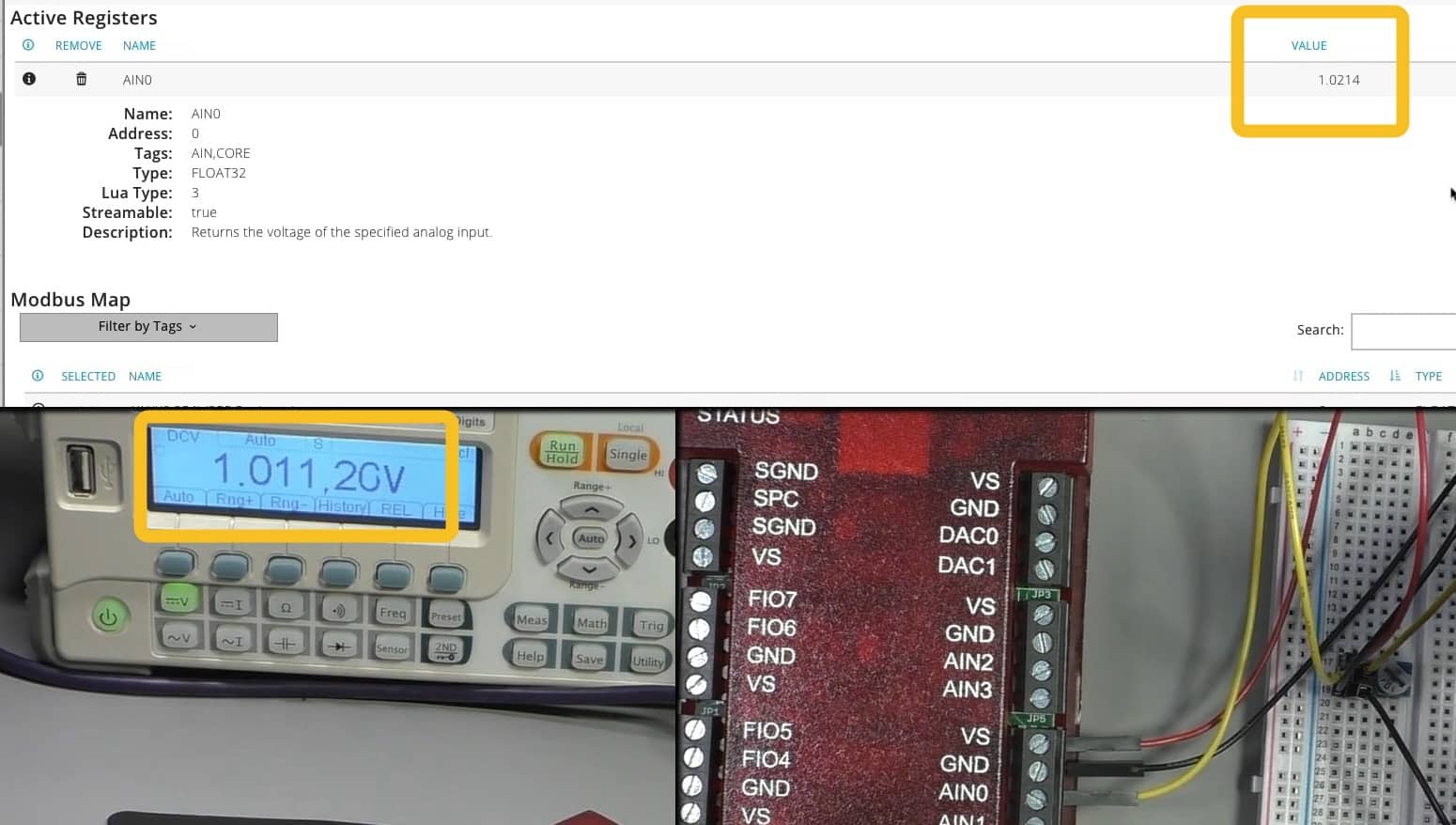In this lesson, I have replaced the button that we saw in the previous lesson with a potentiometer. I will compare the voltage read by the LabJack on AIN0 with what the value measured by my digital multimeter.
So, I have connected to the probes of the multimeter on the GND and VS pins as those broken out via the jumper wires onto the breadboard and on the potentiometer. So, they will give us an indication of what kind of volts we're getting against what my multimeter is showing.
To connect the 10KΩ potentiometer to the LabJack, follow these instructions (top-bottom reference according to the image above):
In the image above you can see the black and red probes of my multimeter. Black is connected to the grounded pin of the potentiometer, and red is connected to the middle pin (signal) of the potentiometer.
Let's take some measurements.
Let's have a look at the voltage that the potentiometer is producing as it is measured by LabJack on AIN0. For this, we'll use the Dashboard view in Kipling.
At the current position of the potentiometer, the voltage on AIN0 is 1.29V. The multimeter is showing a similar value at 1.287V.
Let's change the position of the potentiometer with a flat head screw driver and see how the voltage changes. Go between the two edges; I find that at the lower edge the voltage goes down to 0.1V, whereas at the top edge it goes up to 4.8V.
You can get the same information from the Registers Matrix, as in the example in the screenshot above.
This simple experiment concludes this series of articles. Would you like to learn more about the LabJack data acquisition devices? Consider enrolling to our comprehensive video course.