The learning corner
Making a makerspace at home is now easier and less expensive than ever. A home makerspace is not required to have the same tools and materials as a public makerspace.
In this post, I'll go over the fundamentals of setting up a home makerspace. Because distance and scheduling are no longer an issue, having a dedicated space at home increases your likelihood of engaging in making.
Maker education revolution
Conventional education is struggling to provide the learning environment necessary to help raise the future innovators, problem solvers, and entrepreneurs that advanced societies need. Maker Education offers a model for education in the 21st century.
“You don't learn to walk by following rules. You learn by doing, and by falling over.”
— Richard Branson
Creating a space dedicated to maker learning at home is easier and cheaper than it has ever been before. A makerspace at home can be modelled after a public makerspace. A home makerspace is typically used by just a couple of family members, while a public makerspace can be used by many. In terms of tools, infrastructure and materials, a home maker space does not need to be equiped with the more expensive and large in size tools that you will find in a public makerspace, however this is not an important limitation. The infrastructure that really matters and provide the bulk of the learning opportunities are within the budget of any household that can afford a television and a computer.
In this chapter I will explore the basics of creating a makerspace at home. While anyone can use a public makerspace to get started, having a dedicated space at home makes it far more likely to engage in making since the barriers of distance and scheduling or booking resources at a public makerspace are not an issue. Still, public makerspaces are important to have access to, as I will explain later in this chapter, because it is where a maker can find more expensive or larger equipment that at some point will become necessary.
There are four basics components of a makerspace at home:
- A desk
- Tools
- Materials
- Storage
Desk
The desk is where all of the making takes place. At home, a small desk with 1m width and 60cm depth is more than enough. Desks like this, such as the TÄRENDÖ, can be purchased from IKEA for around $30. Because the process of making involves a lot of cutting, hot glueing and often drilling, it is a good idea to cover the surface with something protective. This could be as simple as a piece of cardboard cut to fit on the tabletop (total cost less than $1), or something more high-tech like a specialist cutting mat. Some cutting mats, apart from providing a tough PVC surface to cut on, also include printed lines to help make straight cuts.
I find that attaching a shelf on the desk greatly increases its utility. A shelving solution like the EKBY HEMNES from IKEA with a couple of desk shelf brackets is a good option. A shelf like this provides a space for bench instruments and tools that are frequently used to rest so that they don’t occupy the limited desktop space.
The maker desk should be positioned close to power outlets so that it is easy to power computers, lights and power tools without the need for long extension cords that can become a trip hazard. A useful hack is to attach a multipower board under the table using Velcro so that any electrical devices can be connected to it instead of the wall socket. This minimises the amount of cable that is on the floor. With a basic cable management solution you can avoid the tangle of cables!
Tools
We can break down the list of tools that a home maker space should have into essential and everything else. Essential tools include things such as:
- Scissors
- Masking tape
- Cutting tools, like an Exactor knife, or something for larger cuts like the Craftsman edge utility cutter
- Screwdrivers: at least one with a straight and one with a Phillips (cross) tip
- A soldering iron kit
- A multimeter
- Pliers
- Wire strippers
- Safety goggles
Once you have these items, the list goes on:
- Clamps, for holding things together
- A hot glue gun, perfect for joining cardboard, plastic and many other materials
- Drill with a collection of drill bits including reamers, for creating holes
- A hacksaw
- An adjustable wrench
- A staple gun
If your budget allows it, then things like a 3D printer, 3D scanner and a desktop cutting machine like the Silhouette Curio are more affordable than ever before and they do take making to new heights. These are more expensive tools, and not necessary if you are putting together your home maker space now, but will greatly expand the repertoire of the things that you can made once you have them.
Materials
You will also need to source the materials needed for actually making things. Fortunately, many of these things are already available in your household:
- Bottle tops
- Brooms
- Cardboard
- Cardboard tubes
- Craft paper
- Glue
- Needle and thread
- Paintbrushes and paint
- Popsicle sticks
- Rubber bands
- Scissors
- Scrap fabric
- Tape measure
- Vacuum cleaner (for cleaning up the mess)
- Wine corks
- Yardstick
- String
Simply using these materials, the maker can work on a vast array of projects. If you want to move into areas like electronics and robotics, then you will also need to source a few additional items:
- An Arduino electronics prototyping board or a Raspberry Pi computer on a board. There are many others, like the Little Bits, Makey-Makey, Beaglebone, PIC, but the Arduino and the Raspberry Pi have by far the largest user communities which means that there are plenty of resources and support. They are also the most generic items in this list, which means that they give you the largest amount of freedom to imagine your own project ideas. This is important for beginner makers.
- Motors
- Sensors, like infrared, ultrasonic, temperature, light, etc.
- Displays, like simple character LCDs and colour TFT ones that can show graphics
- Input interfaces, like matrix keyboards, and buttons
- Discreet components like assorted resistors, capacitors, transistors, and LEDs
- Basic integrated circuits like voltage regulators, 555 timers, shift registers, and small EEPROMs
- Breadboards for creating prototype circuits
- Jumper wires for using with breadboard
- Battery packs
- Mechanical components for creating machines like robotic arms and car racers
The list is endless, and depends a lot on the interests of the maker. For example, if you are interested in building custom robots, instead of simply assembling a packaged one, then you can source parts like grippers, brackets, hexapod foot sensors, mounting bases, gears, tracks and pulleys from a specialist retailer like robotshop.com or makeblock.com.
Storage
Over time, Makers accumulate a lot of tools and components. A storage solution is essential for ensuring that the makerspace is still a tidy and productive place. There is nothing worse for a Maker than spending too much time searching for a part they know they have because it is buried under a pile of other things in a crater box. There are a few basic categories of things that must be stored.
First, there are the bulk, small items like screws, rivets, resistors, capacitors and transistors. These items are cheap and plentiful. You should buy them in bulk. These are items that you will use in every project.
Second, there are items that are small but more expensive, like colour LCD screens and motors. You should buy those in small quantities, and at least in pairs. These are items that you will use in many projects so it is good to have a spare around, but not in every project like with the items in the first category. Items like the Arduino board also falls in this category. It is not uncommon for a maker to be working on two or three prototypes at a time, or to want to keep a finished gadget permanently. In that case, one Arduino can be allocated to the permanent project, and the spare to a new project.
Third, there are larger items that include the various tools. These are things like a digital multimeter, a soldering iron, a bench top power supply and a signal generator. You can physically only use one tool at a time so there is no need to have more than one soldering iron (unless, perhaps, for redundancy). New makers can go a very long way with a single multimeter and a simple soldering iron, and these two are the tools that you should get first for your home maker space.
Finally, there is everything else. This includes things like reference books, glue sticks, and consumables like electrical insulating tape. These are things that you should buy when a specific project that needs them comes.
Your storage should be able to accomodate all of these items. I find that something like a simple IKEA’s KALLAX shelving system is perfect for the task. Small, plentiful items like resistors and screws can be stored in plastic utility boxes with multiple compartments. There are compartment boxes that allow you to adjust their internal space to fit items of different sizes. Then these items can be stacked in the shelving system.
For larger items, especially for the bulk crafting materials, you can use large containers. Again, IKEA supplies containers that work well with a shelving system like the KALLAX, which ensures that your space is clutter free.
A making space at home can become a catalyst in the development of a young maker. It is a space that the maker can customise to their style and needs, that is associated with creativity, separate from other parts of the home. Take a bit of time to think how it can look, and how you can set it up with minimal disruption to the rest of the household.
Interesting readings
Maker Education Revolution
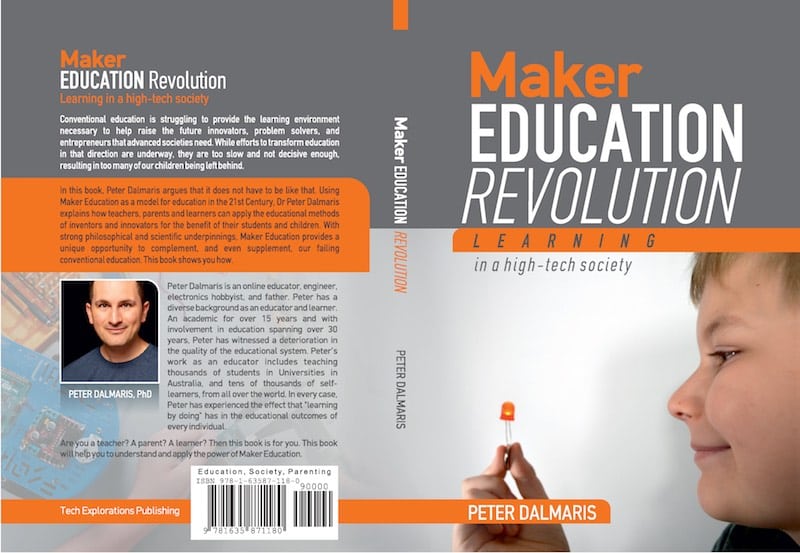
Learning in a high-tech society.
Available in PDF, Mobi, ePub and paperback formats.
Using Maker Education as a model for education in the 21st century, Dr Peter Dalmaris explains how teachers, parents, and learners can apply the educational methods of inventors and innovators for the benefit of their students and children.
Jump to another article
1. An introduction
2. A brief history of modern education
An education in crisis, and an opportunity
3. An education system in crisis
4. Think different: learners in charge
5. Learning like an inventor
6. Inventors and their process of make, test, learn
7. Maker Education: A new education revolution
What is Maker Education?
8. The philosophy of Maker Education
9. The story of a learner in charge
10. Learners and mentors
11. Learn by Play
12. Deliberate practice
13. The importance of technology education
14. The role of the Arts in technology and education
15. Drive in Making
16. Mindset in Making
Maker Education DIY guide for teachers, parents and children
17. Learning at home: challenges and opportunities
18. Some of the things makers do
19. The learning corner
20. Learning tools
21. Online resources for Maker learners
22. Brick-and-mortar resources for Maker learners
23. Maker Movement Manifesto and the Learning Space
An epilogue: is Maker education a fad or an opportunity?
24. Can we afford to ignore Maker Education?
25.The new role of the school
Last Updated 1 year ago.
We publish fresh content each week. Read how-to's on Arduino, ESP32, KiCad, Node-RED, drones and more. Listen to interviews. Learn about new tech with our comprehensive reviews. Get discount offers for our courses and books. Interact with our community. One email per week, no spam; unsubscribe at any time
