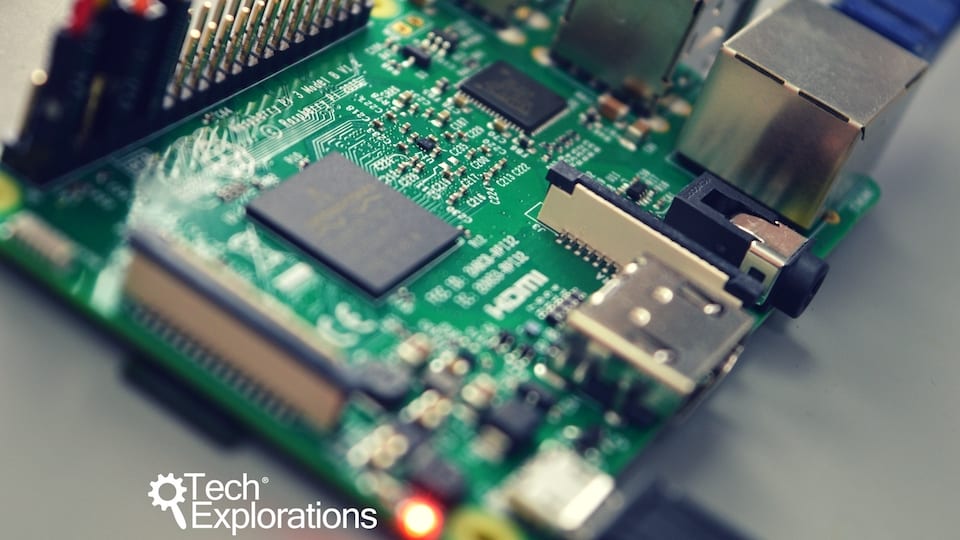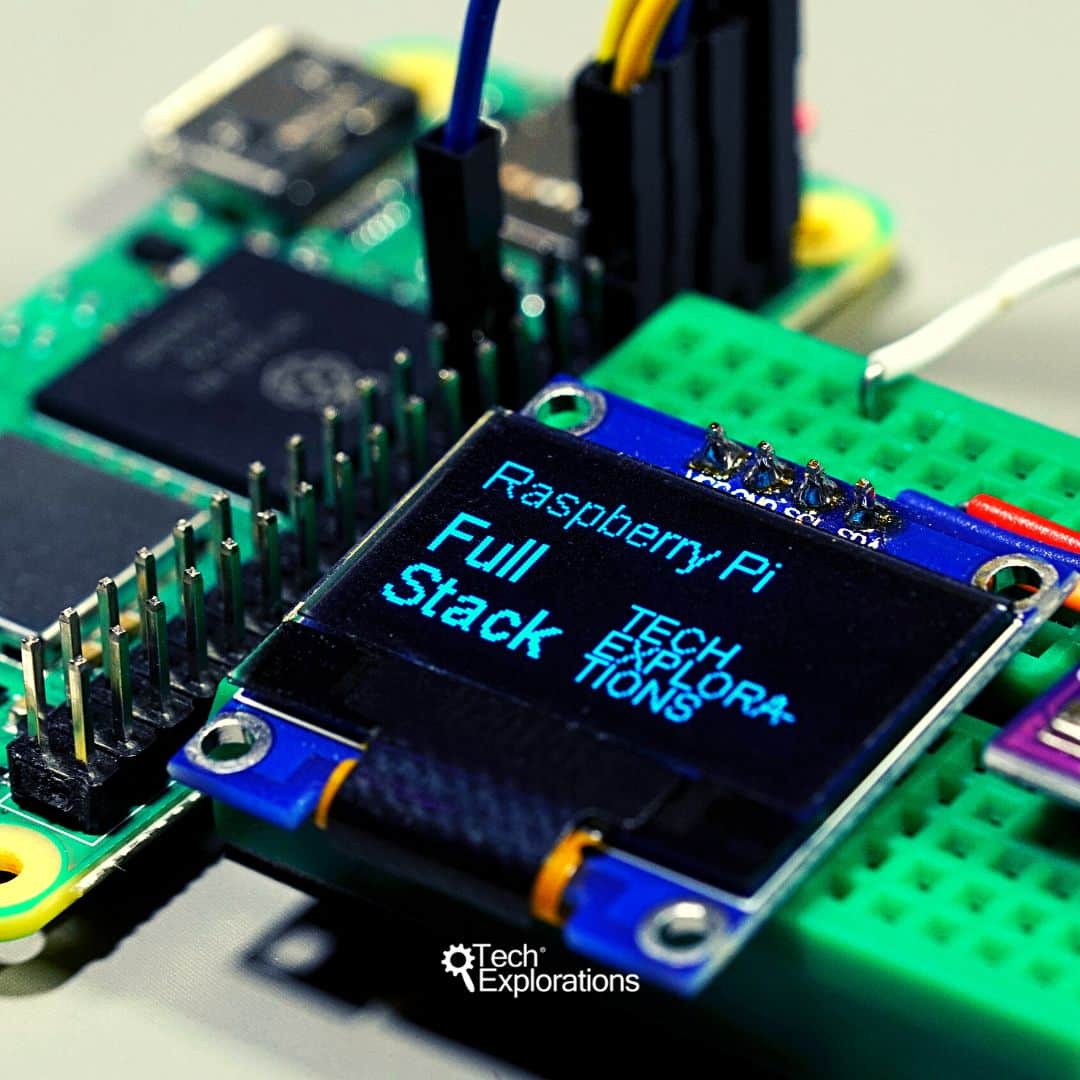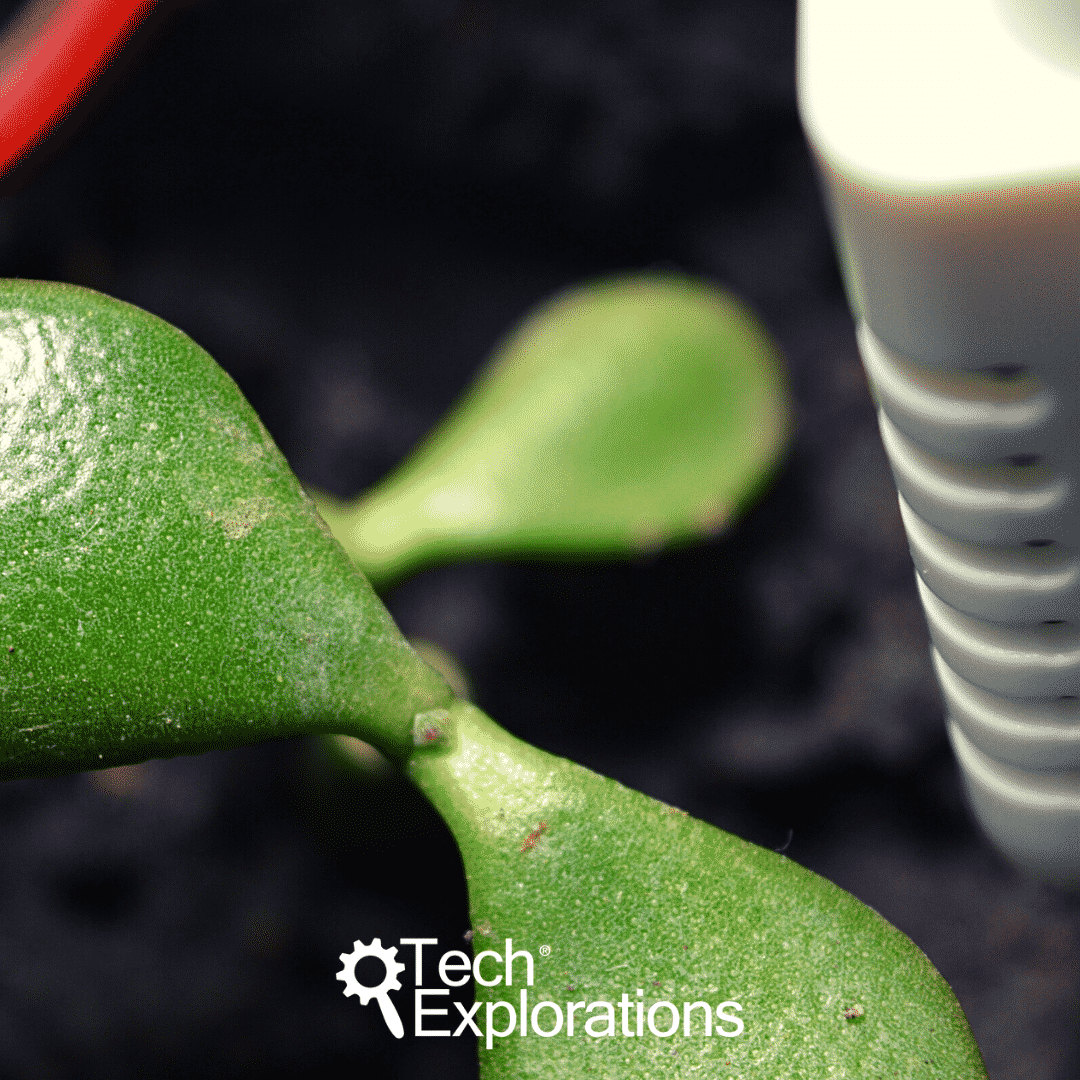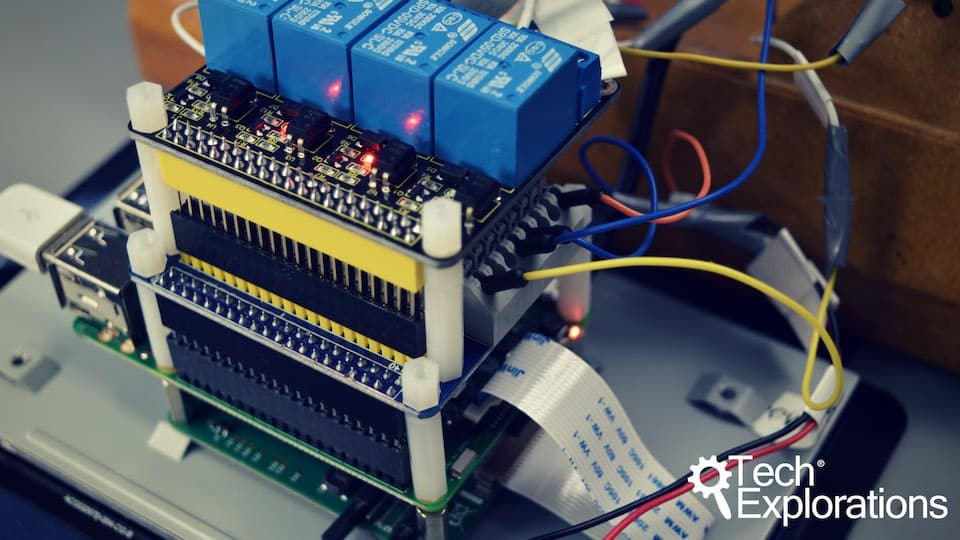Learn Raspberry Pi with our video courses
Our Raspberry Pi courses are project-based. We designed them to help you learn how to build complete systems around the Raspberry Pi.
With a balanced combination of hardware, software, prototyping and design instruction, you will graduate with solid Raspberry Pi skills. All of our courses are supported by dedicated discussion forums and our Help Desk.
Raspberry Pi project courses
Raspberry Pi Full Stack
A whirlwind tour of full-stack web application development
on the Raspberry Pi
Raspberry Pi: Full Stack, is a hands-on project designed to teach you how to build an Internet-of-Things application based on the world’s most popular embedded computer.
This course will expose you to the full process of developing a web application.
You will learn about how to setup your Raspberry Pi as a web server using a minimal version of the Raspbian operating system, and use the console only to interact with it (no graphical user interface to consume your RPi's limited resources).
Raspberry Pi Full Stack Upgrade Project
Take Raspberry Pi Full Stack to the next level
Raspberry Pi Full Stack Upgrade Project is an opportunity to take the Raspberry Pi Full Stack application to the next level.
Learn how to upgrade the hardware and software of the original Full Stack application as well as your Maker soft and hard skills and knowledge.
The upgraded Full Stack application utilises the Raspberry Pi Zero 2 W single-board computer and the ESP32 microcontroller - although you can use any Raspberry Pi and Arduino-compatible board.
This course has a prerequisite: Raspberry Pi Full Stack.
If you have not completed this course, I recommend that you do so before attempting Raspberry Pi Full Stack Upgrade Project.
Node-RED and ESP32 Make a Terrarium Controller.
With this course, you will learn how to design and build an automated control system using Node-RED, hosted on a Raspberry Pi, with sensing and controlling on an ESP32.
This course will guide you through the construction of an automated control system. The deliverable is a Terrarium controller.
Along the way, you will learn a great deal about useful technologies such as the Node Red programming environment and MQTT.
Node-RED is a lightweight graphical programming tool. You can use it to join a variety of hardware and software components and create applications such as the automated terrarium controller in this course.
Raspberry Pi: Make a Workbench Automation Computer
Build a touch-screen driven application and control appliances and devices using a Raspberry Pi
With this course you will learn how to use a touch screen connected to your Raspberry Pi to control appliances, a camera and sensor.
In this project, you will build a Bench Computer that can control appliances on your workbench.
Of course, but your Bench Computer to control anything that has an on/off switch. You will also learn how to customise the software to do other tasks.
This is a challenging project for dedicated and determined makers.
Mine cryptocurrencies with your Raspberry Pi
Use your Raspberry Pi to mine Bitcoin, Litecoin, Monero, ByteCoin, MagiCoin, and TurtleCoin
With this course, you have the opportunity to learn the how to use your Raspberry Pi to mine (a term than means to create through calculations) several cryptocurrencies.
Use your Raspberry Pi to mine Bitcoin, Litecoin, Monero, ByteCoin, MagiCoin, and TurtleCoin.
Your Raspberry Pi does not have the capability to mine cryptocurrencies profitably, but it can help you understand the basics of cryptography, the process of mining, how to setup a crypto-wallet (and what a crypto-wallet is), and much more.
This is an unprofitable but rewarding weekend experiment for curious minds.
Learn more:
Last Updated 1 year ago.