Complete list of our courses and books
This page contains all of our learning products, including video courses, books, and one-on-one training. Click through to get more information on each product.
How about a Subscription?
Get a Tech Explorations subscription and access all of our video courses immediately.
With a catalog of 25+ premium video courses (and growing), this subscription gives you an amazing resource to boost your learning.
Arduino

A free introduction to the Arduino
Enter a world of electronics, prototyping and programming with this free video course.
I have created this free introductory course to the Arduino for anyone interested in this amazing tool, but was confused, and perhaps even a little scared, about all the different options that are available today.

Arduino Step by Step Getting Started
This course is for the new Arduino Maker. It will teach you how to use the Arduino and learn about electronics and programming.
We designed this course for people just starting now. With our dedicated forum and help desk, you can be sure that you'll have the help you need, when you need it.

Arduino Step by Step Getting Serious
Completed Arduino Step by Step Getting Started? Already familiar with the Arduino and looking for something more challenging?
This course picks up where Arduino Step by Step Getting Started left off and shows you how to use dozens of external components and advanced build-in features.
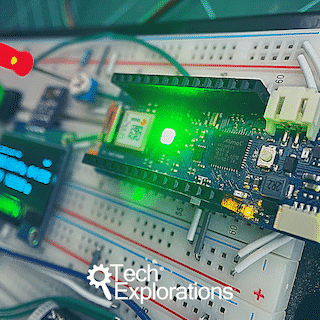
Arduino IoT Cloud for Busy People
Learn Arduino IoT Cloud to create IoT applications based on the Arduino MKR1010, the Arduino Nano 33 IoT, and the ESP32. This course is for anyone wanting to create secure and scalable IoT applications.
The Arduino IoT Cloud is a development platform and infrastructure that makes it easy to create scalable Internet of Things application.
The objective of this course is to help you leverage your existing knowledge of Arduino programming and simple electronics so that you can build your first IoT application on the Arduino IoT Cloud.

Arduino Mobile Development with Blynk
Learn how to use the Blynk platform to create apps for iOS and Android that work with the Arduino Nano 33 IoT and the ESP32 or any other supported device.
With a Blynk smartphone app, you will be able to create powerful applications that integrate your smartphone with any supported device to read data from sensors, control motors, log data, and send out notifications.
This course will introduce you to the Blynk platform through a series of projects based on an Arduino Nano 33 IoT and an ESP32.

Arduino for Beginners with Grove
This course will introduce you to the Arduino by teaching you how to use all of the hardware that comes with the innovative Grove Beginner Kit for Arduino.
The Grove Beginner Kit consists of a single printed circuit board which contains an Arduino board and many common sensors and actuators.
This Kit is ideal for beginners who want to learn electronics and programming without worrying about wires and loose connections.
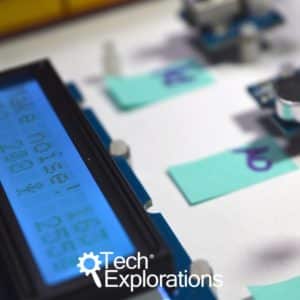
Grove For Busy People
Grove for Arduino is a system of cables and components that always match.
This course will teach you how to use the Arduino but without the frustration of wires and components that don’t match.
Instead of messing around with breadboards and jumper wires, and struggling to find matching hardware, you can simply use more than 300 Grove standard components, plug them together, and within seconds you have a circuit ready to program with the standard Arduino IDE.

Advanced Arduino Boards and Tools
A tour of advanced Arduinos boards, and the tools that will supercharge your projects.
Learn about some of the best currently available advanced Arduino boards.
Understand what is special about each one, how you can use them in your projects, and what to look out for when you migrate from the Arduino Uno.
Learn about these advanced Arduino boards:
* Arduino Mega 2560
* Arduino Due
* Arduino 101
* Arduino Zero
* Arduino Galileo Gen 2
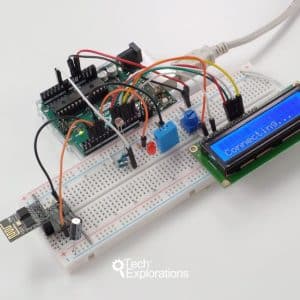
Arduino IoT Environment Monitor Project
The perfect project for the new Arduino maker looking for an IoT challenge.
This course gives you the opportunity to complete your first Arduino project that is non-trivial, combines modern hardware and software components, and includes an Internet of Things element.

Arduino: Make an IoT environment monitor RETIRED
We have retired this course, and replaced it with Arduino IoT Environment Monitor Project.
Arduino Remote Controlled Car Projects
Arduino Car Projects is ideal for new Arduino Makers and graduates of Arduino Step by Step Getting Started.
Use your Arduino Uno and programs to control a car fitted with motors and sensors.

Make an Arduino remote controlled car RETIRED
We have retired this course, and replaced it with Arduino Remote Controlled Car Projects.

Make an Arduino Wheeled Robot
Make an autonomous wheeled robot that is attracted to light and can avoid obstacles.
By the end of the course, you will have created an Arduino wheeled robot that can navigate towards a light source and avoid obstacles along the way, on its own.
But more than that, you will have become a better problem solver with experience in analysing problems and designing solutions.
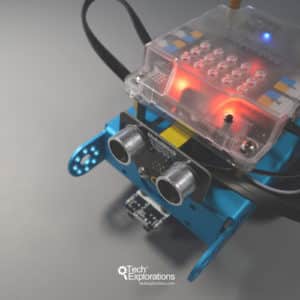
Arduino Robotics with the mBot
An introduction to robotics with the world's friendliest learning robot.
The mBot is an Arduino-based, two-wheel robot that comes with build-in sensors and actuators, and that you can program using mBlock, a graphical programming language.
The main project of Arduino Robotics with the mBot involves programming the mBot to follow an arbitrary black line on the floor. In this project, we combine our robot’s sensors and actuators efficiently to enable it to stay on the line while it travels on it as quickly as possible.
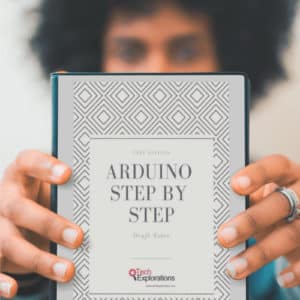
Arduino Step by Step Draft Notes (Free)
The documentation companion from Arduino Step By Step.
This document contains lecture notes from the original Arduino Step by Step video course.
Please be aware that this is a draft document, and has not been thoroughly edited.
It is a complement to the Arduino Step by Step video lectures.
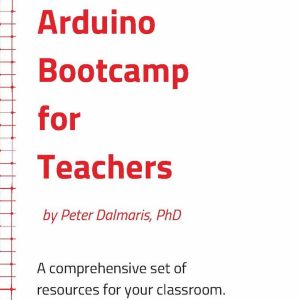
Arduino Bootcamp for Teachers Classroom Resources
The learning resource from the Tech Explorations Arduino Bootcamp for Teachers, licensed to you so that you can use it in your own classroom.
This book contains all of the learning resources included in the Tech Explorations Arduino Bootcamp for Teachers, licensed to you so that you can utilize it in your own classroom.
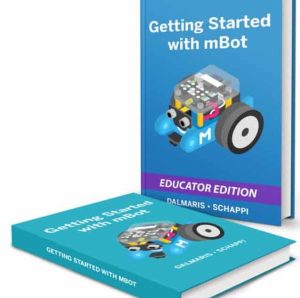
Getting Started with mBot (eBook)
Make an autonomous wheeled robot that is attracted to light and can avoid obstacles.
The mBot is an Arduino-based, two-wheel robot that comes with build-in sensors and actuators, and that you can program using mBlock, a graphical programming language.
The main project of Arduino Robotics with the mBot involves programming the mBot to follow an arbitrary black line on the floor. In this project, we combine our robot’s sensors and actuators efficiently to enable it to stay on the line while it travels on it as quickly as possible.
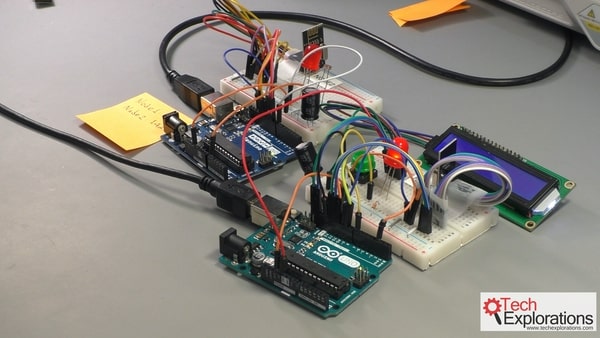
Arduino Mastery Projects
Fine-tune your Arduino knowledge and skills by building 10 gadgets of increasing difficulty. If you have already taken, or are in the process of taking my Arduino Step by Step Getting Started course, or if you already know the basics of the Arduino platform, then with a little practice you can create very interesting and fun projects on your own!
Electronics
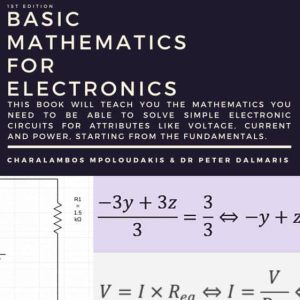
Basic Mathematics for Electronics
Learn the mathematics you need to be able to solve simple electronic circuits for attributes like voltage, current and power.
Even if you haven't solved a single equation since high-school, this book will help you learn (or re-learn) exactly the mathematics you need to be able to comfortably calculate the main attributes of simple (and more complicated) linear circuits.
This skill is vital for anyone wanting to really understand what is going on in a circuit.
We wrote this book specifically for people that are working with simple electronic circuits such as those that you find in Arduino projects.
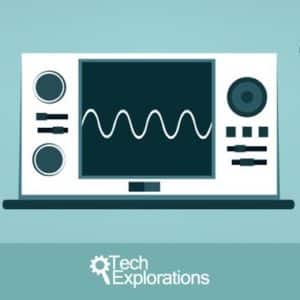
The Electronics Workbench: a Setup Guide
Setting up your electronics lab at home can be a daunting. This course will help you navigate through the maze of options.
If you are a new Maker, one of the first things you will need to do is to setup your workbench.
This includes setting up your work area, selecting tools and instruments, and sourcing the components, and how to work with electricity and electronic components safely.
This course will show you how to setup your electronics workbench so you can start making your first Arduino or Raspberry Pi gadget with comfort and safety.
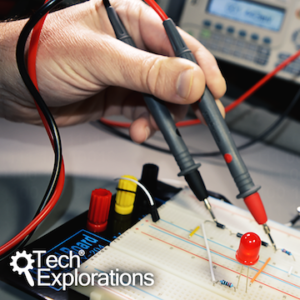
Basic electronics for Arduino Makers
An introduction to electronics to help you make the most from your Arduino or other prototyping platform.
By the end of this course, you will have learned how to use commonly used components found in Arduino projects. You will also have learned how to do the relevant measurements and calculations to help you select appropriate components for your projects.
To complete this course, you will need a few cheap and common components and tools: resistors, capacitors, transistors, LED, diodes, and batteries. You will also need a multimeter, a small breadboard and jumper wires. All of these are probably things that you already have.
Introduction to Electronics - The Basics
A comprehensive course and eBook to help you start your adventure in electronics. Solve circuits, simulate, and experiment on the breadboard. In this beginner-friendly course, you’ll learn the fundamental concepts of electricity, circuits, and components through a series of engaging, hands-on projects. From understanding the basics of Ohm’s Law to building circuits on a breadboard, you'll gain the confidence to design, assemble, and troubleshoot your own electronic creations.
With easy-to-follow lessons, practical examples, and plenty of real-world applications, this course will help you unlock the secrets of the technology that powers our modern world. Start your journey into electronics today and bring your ideas to life!
Introduction to Electronics - Filters
This course introduces the foundational concepts of RC and RL filters, empowering you to understand, design, and analyse these essential circuits. You will explore how these filters control and shape electrical signals through low-pass and high-pass configurations, and learn how to determine critical parameters such as cutoff frequency and phase shift. The course also covers real-world applications of these filters, from audio tone shaping and noise removal to sensor signal conditioning and switch debouncing.
The course structure combines short, focused video lectures, clear explanations, and practical activities that build your knowledge progressively. Throughout, you will engage in simulation-based exercises and breadboard experiments, applying your understanding to real-life situations. Key activities include calculating filter responses at various frequencies, visualising behaviour with Bode plots and phasors, and examining how cascading filters can improve performance.
Node-RED
Node-RED is an open-source flow-based development tool that makes it easy to wire together devices, APIs, and online services.
With Node-RED you drag and drop blocks on a screen to create a flowchart that does something—like turning on your lights at sunset or sending you an email when a sensor detects movement. That's what Node-RED lets you do, all without requiring you to write extensive code.
With our courses, you will learn to use Node-RED with microcontollers such as the ESP32 and the Raspberry Pi Pico W and apply to your home, factory, or classroom.

Node-RED and ESP32 Make a Terrarium Controller.
This course will teach you to design and build an automated control system using Node-RED, hosted on a Raspberry Pi, with sensing and controlling on an ESP32.
Node-RED is a lightweight graphical programming tool. You can use it to join of hardware and software components and create applications such as the automated terrarium controller in this course.
Node-RED and Raspberry Pi Pico W
This eBook and video course is a learning guide and a reference.
Use it to learn Node-RED, Raspberry Pi Pico W, and MicroPython, and add these state-of-the-art tools to your technology toolkit.
This course will also introduce you to virtual machines, Docker, and MySQL in support of IoT projects based on Node-RED and the Raspberry Pi Pico W.
ESP32 and ESP8266
Are you looking for a powerful, modern micro-controller, ready for the Internet of Things, without breaking your budget?
Check out the ESP32 and ESP8266.

ESP32 for Busy People
Use this powerful microcontroller to turbo-charge your Arduino projects.
The ESP32 is a powerful, low-cost microcontroller that fits well in the Arduino ecosystem.
If you are already using the Arduino in your projects, then you'll love what the ESP32 can do. The ESP32 packs a lot of power: lots of processing power, GPIO's communications options, including a full array of wireless capabilities, and integrated sensor.
This course will help you get up and running with the ESP32 quickly.
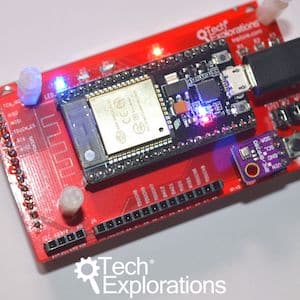
ESP32 Unleashed
Take the ESP32 Devkit, add powerful development tools, Cloud services and a bit of creativity, and make an amazing Internet of Things gadget.
If you are a graduate of ESP32 For Busy People, or are already familiar with the ESP32, then ESP32 Unleashed will take your skills to the next level.
ESP32 Unleashed is a project course.
In this course, you will learn how to make an IoT gadget.
You will learn and use the advanced development environment PlatformIO with VS Code, AdafruitIO, IFTTT and Google Assistant to deliver an exciting connected gadget.

MicroPython with the ESP32
With this video course, you will learn how to use the
MicroPython programming language with the ESP32 microcontroller.
With this video course, you will learn how to use the MicroPython programming language with the ESP32 microcontroller.
MicroPython is a high-level programming language specifically designed for microcontrollers and resource-limited embedded devices. Think of MicroPython as "Python for Microcontrollers".

Node-RED and ESP32 Make a Terrarium Controller.
This course will teach you how to design and build an automated control system using Node-RED, hosted on a Raspberry Pi, with sensing and controlling on an ESP32.
Node-RED is a lightweight graphical programming tool. You can use it to join a variety of hardware and software components and create applications such as the automated terrarium controller in this course.
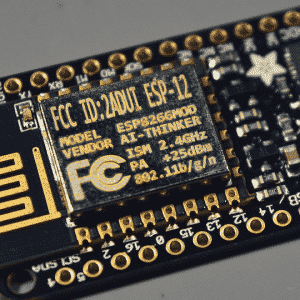
ESP8266: Getting Started
Use this powerful microcontroller to turbo-charge your Arduino projects.
Getting Started with the ESP8266 is a step-by-step course designed to help you create projects using the amazing ESP8266 WiFi microcontroller board even if you are an absolute beginner in electronics, programming, or both.
Raspberry Pi
With a balanced combination of hardware, software, prototyping and design instruction, you will graduate with solid Raspberry Pi skills. All of our courses are supported by dedicated discussion forums and our Help Desk.
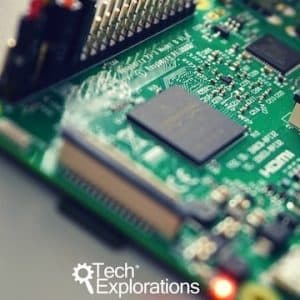
Raspberry Pi Full Stack
A whirlwind tour of full-stack web application development on the Raspberry Pi.
Raspberry Pi: Full Stack, is a hands-on project designed to teach you how to build an Internet-of-Things application based on the world’s most popular embedded computer.
This course will expose you to the full process of developing a web application.
You will learn about how to setup your Raspberry Pi as a web server using a minimal version of the Raspbian operating system, and use the console only to interact with it (no graphical user interface to consume your RPi's limited resources).

Raspberry Pi Full Stack Upgrade Project
Raspberry Pi Full Stack Upgrade Project is an opportunity to take the Raspberry Pi Full Stack application to the next level.
Learn how to upgrade the hardware and software of the original Full Stack application as well as your Maker soft and hard skills and knowledge.
The upgraded Full Stack application utilises the Raspberry Pi Zero 2 W single-board computer and the ESP32 microcontroller - although you can use any Raspberry Pi and Arduino-compatible board.
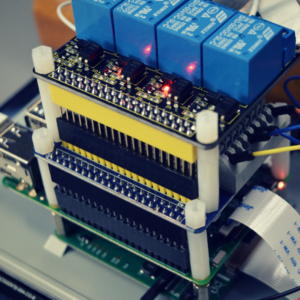
Raspberry Pi: Make a Workbench Automation Computer
Build a touch-screen driven application and control appliances and devices using a Raspberry Pi.
With this course you will learn how to use a touch screen connected to your Raspberry Pi to control appliances, a camera and sensor.
In this project, you will build a Bench Computer that can control appliances on your workbench.
Of course, but your Bench Computer to control anything that has an on/off switch. You will also learn how to customise the software to do other tasks.
This is a challenging project for dedicated and determined makers.
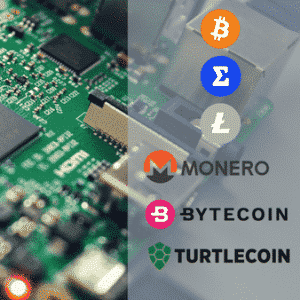
Mine cryptocurrencies with your Raspberry Pi
Use your Raspberry Pi to mine Bitcoin, Litecoin, Monero, ByteCoin, MagiCoin, and TurtleCoin.
With this course, you have the opportunity to learn the how to use your Raspberry Pi to mine (a term than means to create through calculations) several cryptocurrencies.
Use your Raspberry Pi to mine Bitcoin, Litecoin, Monero, ByteCoin, MagiCoin, and TurtleCoin.
Your Raspberry Pi does not have the capability to mine cryptocurrencies profitably, but it can help you understand the basics of cryptography, the process of mining, how to setup a crypto-wallet (and what a crypto-wallet is), and much more.
This is an unprofitable but rewarding weekend experiment for curious minds.
KiCad and Fusion 360
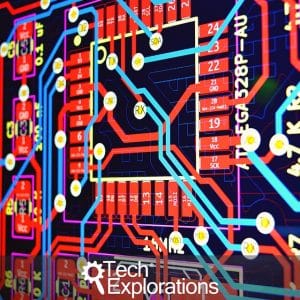
KiCad Like a Pro
Learn the world's favorite open-source PCB design tool with the world's most comprehensive course and book.
KiCad is an open source and free tool that you can use to design your own PCBs.
It is perhaps the world’s most popular (and, in my opinion, the best) computer-aided design tool for making printed circuit boards. It’s the perfect tool for electronics engineers and hobbyists alike.
Learn KiCad by working on three real-life projects. With each project, you will learn new skills. Create single, to double and quad-layer boards, manually or automatically routed, with rich features that are both practical and beautiful.
The eBook has been fully updated for KiCad 8. I am now updating the video course.
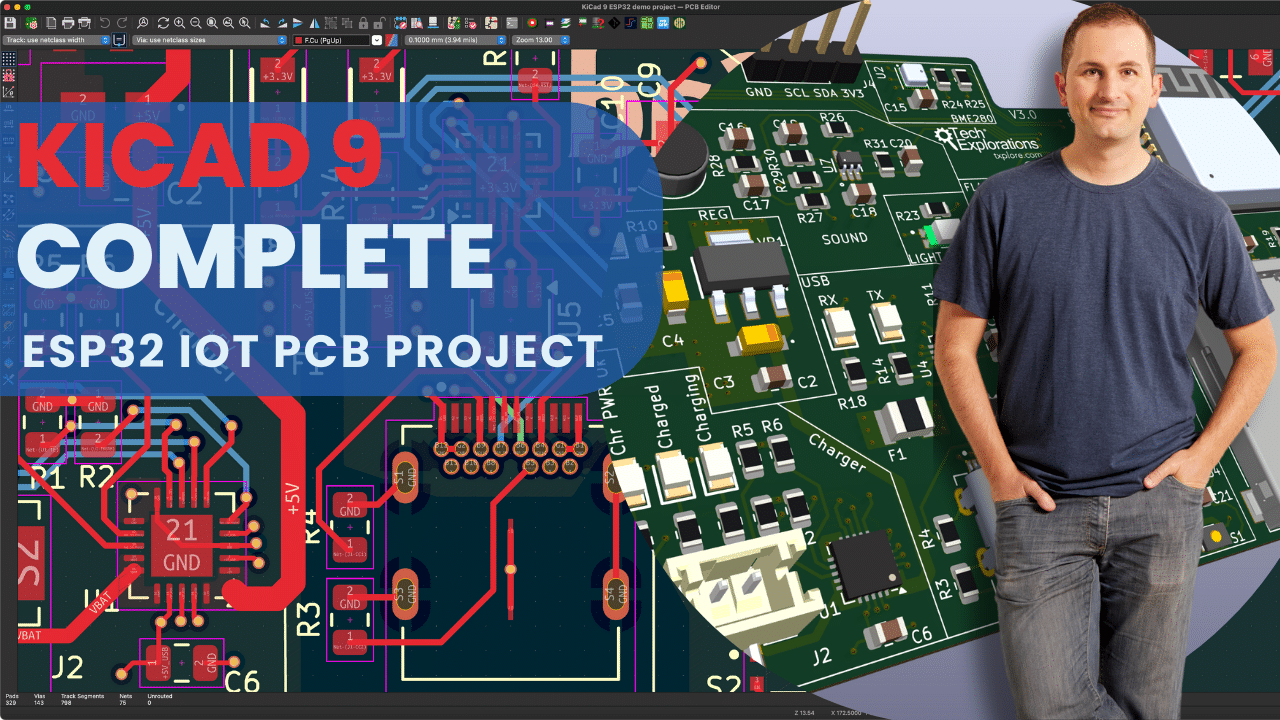
KiCad Advanced ESP32 Project
Unlock the potential of KiCad 9 and learn how to design a fully functional IoT PCB from start to finish. In this comprehensive, project-based course, you will work through the complete design, testing, and manufacturing process of a four-layer PCB using KiCad 9's latest tools and techniques. By the end of the course, you will have a fully designed and tested ESP32-based IoT board, along with the skills to tackle your own advanced PCB design projects.
This course is ideal for electronics hobbyists, engineers, and professionals who already have working experience with KiCadand want to take their PCB design skills to the next level. If you are new to KiCad, I recommend starting with our KiCad Like a Pro, 4th Edition course, which provides a solid foundation in PCB design using KiCad.

Design for 3D Printing with Fusion 360
Learn the fundamentals of Fusion 360 while designing practical parts that can be 3D printed.
Learn how to use Autodesk Fusion 360 to create custom, one-of-a-kind 3-D printed objects for your projects.
This course is concise and practical so that you can get started creating your own designs quickly.
Though a series of 10 projects, you will gradually build up your skills so that you can create increasingly precise and complicated objects.
Tools
The courses in this page will teach you how to use tools such as the multi-meter, the oscilloscope, the soldering iron, the breadboard, and much more.

Oscilloscopes for Busy People
With this course, you will learn how to use the oscilloscope and take your understanding of electronics to the next level.
This course is suitable for Makers that:
* ... are ready to ready to move beyond their multimeter.
* ... are ready to dig deeper and understand what is going on in their circuits over time.
* ... want to understand what is an oscilloscope and how it works before they purchase one.
* ... already have an oscilloscope but are not sure how to use it.
The oscilloscope is an amazing instrument that can help you gain a deeper understanding of electronics and how devices work.
Being able to see a capacitor charging, or how a PWM signal’s duty cycle changes, can be a powerful tool in your learning journey.
Beyond learning, an oscilloscope is a very useful tool when you work to verify, maintain and troubleshoot electronic devices.
It addition to the multimeter, it gives you the ability to literally probe a circuit and see it working (or not working). Over time, as you become more proficient in using it, the oscilloscope will allow you to know exactly what is going on in a circuit instead of only guessing.
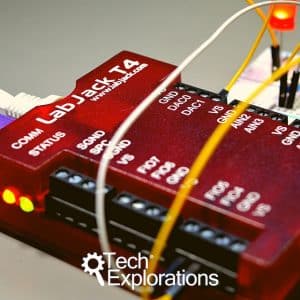
Data acquisition and automation with LabJack
With this video course, you will learn how to use the
LabJack device to perform data acquisition and control (DaQ) operations.
This course is ideal if you want to record a lot of data about the real world from sensors so that you can analyze it later.
For example, you may want to record the volume of water that flows through a pipe, the temperature of a fridge, or the movement of a high-rise building due to winds. And, you may want to do this for ten years without any human intervention.
This course is also ideal if you want to control the environment based on the data collected from sensors.
For example, you may want to adjust the pressure in a water pipe using a variable valve if the pressure sensor shows it is above a certain threshold. Or, you may want to raise an alarm if the temperature of a fridge rises above 0°C.
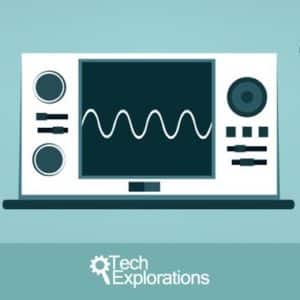
The Electronics Workbench: a Setup Guide
Setting up your electronics lab at home can be a daunting. This course will help you navigate through the maze of options.
If you are a new Maker, one of the first things you will need to do is to setup your workbench.
This includes setting up your work area, selecting tools and instruments, and sourcing the components, and how to work with electricity and electronic components safely.
This course will show you how to setup your electronics workbench so you can start making your first Arduino or Raspberry Pi gadget with comfort and safety.
Drones
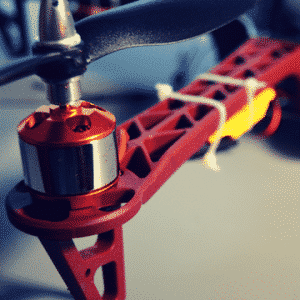
Make an Open Source Drone
(updated mid 2023)
A fun project in which you learn about drones by making one. Use the MATEK F405TE, Pixhawk 4 or Multiwii AIO flight controllers.
In this course you will learn how to build your own quadcopter drone, from components that you understand their function and operation. You will also use open source firmware that gives you impressive scope for functionality.
You will learn about their mechanical and electronic components and how they interact. You will learn about the software that provides semi-autonomous flight capabilities to drones.

Make an Open Source Drone: More Fun
(updated early 2025)
Go past the basics and explore some of the most exciting features and capabilities of your drone.
In this course, you’ll take your knowledge and skill to the next level. You’ll go past the basics and explore some of the most exciting features and capabilities of your drone.
Your drone, from simply reacting to your radio instructions, will look as if it has a mind of its own, and fly itself.
I promise, the first time you experience your drone flawlessly execute a mission, you will feel proud and thrilled.
For teachers

Arduino Bootcamp for Teachers and Trainers
Our assisted training program for teachers who want to use the Arduino as part of their STEM curriculum, or as a stand-alone topic.
If you are planning to teach Arduino, electronics and programming to your students or children, this Arduino Bootcamp may be the most effective way to train yourself so you can become a confident Mentor to your students..
We offer you an obligation-free online meeting during which we can discuss your teaching needs and determine if this fast-paced training program is appropriate for you. During this meeting, we can also give you a detailed tour of the course, and answer any questions you may have.
As a graduate of the Arduino Bootcamp you will also receive a copy of the Classroom resources.

Arduino Bootcamp for Teachers and Trainers Extension Project
Graduated from the Arduino Bootcamp? Create something unique with the Bootcamp Extension Project.
As a graduate of our Arduino Bootcamp for Teachers training proram, you have the option to continue your training.
The Extension Project is an opportunity to tackle a custom project. This project can be anything you can imagine. For example:
1. You can extend the Bootcamp curriculum to include custom lessons.
2. You can develop custom experiments, based on the Arduino, that you can use in your class.
3. You can develop tools that you can use in your science, history or geography classes.
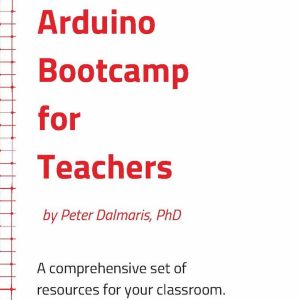
Arduino Bootcamp for Teachers Classroom Resources
All of the learning resources included in the Tech Explorations Arduino Bootcamp for Teachers, licensed to you so that you can use it in your own classroom.
This eBook contains all of the learning resources included in our Arduino Bootcamp for Teachers, licensed to you so that you can utilize it in your own classroom.
Here is a summary of its contents:
* A comprehensive set of lecture notes that will help you and your class to start using the Arduino as a STEM educational platform,
* A set of mini and larger projects to apply and consolidate your learnings by doing,
* A set of quizzes to test your comprehension of facts and figures.
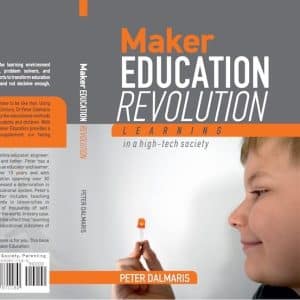
Maker Education Revolution
A book about learning in a high-tech society and how the roles of teachers and students are changing.
Conventional education is struggling to provide the learning environment necessary to help raise the future innovators, problem solvers, and entrepreneurs that advanced societies need. While efforts to transform education in that direction are underway, they are too slow and not decisive enough, resulting in too many of our children being left behind.
In this book, Peter Dalmaris argues that it does not have to be like that.
Using Maker Education as a model for education in the 21st Century, Dr Peter Dalmaris explains how teachers, parents and learners can apply the educational methods of inventors and innovators for the benefit of their students and children.

