5. Introduction to KiCad
How to install kicad on Mac OS, windows and linux
You can install KiCad on Windows, Mac OS and several flavours of Linux using operating system-specific installers. Its sources code is also available, so you can download it and compile it yourself. You can find the version of the installer for your OS at the KiCad download page.
I suggest you install the stable version of KiCad unless you feel compelled to use the cutting-edge releases which contain the latest features (and bugs). In this case, you can download the latest nightly build. You can find information about these builds in the KiCad’s download page for your operating system (Windows and OS X). If you are using Linux, you can install KiCad from the command line using tools like apt-get (Debian, Ubuntu) and dnf (Fedora).
You can find detailed instructions on how to do the installation on the KiCad web site.
Installation, Ubuntu Linux
Please install your copy now before you continue with the next lesson. I also recommend that you install the demo projects because they provide multiple examples of design best practices. I have learned a lot about KiCad by browsing and studying these examples.
In Ubuntu, you can do this by running this command:
$ sudo apt install KiCad-demo
The demos are installed in /usr/share/KiCad/demos, from where you can copy them in your working folder (Figure 4.1).
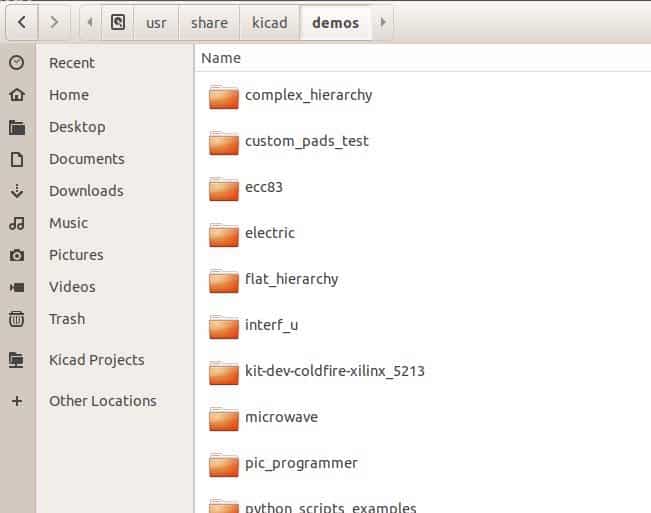
Figure 4.1: The KiCad 'demos' directory in Ubuntu.
Installation, Mac OS
In Mac OS, the demos are packaged with the installer. The installation package looks like the example in Figure 4.2.
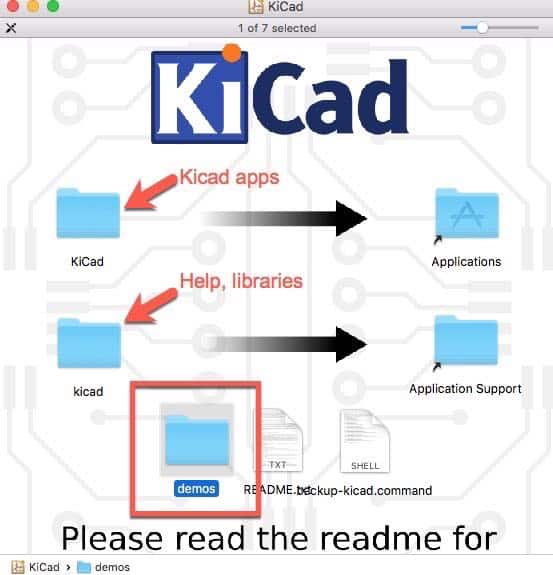
Figure 4.2: The Mac OS installer contains the demo projects in a seperate folder.
Copy the 'demos' folder in your Documents directory, and the other two folders as instructed ('KiCad' to Applications, and 'KiCad' to Application Support). You can see the contents of this folded in Figure 4.3. The original name of this folder is 'demos,' but I have renamed it to 'KiCad demos' to make it easier to find among the other contents of my Documents folder.
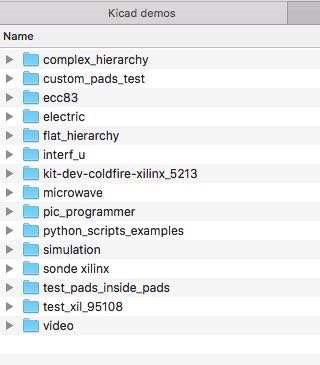
Figure 4.3: The demo folder in my ~/Documents/KiCad demos folder (renamed from 'demos').
Installation, Windows
In the Windows installer, the demos are available as an option (Figure 4.4).
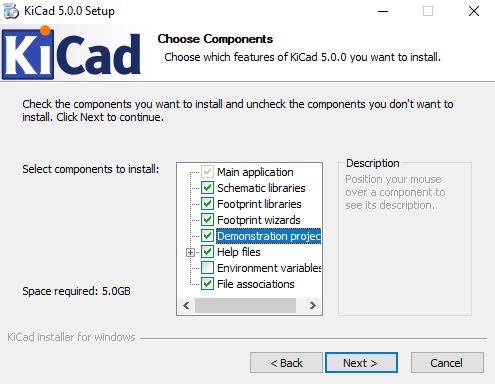
Figure 4.4: The Windows installer contains the demo projects as an optional component.
The default location of the KiCad demos in Windows is at C:\Program Files\KiCad\share\kicad\demos.
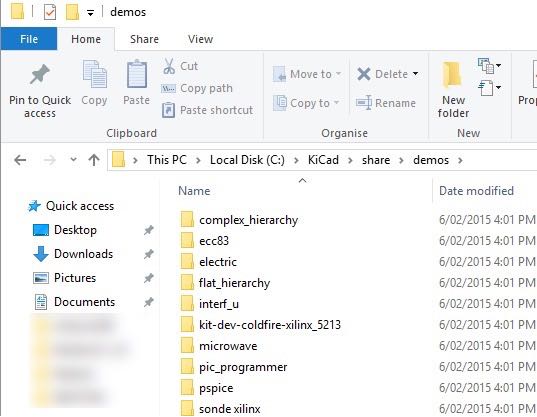
Figure 4.5: The default demo directory in Windows.
With KiCad and its demos installed, you can continue with the next chapter, where you will take a look at one of the demo projects.
KiCad series
Ready to learn KiCad?

Learn the world's favourite open-source PCB design tool with the world's most comprehensive course
KiCad Like a Pro, is available as a video course or as an eBook.
Choose the version that fits best with your style of learning, or get both to get the full benefit of the video demos plus the details of the eBook.
When you complete KiCad Like a Pro, you'll be able to use KiCad to design and manufacture multi-layer PCBs with highly integrated components and a professional-looking finish.
Work through five projects that give many opportunities to learn and practice all of KiCad's important features.
KiCad Like a Pro contains full sections dedicated to PCB and design principles and concepts. These ensure that you will master the fundamentals so that your PCB project are awesome.
If you are someone who is interested in designing PCBs using KiCad, or moving to KiCad from another CAD application, then KiCad Like a Pro, the video course and eBook, is for you.
Jump to another article in this series.
Last Updated 4 years ago.
We publish fresh content each week. Read how-to's on Arduino, ESP32, KiCad, Node-RED, drones and more. Listen to interviews. Learn about new tech with our comprehensive reviews. Get discount offers for our courses and books. Interact with our community. One email per week, no spam; unsubscribe at any time
