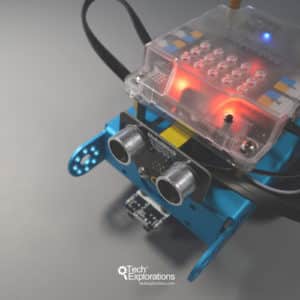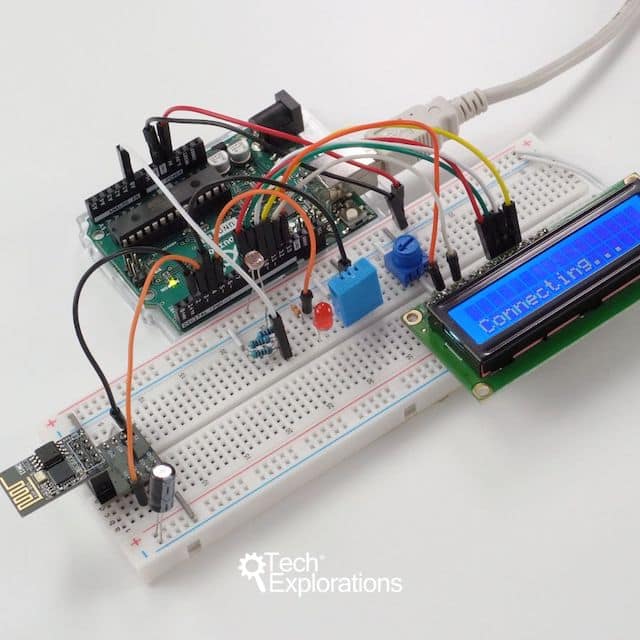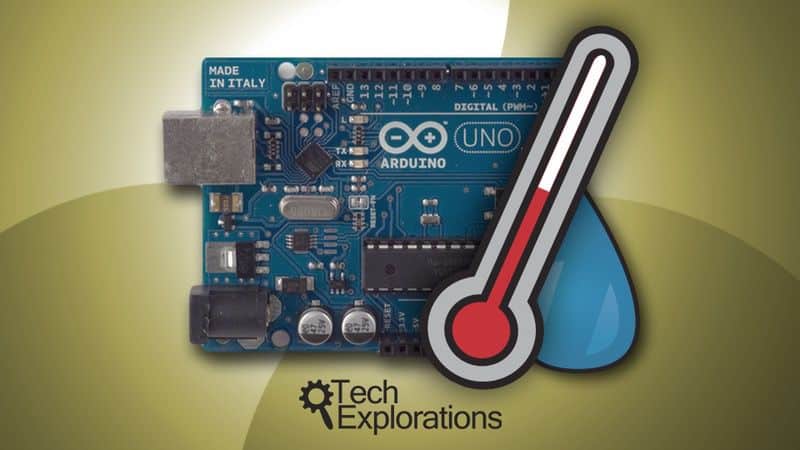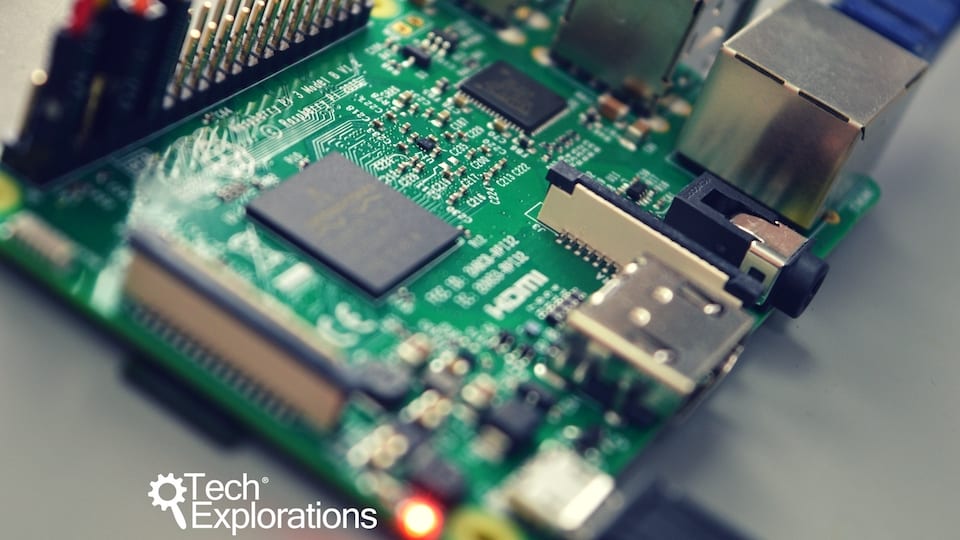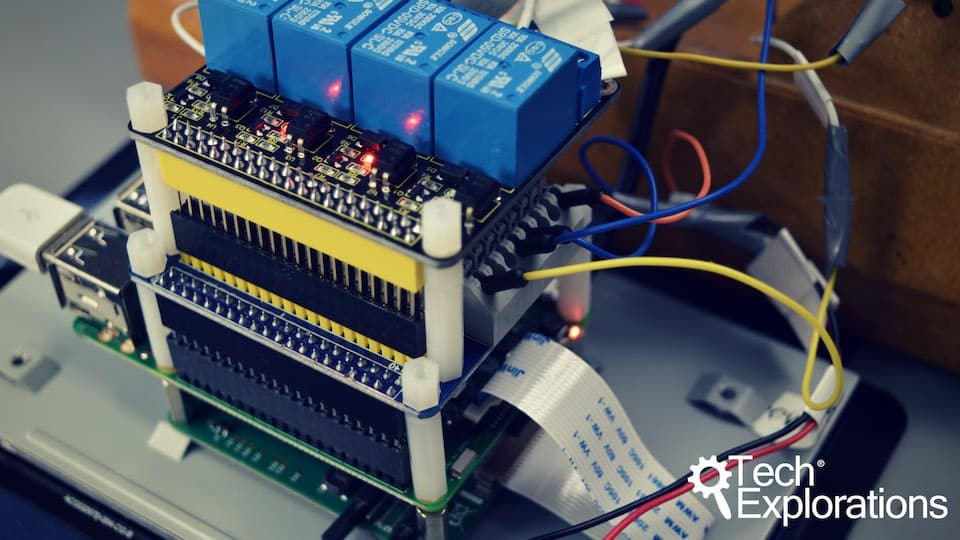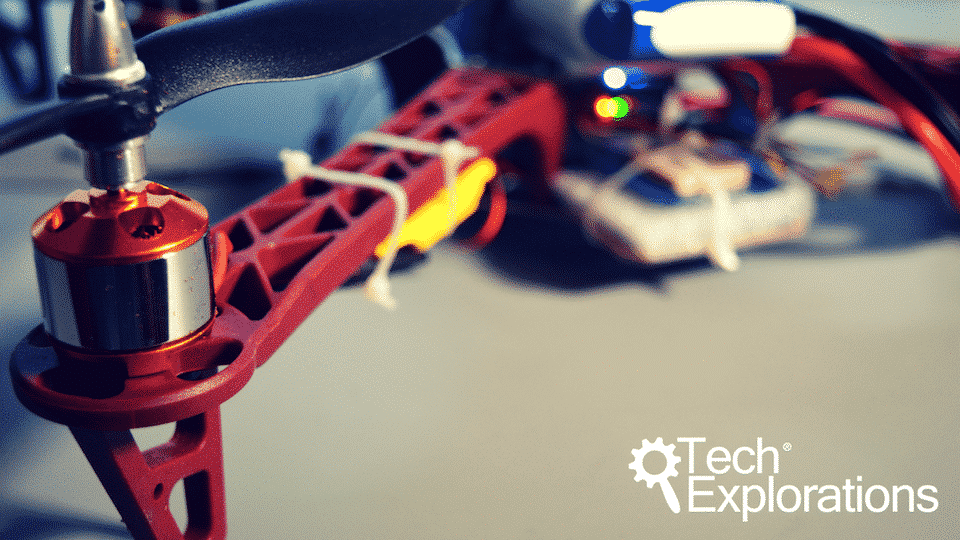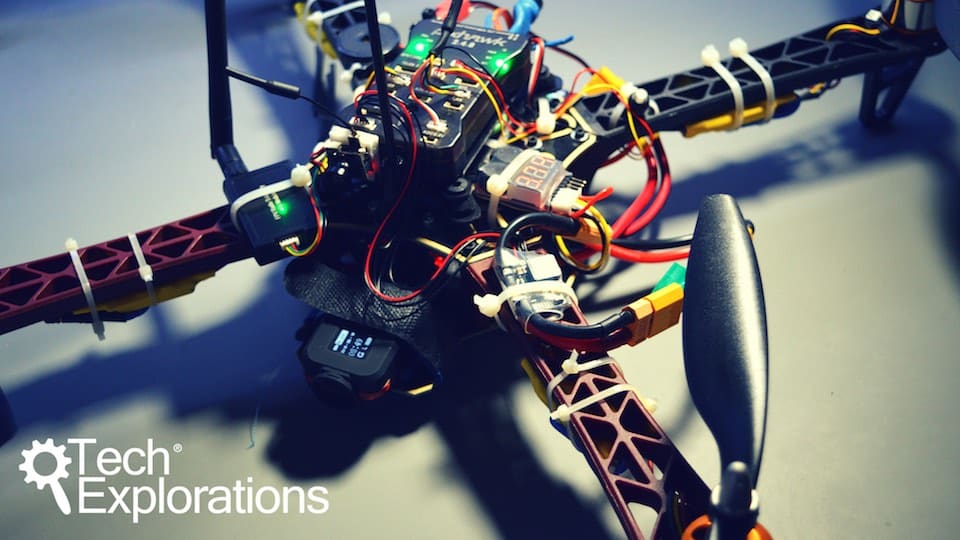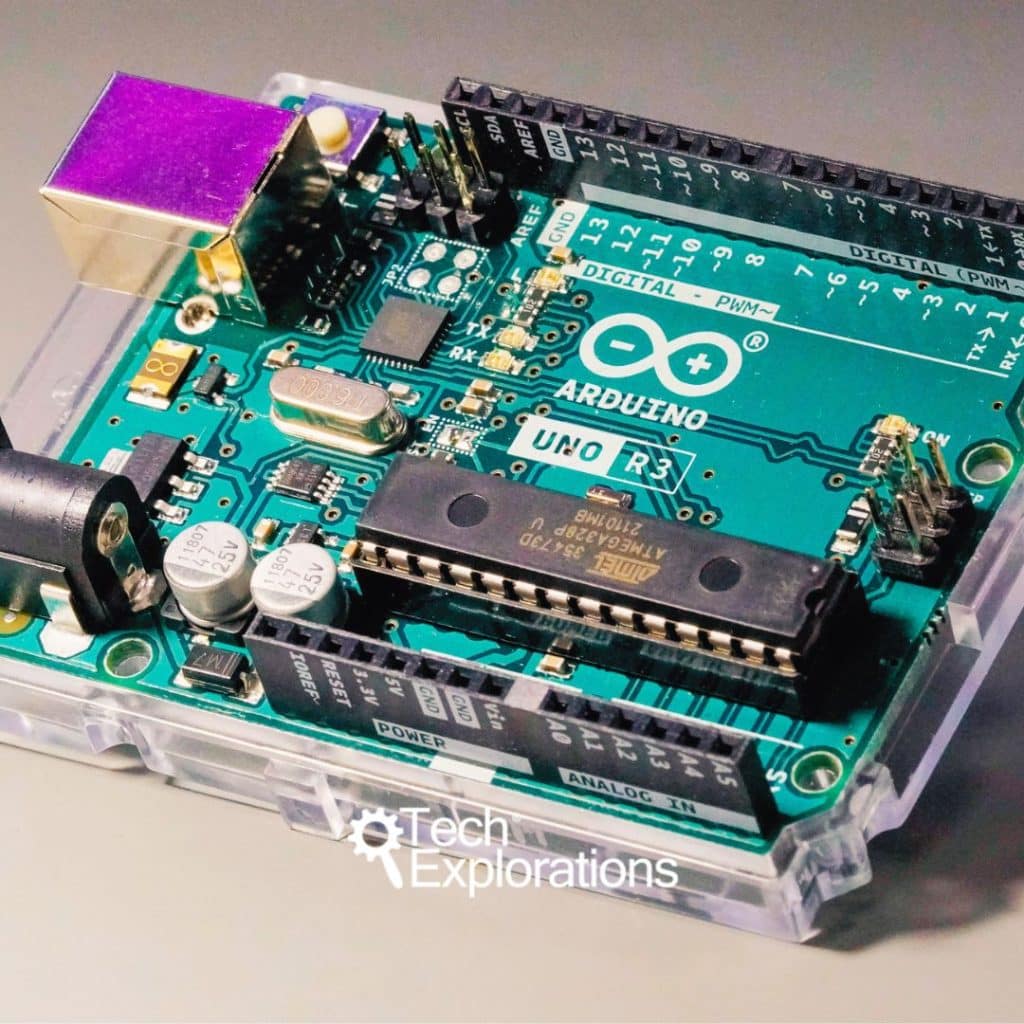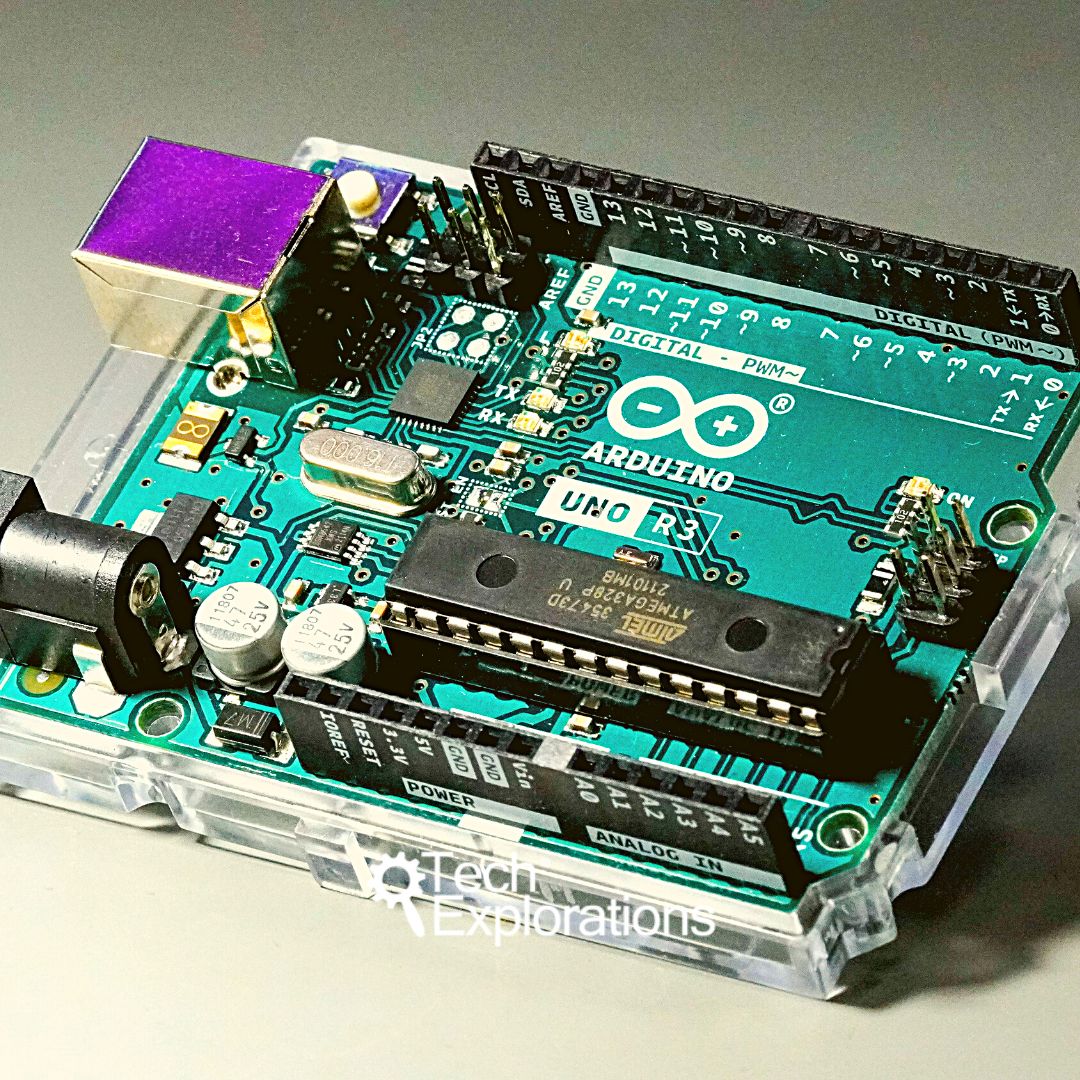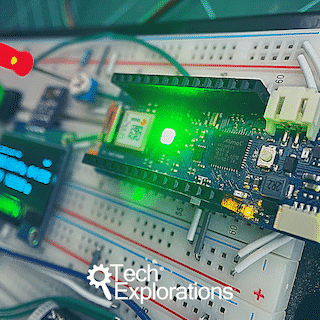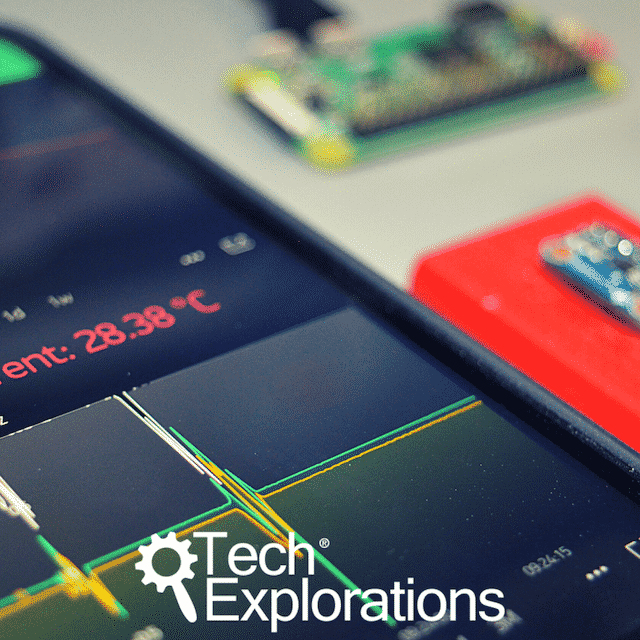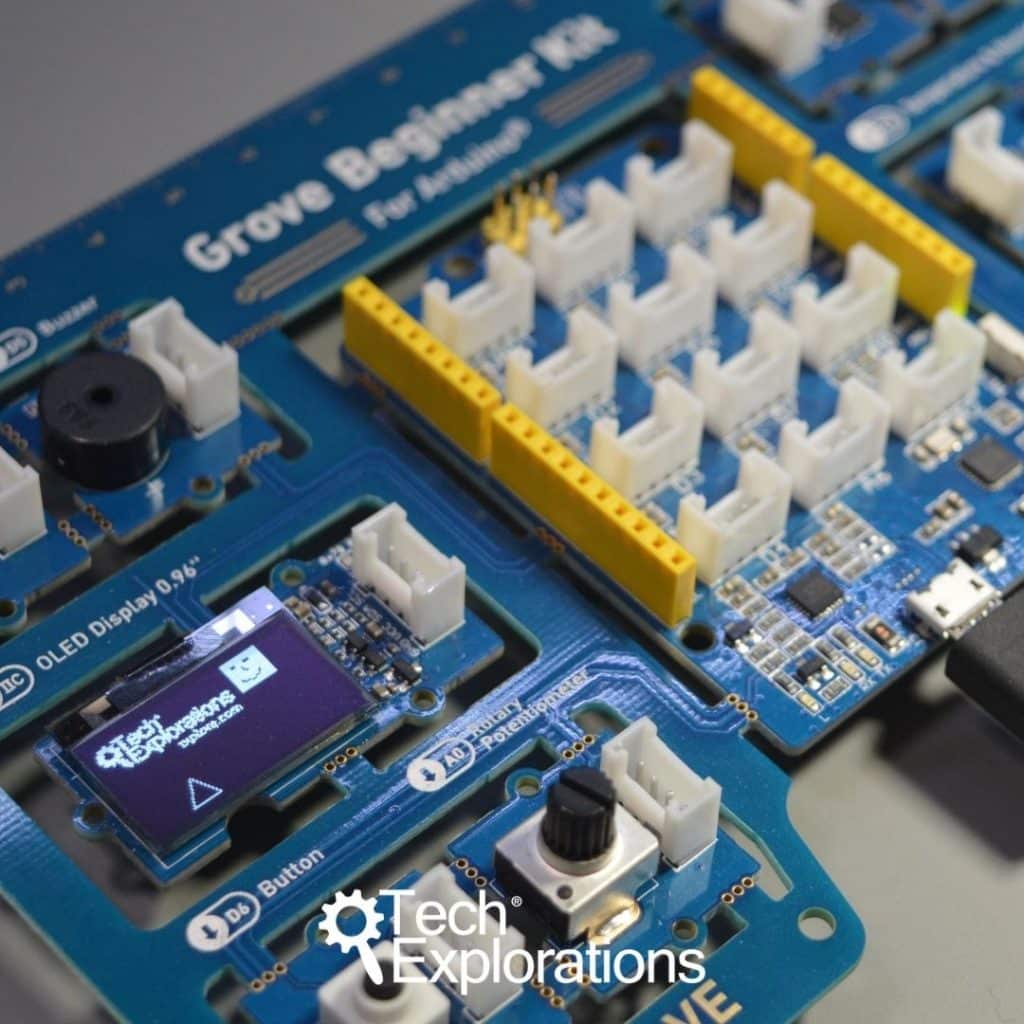Arduino, Raspberry Pi and Drone Project courses
Feel like getting your hands dirty?
There is no substitute to learning by doing.
With our project courses, not only you will learn new knowledge, but you will also have ample opportunity to improve your building techniques, learn how to use your tools.
And when a bug shows it's ugly face, you'll have the opportunity to troubleshoot it and fix it, yet another learning opportunity.
Are you ready for your next challenge?
Jump to...
Arduino projects
Make an Arduino Wheeled Robot
Make an autonomous wheeled robot that is attracted to light and can avoid obstacles
By the end of the course, you will have created an Arduino wheeled robot that can navigate towards a light source and avoid obstacles along the way, on its own.
But more than that, you will have become a better problem solver with experience in analysing problems and designing solutions.
Arduino Robotics with the mBot
An introduction to robotics with the world's friendliest learning robot
The mBot is an Arduino-based, two-wheel robot that comes with build-in sensors and actuators, and that you can program using mBlock, a graphical programming language.
The main project of Arduino Robotics with the mBot involves programming the mBot to follow an arbitrary black line on the floor. In this project, we combine our robot’s sensors and actuators efficiently to enable it to stay on the line while it travels on it as quickly as possible.
Arduino IoT Environment Monitor Project
The perfect project for the new Arduino maker looking for an IoT challenge.
This course gives you the opportunity to complete your first Arduino project that is non-trivial, combines modern hardware and software components, and includes an Internet of Things element.
In designing this course, one of my core objectives was to make this project course small and focused in scope. With this project, I want to give you a quick win and bolster your confidence so that you will feel good about continuing with bigger and more complicated projects.
Arduino: Make an IoT environment monitor
RETIRED
We have retired this course, and replaced it with Arduino IoT Environment Monitor Project.
Arduino Remote Controlled Car Projects
Learn how to combine a variety of hardware components to create an Arduino car
Arduino Car Projects is ideal for new Arduino Makers and graduates of Arduino Step by Step Getting Started.
Use your Arduino Uno and programs to control a car fitted with motors and sensors.
Use a joystick, and infrared controller, and your smartphone to drive your Arduino car.
This course will teach essential Arduino and programming skills through a series of fun mini-projects of increasing complexity.
Make an Arduino remote controlled car RETIRED
We have retired this course, and replaced it with Arduino Remote Controlled Car Projects.
Learn how to combine a variety of hardware components to create an Arduino car
Raspberry Pi projects
Raspberry Pi Full Stack
A whirlwind tour of full-stack web application development on the Raspberry Pi
Raspberry Pi: Full Stack, is a hands-on project designed to teach you how to build an Internet-of-Things application based on the world’s most popular embedded computer.
This course will expose you to the full process of developing a web application.
You will learn about how to setup your Raspberry Pi as a web server using a minimal version of the Raspbian operating system, and use the console only to interact with it (no graphical user interface to consume your RPi's limited resources).
Raspberry Pi: Make a Workbench Automation Computer
Build a touch-screen driven application and control appliances and devices using a Raspberry Pi
With this course you will learn how to use a touch screen connected to your Raspberry Pi to control appliances, a camera and sensor.
In this project, you will build a Bench Computer that can control appliances on your workbench.
Of course, but your Bench Computer to control anything that has an on/off switch. You will also learn how to customise the software to do other tasks.
This is a challenging project for dedicated and determined makers.
Learn to mine cryptocurrencies
Use your Raspberry Pi to mine Bitcoin, Litecoin, Monero, ByteCoin, MagiCoin, and TurtleCoin
With this course, you have the opportunity to learn the how to use your Raspberry Pi to mine (a term than means to create through calculations) several cryptocurrencies.
Use your Raspberry Pi to mine Bitcoin, Litecoin, Monero, ByteCoin, MagiCoin, and TurtleCoin.
Your Raspberry Pi does not have the capability to mine cryptocurrencies profitably, but it can help you understand the basics of cryptography, the process of mining, how to setup a crypto-wallet (and what a crypto-wallet is), and much more.
This is an unprofitable but rewarding weekend experiment for curious minds.
Learn more:
Drone projects
Make an Open Source Drone (Updated August 2023)
A fun project in which you learn about drones by making one. Use the MATEK F405TE, Pixhawk 4 or Multiwii AIO flight controllers
In this course you will learn how to build your own quadcopter drone, from components that you understand their function and operation. You will also use open source firmware that gives you impressive scope for functionality.
You will learn about their mechanical and electronic components and how they interact. You will learn about the software that provides semi-autonomous flight capabilities to drones.
Make an Open Source Drone: More Fun
Go past the basics and explore some of the most exciting features and capabilities of your drone
In this course, you’ll take your knowledge and skill to the next level. You’ll go past the basics and explore some of the most exciting features and capabilities of your drone.
Your drone, from simply reacting to your radio instructions, will look as if it has a mind of its own, and fly itself.
I promise, the first time you experience your drone flawlessly execute a mission, you will feel proud and thrilled.
Arduino courses and eBooks
A free introduction to the Arduino
A gentle introduction to the Arduino
Enter a world of electronics, prototyping and programming with this free video course.
I have created this free introductory course to the Arduino for anyone interested in this amazing tool, but was confused, and perhaps even a little scared, about all the different options that are available today.
Arduino Step by Step Getting Started
The original comprehensive course designed for new Arduino Makers
This course is for the new Arduino Maker. It will teach you how to use the Arduino and learn about electronics and programming.
Never programmed before? No experience with electronics? No problem.
We designed this course for people just starting now. With our dedicated forum and help desk, you can be sure that you'll have the help you need, when you need it.
This course is the perfect start for the new Arduino Maker.
Arduino Step by Step Getting Serious
Create Arduino gadgets that can communicate, move, interact, measure and detect.
Completed Arduino Step by Step Getting Started?
Already familiar with the Arduino and looking for something more challenging?
This course picks up where Arduino Step by Step Getting Started left off and shows you how to use dozens of external components and advanced build-in features.
With this course, you will expand your Arduino skills by a level of magnitude.
Arduino IoT Cloud for Busy People
Learn Arduino IoT Cloud to create IoT applications based on the Arduino MKR1010, the Arduino Nano 33 IoT, and the ESP32.
This course is for anyone wanting to create secure and scalable IoT applications.
You can be a hobbyist working on a home automation project, or a student working on an assignment or a teacher setting up an IoT lab in the school maker space.
You could be the founder of a startup creating a prototype for an awesome business idea, or a business owner interested in using IoT to automate and optimise your business operations.
You could be an engineer, researching a technology solution for your employer.
Arduino Mobile Development with Blynk
Learn how to use the Blynk platform to create apps for iOS and Android that work with the Arduino Nano 33 IoT and the ESP32 or any other supported device.
With a Blynk smartphone app, you will be able to create powerful applications that integrate your smartphone with any supported device to read data from sensors, control motors, log data, and send out notifications.
This course will introduce you to the Blynk platform through a series of projects based on an Arduino Nano 33 IoT and an ESP32.
The main focus of the Blynk platform is to make it super-easy to develop the mobile phone applications.
Arduino for Beginners with Grove
This course will introduce you to the Arduino by teaching you how to use all of the hardware that comes with the innovative Grove Beginner Kit for Arduino.
The Grove Beginner Kit consists of a single printed circuit board which contains an Arduino board and many common sensors and actuators.
This Kit is ideal for beginners who want to learn electronics and programming without worrying about wires and loose connections.
The objective of this course is to teach you how to use all of the hardware that is included in the Grove Beginner Kit for Arduino in addition to a few extra components.
Grove For Busy People
Grove for Arduino is a system of cables and components that always match.
This course will teach you how to use the Arduino but without the frustration of wires and components that don’t match.
Instead of messing around with breadboards and jumper wires, and struggling to find matching hardware, you can simply use more than 300 Grove standard components, plug them together, and within seconds you have a circuit ready to program with the standard Arduino IDE.
Advanced Arduino Boards and Tools
A tour of advanced Arduino boards, and the tools that will supercharge your projects
Learn about some of the best currently available advanced Arduino boards.
Understand what is special about each one, how you can use them in your projects, and what to look out for when you migrate from the Arduino Uno.
Learn about these advanced Arduino boards:
* Arduino Mega 2560
* Arduino Due
* Arduino 101
* Arduino Zero
* Arduino Galileo Gen 2
Last Updated 2 years ago.