KiCad 6 Guide series
Major Differences Between KiCad 6.0 And 5.0
KiCad 6 is a significant upgrade over KiCad 5. I'll highlight my top three most notable changes in KiCad 6 in this post.

KiCad 6.0 vs 5.0
KiCad 6 is a significant upgrade over KiCad 5. If you are new to KiCad, and KiCad 6 is the first KiCad you have ever used, you can safely ignore this post. Go ahead to the next article, and begin reading about the Schematic symbols in KiCad.
However, if you have used a previous version of KiCad and created one or more projects, you take some time to read a blog post that I wrote in early 2021. In that blog post, I go into detail to highlight and explain the differences between KiCad 6 and KiCad 5.
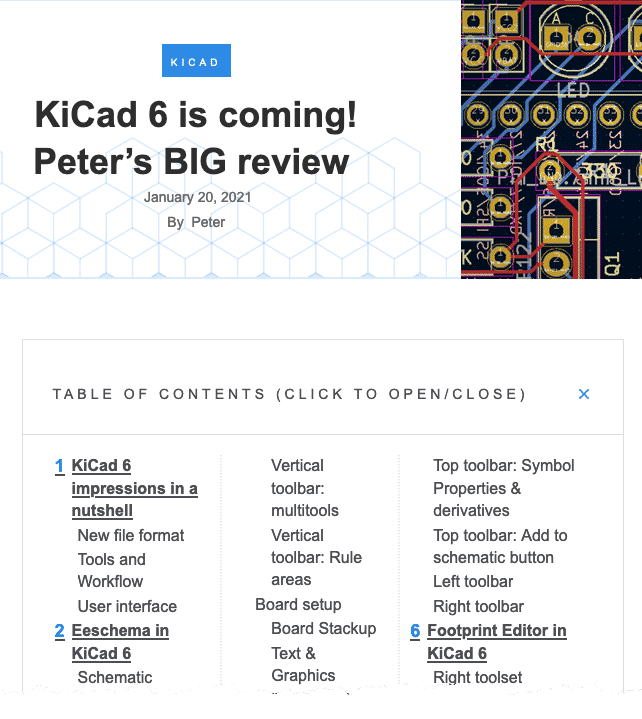
Figure 2.8.1: Peter’s Big KiCad 6 review.
Here, I will list my top-three most significant changes in KiCad 6:
- KiCad 6 has a new file format. The transition into this format, based on the S-Expressions standard, started in KiCad 5. With KiCad 6, the transition is complete.
- The user interface is refreshed and modernized. While in KiCad 6, the user interface is still recognizable from the earlier versions, it follows modern conventions on how the mouse and keyboard work. If you are coming from an earlier version of KiCad, you will use your existing KiCad knowledge. Icons have been redesigned. The menus and toolbars are better placed and organized. There is a single Preferences window.
- The schematic editing paradigm is updated. Now, when you click on an element in the schematic editor, the element is selected. This was not the case in KiCad 5 and prior, causing much confusion and frustration.
Get the full details of what’s new in KiCad 6 in my comprehensive blog post.
Ready to learn KiCad?

Learn the world's favourite open-source PCB design tool with the world's most comprehensive course
KiCad Like a Pro, 3rd edition is available as a video course or as an eBook.
Choose the version that fits best with your style of learning, or get both to get the full benefit of the video demos plus the details of the eBook.
When you complete KiCad Like a Pro 3e, you'll be able to use KiCad to design and manufacture multi-layer PCBs with highly integrated components and a professional-looking finish.
Work through five projects that give many opportunities to learn and practice all of KiCad's important features.
KiCad Like a Pro 3e contains full sections dedicated to PCB and design principles and concepts. These ensure that you will master the fundamentals so that your PCB project are awesome.
If you are someone who is interested in designing PCBs using KiCad, or moving to KiCad from another CAD application, then KiCad Like a Pro, the video course and eBook, is for you.
Jump to another article
KiCad 6 Guides
0. Why learn KiCad?
1. What is a PCB?
2. The PCB design process
3. PCB fabrication
4. Get KiCad for your operating system
5. An example KiCad project
6. KiCad Project Manager (main window)
7. Overview of the individual KiCad apps
8. KiCad Paths and Libraries
9. Create a new KiCad project from scratch
10. Create a new KiCad project from a template
11. KiCad 6 on Mac OS, Linux, and Windows
12. Major differences between KiCad 6.0 and 5.0
13. KiCad Schematic symbols
14. PCB key terms
Contributed articles
Last Updated 1 year ago.
We publish fresh content each week. Read how-to's on Arduino, ESP32, KiCad, Node-RED, drones and more. Listen to interviews. Learn about new tech with our comprehensive reviews. Get discount offers for our courses and books. Interact with our community. One email per week, no spam; unsubscribe at any time
