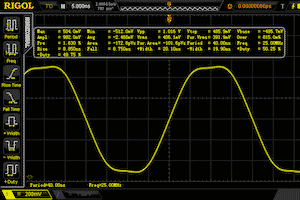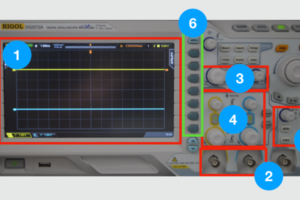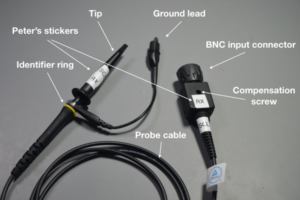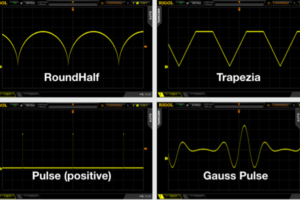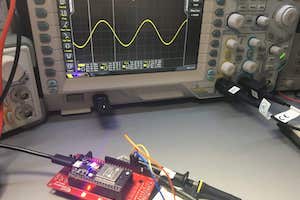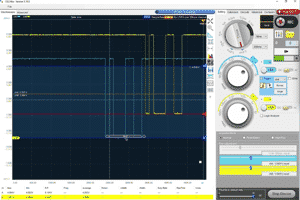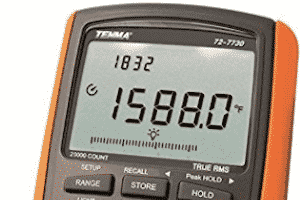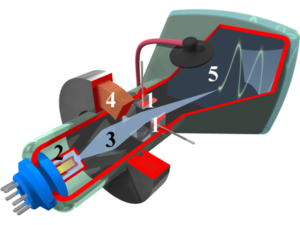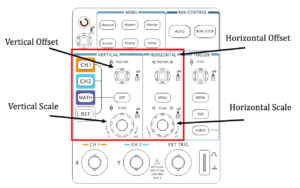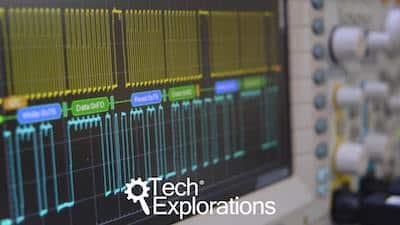Learn how to use an oscilloscope
Are you frustrated by the complexity of the oscilloscope? Are you finding it hard to understand the basics and use this amazing test instrument?
We have created the resources in this page for you.
Learn how to use an oscilloscope with our series of tutorials and courses for beginners.
Want to learn how to use your oscilloscope (or, any new technology)? You will need three things:
Quality educational Content
Learning from the best available sources can make a huge difference in how quickly and how well you can master whatever it is that you want to learn. Excellent educational sources will not only teach you well and fast; they will also delight you.
Be an Active Learner
Technology education is hands-on.
The only way to truly learn something new is by executing your own simple experiments.
Each experiment is an opportunity to learn a new skill, capability, tool, or feature.
Work on Realistic Projects
Once you have acquire a few new skills, how can you consolidate your knowledge so that you can create a fully working machine, like a robot or a plant incubator? Project work is your opportunity to bring together everything you learned into a single activity.
Why learn how to use the oscilloscope?
The oscilloscope is an amazing instrument that can help you gain a deeper understanding of electronics and how devices work. Being able to see a capacitor charging, or how a PWM signal’s duty cycle changes, can be a powerful tool in your learning journey. Beyond learning, an oscilloscope is a very useful tool when you work to verify, maintain and troubleshoot electronic devices.
It addition to the multimeter, it gives you the ability to literally probe a circuit and see it working (or not working). Over time, as you become more proficient in using it, the oscilloscope will allow you to know exactly what is going on in a circuit instead of only guessing.
Oscilloscopes are incredible: They can capture, display, and analyse an electrical input signal. The can automatically take all kinds of measurements:
Getting Started with the Oscilloscope
These tutorials are perfect for intermediate-level makers who are ready to ready to move beyond their multimeter.
If you have been working with electronics for the last few years, and use the multimeter as your main, and perhaps only, test instrument, and you feel ready to dig deeper and understand what is going on in your circuit over time, then you will need an oscilloscope, and you are at the right place.
These tutorials are also perfect for people who want to understand what is an oscilloscope and how it works before they purchase one. Oscilloscopes are expensive, and it makes sense to have a good grasp of what they do and how before you go ahead to select and purchase your first one.
And finally, I designed these tutorials for people who already have an oscilloscope but are not sure how to use it. Perhaps you got a hand-me down scope, or found a cheap second-hand one on eBay and it was a too-good deal to pass. Either way, it is possible that you never got to use it because it seemed too complicated.
Ready to start learning? Enjoy!
What is an oscilloscope?
An oscilloscope is a test instrument that displays a waveform of voltage as it changes over time.
After the multimeter, it’s probably the instrument that most people that work with electronic circuits acquire, in one of its various forms.
In this introductory article, I’ll explain what is an oscilloscopes, what we use them for, and what kinds of oscilloscopes there are.
Oscilloscope specifications
The technical specifications of an oscilloscope can easily fill several pages in table format.
Similar to when you are looking for a new car or a new computer, you should focus on what is important first, because the details matter a lot less.
Your objective is to find an oscilloscope that fits your budget, and allows you to measure the things that you want to measure.
Basic functions
An oscilloscope, really, does only one thing: it captures a representation of a live signal from a test circuit and displays it on a screen.
Based on the information that the oscilloscope captures about the signal, modern digital oscilloscopes ofter two other important functions: to measurement of various parameters of the signal and decode communications.
Basic controls
In this tutorial, you will learn about the basic controls that you’ll find on any oscilloscope. I will also show you a few examples of how these controls work on my oscilloscope. Don’t worry too much about the specifics of which knob and button does what, but pay attention to what the do. The specifics of “how” differ between oscilloscopes made by different manufacturers, but the “what” they do does not.
Probes
In this article, you will learn about the probe, the device that allows you to connect a circuit to your oscilloscope so that you can take measurements.
We’ll have a look at the types of probes that are available, their most important specifications, and how to use them. Probes is a big topic on its own. In this lecture I am only covering the basic and most important concepts.
Waveforms
In this article you will learn about some of the waveforms that you will typically see with your oscilloscope.
Oscilloscopes can display an infinite number of waveforms.
All you have to do is to so supply it with some kind of voltage signal that changes over time, and it will display it on the screen.
Other articles about the oscilloscope
Here are some of our most popular articles that aren't listed in the groups above that relate to oscilloscopes:
Consider our Comprehensive Oscilloscope tutorial course
Thousands of students have already taken this video course to learn how to use their oscilloscope.
Video on demand
With our video courses, it's like having a tutor showing you how to create circuits and write programs, one step at a time.
Help is here
If you need help, you can use our Community spaces tool to ask your questions, available in each lecture.
Keep calm and learn
Learn in a calm, distraction-free environment. No advertisements, no cat and dog videos to break your concentration. Just learning.

Let's make something together
Hi, I’m Peter.
I am an online educator and Maker, author of Maker Education Revolution, KiCad Like a Pro, and founder at Tech Explorations.
I create all the content on the Tech Explorations website.
Why? Because, as I already mentioned, I'm an educator and a Maker, and I have a Mission.
My mission is to help people learn electronics, programming, printed circuit board design, and lots more. Most importantly, I want to help as many people as possible to enjoy their technology education adventures.
After a 15 year career as a University Lecturer, I decided to become a Maker, again. Like most of us, as a child, I was curious, and I learned how things worked by experimenting with them (usually, this meant taking them apart and hoping to not loose any screws as I was putting things back together).
Growing up, I became an Engineer, only to loose my childish curiosity in the name of pursuing a career.
I became a child again once I got my first Arduino. With it, I started creating thing, tinkering with components, testing ideas. Even though I was a "career educator", it was only now that I realised how wrong my last 15 years of education had been. I was partly responsible for destroying the creativity of thousands of students, just like mine had been destroyed in the name of being a "proper adult".
At Tech Explorations, my job is to learn and to create. I learn what I am curious about, and I create educational content. This content is the record of my learning.
I don't create this content to teach "students". I create it to help learners learn things that they want to learn.
At the end of the day, we are all learners, and we learn from each other.
I sincerely hope that through the content I create at Tech Explorations, as many people as possible will be inspired to re-kindle their childhood curiosity, learn, and create amazing things.
Learning is social
The Internet has brought a revolution in publishing and learning. It is the biggest repository of knowledge that has ever existed, and it is getting exponentially bigger. For anything you want to learn, there's a good chance that someone has written a blog post or created a video about it.
Perfect! Well, not exactly. While there is a lot of great content out there, much of what is available on the Internet lacks quality, and most important, lacks the human connection.
The best learning is social. When you communicate with others that have been where you are now, you learn faster and better. You have someone to fall back when you need help, or discuss an idea when you are stuck.
At Tech Explorations, we support our students through our community tools because we know that this is the best way to learn and teach.
Helping is part of learning
Learning new skills and technologies is a journey into uncharted territory. It is much better if you have a map, and even better if you can "radio in" for help.
At Tech Explorations, we have made a big investment in our communication tools to make sure that no student is left behind. We have three levels of Support: Community Discussion Forums for each course, lecture-level Questions and Answers tool, and a Help Desk.
Our content is live and monitored by our team so that we can respond to student questions quickly. Speed is important because learning obstacles can have a devastating effect in our learning process, so we try our best to help our students smash through them.
Stay Calm And Keep Learning
The world and the Internet are extremely noisy places. Many "free" earning resources operate more like noisy open-air bazaars, with annoying distractions that aim to stop you from doing what you want to do (to learn something new) so that you can click on the next video (often about a cat doing a funny trick).
The loss of concentration alone accumulates to many hundreds of hours of lost learning productivity per learner per year.
Would you be able to learn how to program the Arduino in the food court of a shopping center? In a way, that's what many of us are doing.
At Tech Exploration, we have created a calm environment that is appropriate for immersive learning. Concentrate, turn off your mobile phone, start the lecture video, and follow on with the experiment.
That's all. Nothing else should compete for your attention.
The Path Forward
In this page we have given you lots of free and quality learning content, opportunities for hands on experimentation, and even larger projects that you can use to consolidate your learning. All that in a calm, learner-friendly environment.
A question I get a lot is "What should I do next?"
People that have just learned a new skill, like how to make an LED blink or spin a motor, are often overwhelmed. They have just grasp something new, but are having a hard time figuring out what is next.
It is totally understandable, and I have been there myself. In fact, I feel like that every time I learn a new thing, isolated from its possibilities.
Think about this: you just learned how to spin a motor. How can you build a robot out of that? What is the process of going from a single working component, to a system that brings together many components, into a working gadget?
The best answer I can give to this question is this simple process, plus a lot of perseverance (you need it when you decide to pursue something important):
- You need a project that excites you. This project gives you a goal, and even a path (although the path is not clear in the beginning). Think about what the project is about, and especially what it is supposed to do. This ("what is it supposed to do") is what gives you your project goal. You will need this for step 5 of this process.
- You need to analyse your project and break it down to its components. A robot is made of motors, motor controllers and microcontrollers, sensors, software, and a frame to hold everything together. Figure out what are main components in your project.
- Based on you analysis, figure out your level of knowledge in relation to the project components. You may have a good grasp of motors but lacking in sensor.
- Plan your prototyping process. This part of the process is critical, because you have to make several decision, that involve the hardware, software, and assembly of the gadget, but also the learning that you have to engage in in order to make this possible. You don't need to know everything before you begin, but you need to choose a place to begin. If you were to build a wheeled robot, for example, you could start with the wheel and motor assembly so that your robot can move, and leave the sensors for later. Why? Because you know how to use motors now. You can learn how to use sensors later. Like so many things in life, beginning is half of everything you do. The first iteration will give you the momentum and confidence you need to go for the second, third, until the last iteration.
- Repeat until the project is complete. The iterative process of prototyping is your guide. Each iteration solves problems and creates new ones. The new problems usually demand that you learn something new. Go on, learn it, and come back to continue with the current iteration. The project is complete when you have achieved the goal that you set in step 1. But here's the catch: In prototyping, like in life, everything is fluid. Your original goal was based on early assumptions of what you wanted to achieve, before you had actually done any work towards that goal. In the process of working towards your goal, the goal changes! Be mindful of that, and know that it is Ok. Enjoy the process, and the achievement of the result.
This is the process that I follow with my projects, including my books and my courses. Over time, you will become better at picking projects and especially analysing them so that what you eventually create is very close to your original goal.
The only way to build up your project management and gadget building skills is to do it.
And we are here to help you 🙂
Join the Tech Explorations Insiders
Want to make sure that you get notified when I release my next article or video? Then sign up below to join my list of Tech Explorations Insiders.
You'll receive email notifications whenever I release new content plus you'll get access to insiders-only updates that aren't published on the site!
We never spam, and you can unsubscribe at any time.
By submitting this form, you agree to receive educational and promotional announcements from Tech Explorations. Your personal details will not be shared with anyone outside of Tech Explorations, and you may unsubscribe at any time.
Last Updated 9 months ago.