RASPBERRY PI GETTING STARTED Guide SERIES
Raspberry Pi OS 64-bit vs 32-bit (Beginner’s perspective)
Since the public release of the 64-bit Raspberry Pi OS a few years ago, there’s still not a strong compelling reason for a beginner to use the 64-bit version over the 32-bit version.
In this article we explore the differences between the 32-bit and 64-bit versions of the Raspberry Pi OS, and when you should use the one over the other.
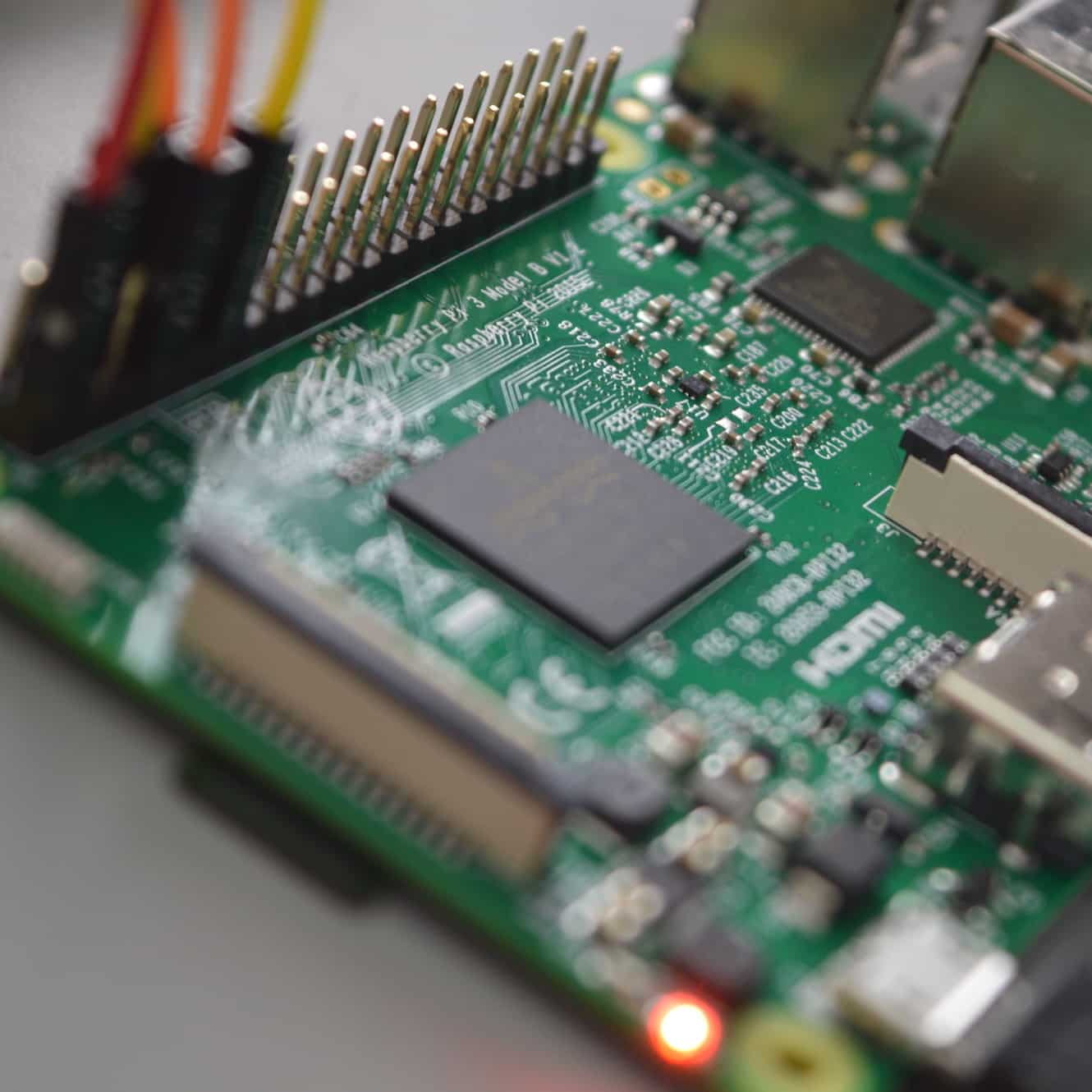
Which boards are compatible with the 64-bit Raspberry Pi OS?
If you happen to have a Raspberry Pi 1, 2, or Zero, then they won’t support the 64-bit OS because their processors (BCM2835 and BCM2836) only have an architecture width of 32-bit.
On the other hand, the newer boards – Zero 2 W, Pi 3, Pi 400 and Pi 4 (with the BCM2710 and BCM2711) are 64-bit so they will work with the 64-bit OS.
What are the benefits of 64-bit Raspberry Pi OS?
There are two main benefits to choosing the 64-bit Raspberry Pi OS – higher performance and better compatibility with 64-bit-only programs.
Higher performance
If you use your Raspberry Pi for CPU-intensive processes like file compression, and graphics manipulation, you will benefit from using the 64-bit OS.
Phoronix tested this on a Raspberry Pi 400 board which had 4GB of RAM.
Their first batch of tests showed an average of 48% improvement,
In Phoronix’s second batch of tests, they saw the 64-bit OS finishing a process 86% of the time before the 32-bit OS did.
Access more RAM
Raspberry Pi 4 has an 8GB version which is the biggest beneficiary of the 64-bit OS.
If you used the 8GB Pi 4 with the 32-bit OS, you could still access all 8GB of RAM, but with the limitation that each process is limited to using 3GB each.
With the 64-bit OS, a process can access all 8GB at once.
Compatibility with 64-bit only software
Some software can only be run on a 64-bit OS, while others are not optimized for a 32-bit OS. By using a 64-bit OS, you could potentially achieve better performance and run more software.
What are the benefits of 64-bit Raspberry Pi OS?
The downsides for a beginner can feel significant, given those incompatibilities can require some effort to correct them. In other cases, the software will not work at all.
This can make or break your project.
64-bit OS takes more RAM by default
If you have a more memory-starved Raspberry Pi, like the Raspberry Pi Zero 2 W (512MB of RAM) or the 1GB Raspberry Pi 3 or 4, you might be better off using the 32-bit OS.
Phoronix reports that, at idle/boot, the 64-bit OS takes up 196MB of RAM while the 32-bit uses 103MB.
Reports of incompatibility in software that runs fine on 32-bit
The 64-bit OS can sometimes have additional incompatibilities that the 32-bit software doesn’t.
For example, if you want to use DRM-protected streaming services like Disney+ or Netflix, you can’t do it on the 64-bit Chromium that comes pre-installed because the WidevineCDM library is not available. A side note: a GitHub post has shown some progress on getting the Widevine library working on 64-bit Chromium.
Other reports state that trying to run snapd teams-for-linux, X32Edit, Wolfram Mathematica and Remote Desktop doesn’t work with the 64-bit OS.
You most likely have to do a clean install if you want to “upgrade”
While very technical people can do a process called crossgrading, it requires you to have a deep understanding of Linux.
For most people, you will have to do a clean install. If you already have a system based on the 32-bit OS, it would be a hassle to switch over.
Beginners might do better with the 32 bit OS for now
Since its official release, the 64-bit Raspberry Pi OS proves to be a challenge for beginners because it requires some technical knowledge and luck.
The 32-bit Raspberry Pi OS is more mature and therefore will provide a smoother experience.
If you are using your Raspberry Pi as a general-purpose computer such as running a VPN server, controlling components via the GPIO or using it as a desktop, then the 32-bit OS would perform more reliably.
Author information
Bruce Qin wrote this article. Bruce is currently the IoT gateway product manager from Dusun IoT. He specializes in hardware and software knowledge sharing for IoT devices, especially gateways, including modules, protocols, embedded development, and applications.
Ready for some serious learning?
Start right now with Raspberry Pi Full Stack - Raspbian
This is our most popular Raspberry Pi course & eBook.
This course is a hands-on project designed to teach you how to build an Internet-of-Things application based on the world’s most popular embedded computer.
You will learn how to build this application from the ground up, and gain experience and knowledge with technologies such as...
Jump to another article
1: What is the Raspberry Pi?
2: Raspberry Pi vs Arduino
3: Raspberry Pi operating systems
4: Headless and graphical (GUI) operating systems
5: How to install Raspbian Lite
6: SSH and headless configuration
7: How to set a host name
8: Booting for the first time
9: How to set a fixed IP address for your Raspberry Pi
10: Basic configuration
11: Working as the 'root' user
12: Raspberry Pi pins, roles, and numbers
13: A taste of Python on the Raspberry Pi
14: Python functions
15: A simple Python program
16: A simple circuit
17: Control an LED with GPIOZERO
18: Read a button with GPIOZERO
19: Setup the DHT22 sensor with Git
20: Use the DHT22 sensor
21: Raspberry Pi OS 64-bit vs 32-bit
Last Updated 1 year ago.
We publish fresh content each week. Read how-to's on Arduino, ESP32, KiCad, Node-RED, drones and more. Listen to interviews. Learn about new tech with our comprehensive reviews. Get discount offers for our courses and books. Interact with our community. One email per week, no spam; unsubscribe at any time
